5 Ways to Copy Excel Sheets in Bulk

When managing large datasets or complex spreadsheets in Microsoft Excel, efficiency becomes key. There are multiple methods for duplicating sheets or transferring content across various workbooks, but knowing the best practices can greatly enhance your productivity. Let's explore five different ways to copy Excel sheets in bulk, each with its advantages for different scenarios.
Method 1: Move or Copy
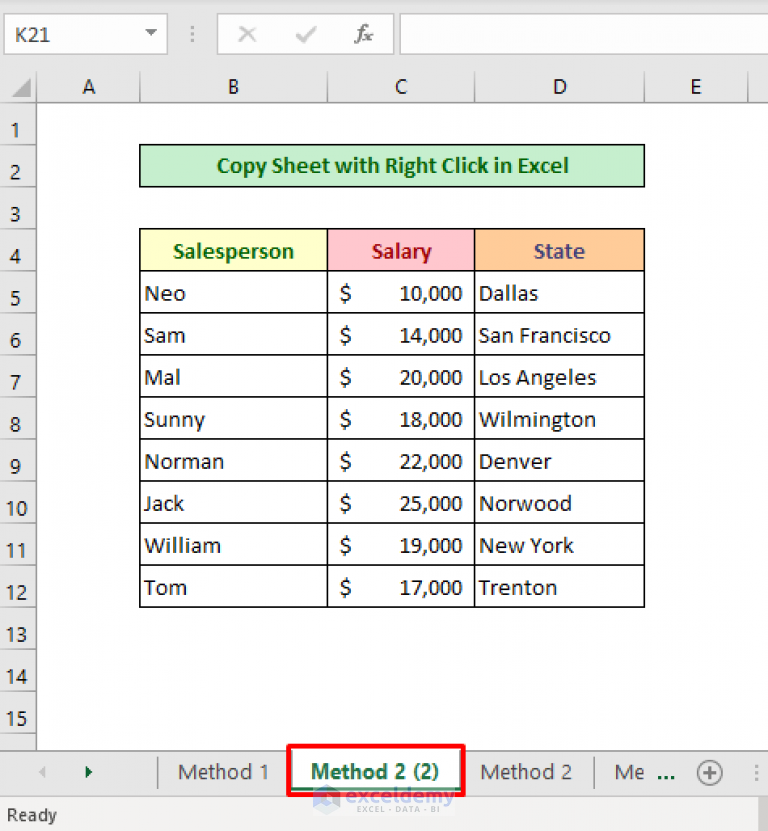
- Right-click on the sheet tab you wish to duplicate.
- Select Move or Copy from the context menu.
- In the “Move or Copy” dialog:
- Choose the workbook where you want to copy the sheet.
- Check the box for Create a copy if you want to keep the original intact.
- Click OK.
This method is straightforward but only allows one sheet to be copied at a time. For bulk operations, you would need to repeat the process for each sheet.
⚠️ Note: If you want to copy to a new workbook, choose (new book) from the list.
Method 2: VBA Macro
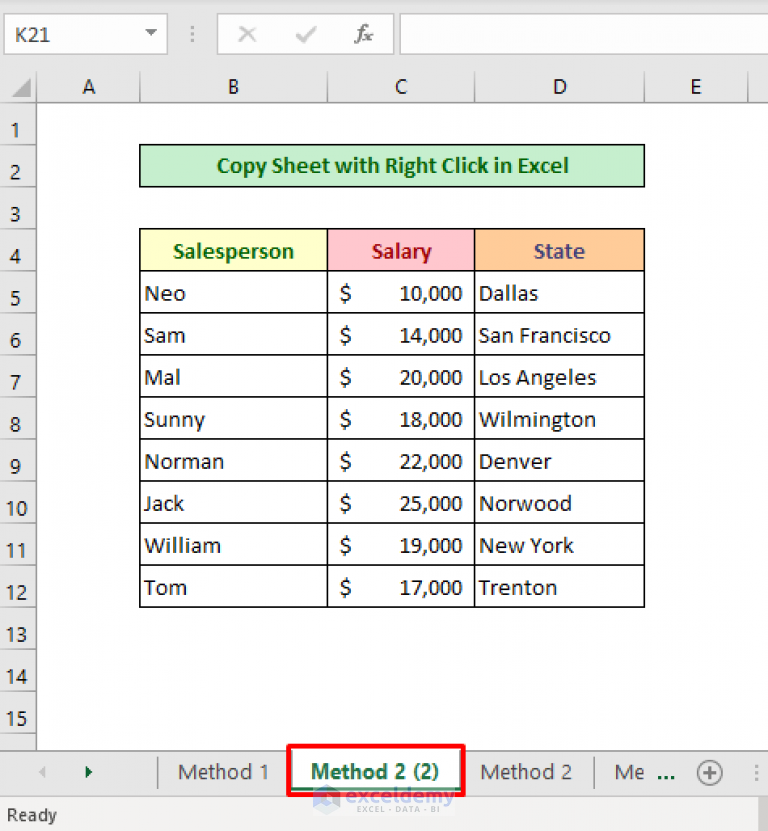
For bulk copying, a Visual Basic for Applications (VBA) script can automate the process:
- Press Alt + F11 to open the VBA editor.
- Click Insert > Module to create a new module.
- Enter the following code:
Sub CopySheets()
Dim ws As Worksheet
For Each ws In ActiveWorkbook.Worksheets
ws.Copy After:=Workbooks("TargetWorkbook.xlsx").Sheets(Workbooks("TargetWorkbook.xlsx").Sheets.Count)
Next ws
End Sub
- Replace "TargetWorkbook.xlsx" with the path to your target workbook or leave it if you're copying within the same workbook.
- Run the macro by pressing F5.
👌 Note: Remember to enable macros in Excel settings before running the script.
Method 3: Power Query

- Go to the Data tab and select Get Data > From File > From Workbook.
- Navigate to your source workbook.
- Select all sheets or specific ones from the Navigator window.
- Click Load or Transform Data.
- Use Power Query Editor to merge or combine data if needed.
- Click Close & Load to create a new query in your workbook.
Power Query is ideal for complex data transformations but might be overkill for simple copying tasks.
Method 4: Add-Ins

There are numerous Excel add-ins available, like ASAP Utilities, which provide tools for bulk copying:
- Download and install an add-in.
- Open Excel and go to the add-in tab.
- Use the tool to copy sheets to a new workbook or across different workbooks.
📦 Note: Ensure the add-in you choose is reputable and secure.
Method 5: Using Excel Table

If your sheets have similar structures, consider using an Excel Table:
- Convert your sheet to a table with Insert > Table.
- Insert a new sheet or workbook.
- Go to Data > Get & Transform Data > From Table/Range.
- Power Query will open, where you can duplicate the query to create multiple sheets with the same structure.
This method allows for more dynamic data handling as changes in the source table will automatically update in the copied sheets.
Each of these methods provides a different approach to copying Excel sheets in bulk, catering to various needs from simple one-time tasks to complex data transformations. Here's a quick comparison:
| Method | Complexity | When to Use | Automation Level |
|---|---|---|---|
| Move or Copy | Low | Quick one-time or few copies | Manual |
| VBA Macro | Medium | Bulk operations with customization | High |
| Power Query | High | Data transformations and complex operations | Medium |
| Add-Ins | Low | Specialized tasks with pre-built functionality | Low |
| Excel Table | Medium | Dynamic data handling with structured tables | Medium |

By mastering these techniques, you can significantly streamline your Excel workflow, saving time and reducing the potential for manual errors. Understanding the best scenario for each method can help you choose the right approach for your specific data management tasks.
Can I copy a sheet to another workbook?

+
Yes, you can use the “Move or Copy” method or VBA macro to copy sheets to another workbook.
What if I need to copy sheets with different structures?
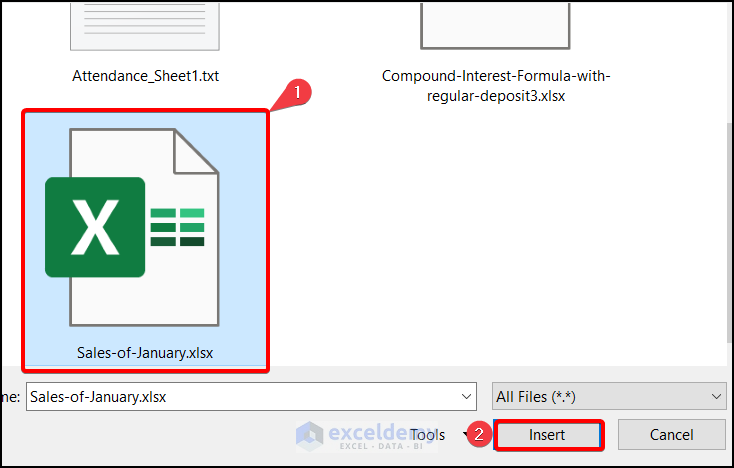
+
Methods like Power Query or VBA macros can handle this scenario better, allowing for data manipulation and selection of specific sheets.
Is there a way to update all copied sheets at once?

+
If you use Excel tables, changes in the source table will reflect in all sheets created through the table query in Power Query.