5 Ways to Copy Excel Formulas Between Sheets
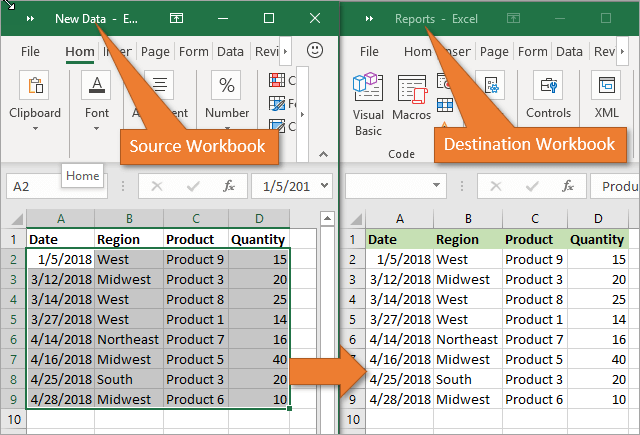
Copying Excel formulas between sheets can significantly enhance productivity when working with large datasets or when you need to maintain consistent calculations across multiple sheets in a workbook. Whether you're an accountant, a data analyst, or simply managing complex spreadsheets, understanding how to efficiently copy formulas can save you a considerable amount of time. Here are five effective methods to achieve this:
1. Drag and Drop with Fill Handle
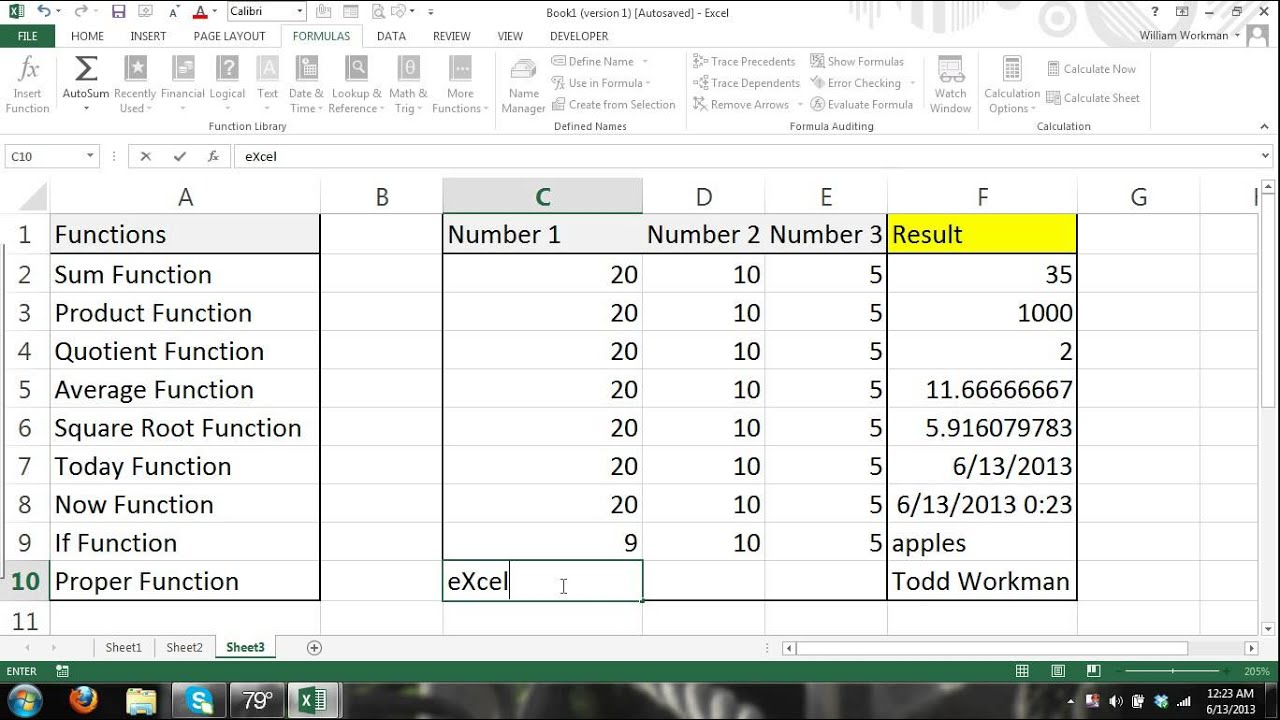
The simplest way to copy formulas in Excel is by using the fill handle. Here’s how:
- Select the cell containing the formula you wish to copy.
- Move your cursor to the bottom-right corner of the cell until it turns into a plus sign.
- Drag this fill handle across or down to adjacent cells where you want to replicate the formula.
🔍 Note: Remember, Excel automatically adjusts the cell references when you drag the fill handle, which could be relative or absolute depending on your formula.

2. Cut, Copy, and Paste Options

While straightforward, this method offers more control over the copying process:
- Select the cell with the formula.
- Press Ctrl+C to copy or Ctrl+X to cut the formula.
- Move to your destination sheet or cell, then press Ctrl+V to paste.
Using the standard paste function might adjust cell references, but if you need an exact copy:
- Right-click where you want to paste and select Paste Special.
- Choose Formulas to replicate the formula without formatting or choose Values for calculated results.
| Option | Description |
|---|---|
| Paste Formulas | Keeps the formula structure but adjusts cell references based on the destination. |
| Paste Values | Pastes the results of the formula calculation, not the formula itself. |
| Paste Formatting | Only copies the cell’s visual format. |

3. Use Named Ranges
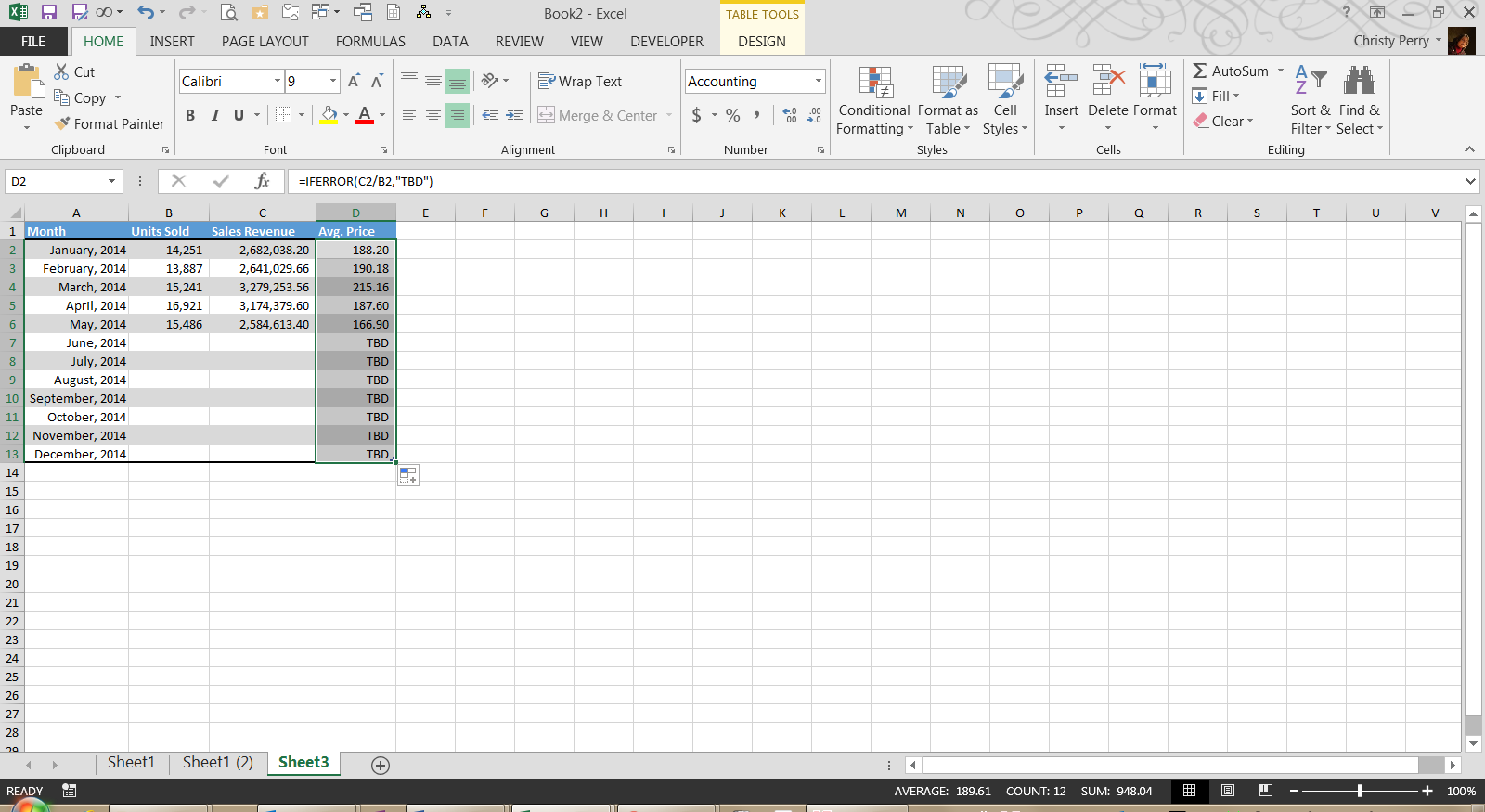
Using named ranges can help when formulas refer to specific data areas or when you want to ensure the references remain constant across sheets:
- Define a named range in your source sheet, e.g.,
SalesDatafor cells A1:A10. - Create a formula using the named range, like
=SUM(SalesData). - Copy the formula to another sheet or location using any method above, and Excel will automatically update to use the named range from the new sheet.
📋 Note: Named ranges provide a level of abstraction, making formulas more readable and easier to maintain.
4. The Alt + E + S Shortcut for Excel 365⁄2016

In more recent versions of Excel, you can use the following shortcut for a faster copy:
- Select the cell with your formula.
- Press Alt + E + S to open Paste Special dialog.
- Hit F for Formulas and then Enter.
💡 Note: This method is quick and handy for Excel users who prefer keyboard shortcuts over mouse navigation.
5. Excel’s Fill Across Worksheets Feature
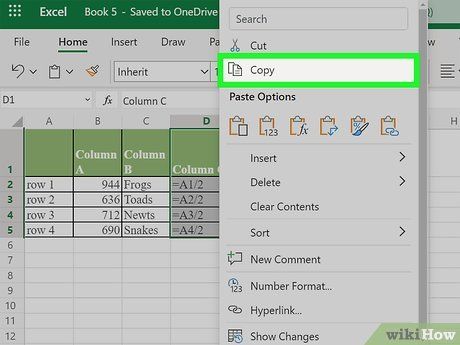
For bulk copying across multiple sheets, use the Fill Across Worksheets:
- Group sheets by holding Ctrl or Shift and selecting the sheet tabs.
- Copy your formula into one of the cells in the first sheet.
- Go to Home > Fill > Across Worksheets.
- Choose what you want to fill (Formulas, Values, or Formatting) and confirm.
This method is especially useful when setting up similar spreadsheets or when monthly or yearly data needs consistent formula application.
🔄 Note: Be cautious when grouping sheets, as changes made in one will replicate across all selected sheets.

In summary, these five methods give you various options for copying formulas between Excel sheets. Whether you need quick copying for a few cells, maintaining formula references across sheets, or bulk filling, Excel provides the tools to make this task more efficient. Each method has its own set of advantages, from the simplicity of drag-and-drop to the flexibility of paste special and the consistency offered by named ranges. By understanding and utilizing these techniques, you can streamline your workflow and ensure your calculations are consistently accurate across different sheets.
Can I copy a formula without adjusting cell references?

+
Yes, by using Paste Special and choosing the ‘Formulas’ option, the formula will be copied without adjusting the cell references to match the destination cells.
What does ‘Fill Across Worksheets’ do?

+
It copies data, formulas, and/or formatting from one worksheet to multiple selected worksheets simultaneously.
How can I avoid breaking my formulas when copying across sheets?
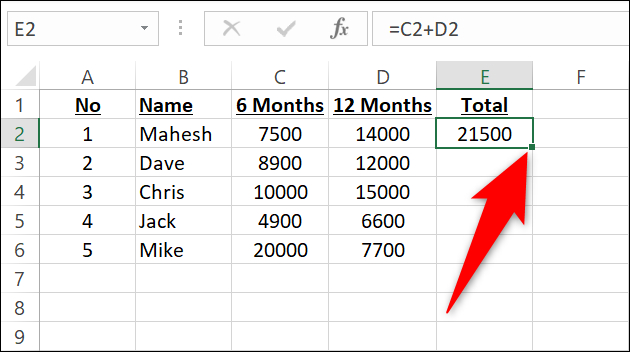
+
Use absolute cell references by adding dollar signs () to the cell reference (e.g., A$1) or use named ranges which won’t change when copied to different sheets.