Effortlessly Copy Excel Sheets to Google Drive

Have you ever found yourself in a situation where you needed to share an Excel spreadsheet but didn't want to send large attachments via email? This is where the transition from Excel to Google Sheets, with the seamless storage and sharing capabilities of Google Drive, becomes invaluable. Moving your Excel files to Google Drive not only provides easy access from anywhere in the world but also enhances collaboration with teams, making the process of updating and reviewing data straightforward and efficient.
Benefits of Moving Excel Files to Google Drive

Before diving into the process, let’s explore why it’s beneficial to store your Excel sheets on Google Drive:
- Universal Access: You can access your documents from any device with internet access, which is perfect for remote work or when using multiple devices.
- Real-Time Collaboration: Multiple users can work on the same file simultaneously, seeing changes in real-time, which streamlines group projects.
- Automatic Saving: Google Drive autosaves your work, reducing the risk of losing data due to unsaved changes.
- File Sharing: Sharing files becomes as easy as sending a link, with granular control over permissions.
Step-by-Step Guide to Copying Excel Sheets to Google Drive

Here is a detailed guide to help you migrate your Excel files to Google Sheets on Google Drive:
1. Prepare Your Excel File

Ensure your Excel file is saved and closed:
- Open the Excel document you wish to upload.
- Save and close the file to ensure all changes are intact.
2. Access Google Drive

Navigate to Google Drive and sign in with your Google account:
- Go to drive.google.com and sign in if not already signed in.
3. Upload the Excel File

There are multiple ways to upload your file:
- Click on the New button on the left side, then select File Upload.
- You can also drag and drop the file from your computer directly into the Google Drive window.
4. Open the Excel File with Google Sheets
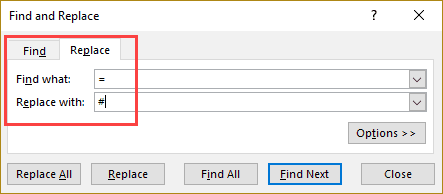
Convert your Excel file into a Google Sheet for seamless collaboration:
- Once uploaded, right-click on the Excel file.
- Select Open with and choose Google Sheets.
🔍 Note: Google Sheets will automatically open your file in its format, but you can also view it as a Google Sheets file to preserve formatting.
5. Share the Google Sheets File

Now that your Excel file is in Google Sheets, you can share it:
- Click the Share button in the top-right corner.
- Enter the email addresses of the people you want to share with, set permissions, and add a message if needed.
Integrating Google Drive with Excel
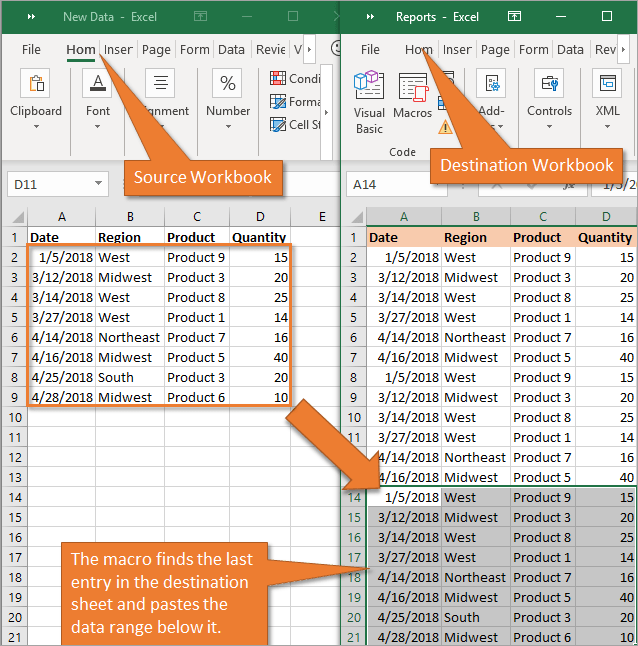
If you’re looking to integrate Google Drive directly with Excel, you might need to use an extension or third-party service:
- Look for extensions like Google Drive for Office 365 to open and edit Google Sheets files directly from Excel.
- Explore third-party applications that allow synchronization between Google Drive and local Excel files.
🔓 Note: While these tools can enhance productivity, they might not support all Excel features, so test them first.
Additional Tips for Using Google Sheets

Here are some advanced tips to make the most out of Google Sheets:
- Keyboard Shortcuts: Learn the keyboard shortcuts for Google Sheets to speed up your work. For example, use CMD + Z (Mac) or CTRL + Z (Windows) for undo.
- Formulas and Functions: Google Sheets supports most Excel formulas and functions. Explore Google Sheets’ extensive library of functions to automate tasks.
- Data Validation: Set up data validation rules to ensure data integrity and streamline input processes.
- Add-Ons: Enhance Google Sheets with add-ons for specialized tasks like project management, advanced data analysis, or API integration.
Endnote

By moving your Excel files to Google Drive, you unlock a world of collaboration and accessibility benefits. From automatic backups to real-time edits, the transition offers a modern way to work with spreadsheets. Although integrating Google Drive with Excel might require some effort, the result is a streamlined workflow that supports productivity. Remember, while Google Sheets offers most Excel features, some advanced functionality might be missing, but the convenience often outweighs these limitations. Embrace the power of cloud-based spreadsheets and transform how you manage and share data.
Can I still use Excel formulas in Google Sheets?

+
Yes, Google Sheets supports most of the formulas and functions available in Excel. There might be some differences or specific functions that Google Sheets handles differently, but the core functionalities are very similar.
What happens if I make changes to the Excel file after uploading it to Google Drive?

+
Any changes made to the original Excel file won’t automatically update in the Google Sheets version. However, if you keep the file in sync through an extension or manual re-upload, you can update the Google Sheets file.
Is there a limit to the size of Excel files I can upload to Google Drive?
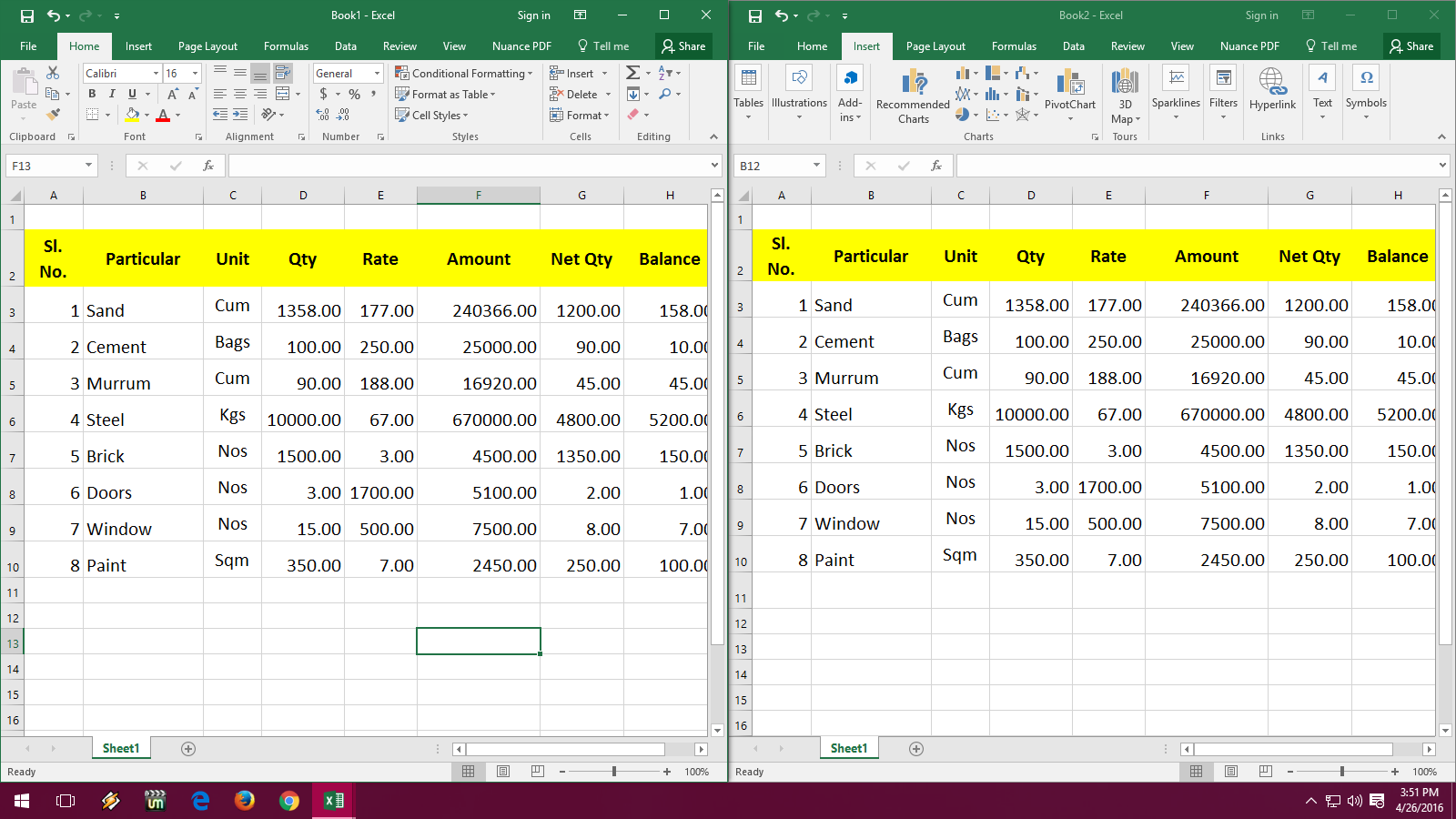
+
Yes, Google Drive has a file size limit of 5TB for Google Workspace users. For free users, the limit is 15GB, shared across Google Drive, Gmail, and Google Photos.