5 Easy Ways to Duplicate Excel Sheets

Duplicating a worksheet in Microsoft Excel can be extremely useful for various reasons, such as backing up data, creating templates, or simply maintaining records in different formats. Here, we'll explore five straightforward methods to duplicate Excel sheets, ensuring your productivity remains high while minimizing any potential for errors.
Method 1: Using the Right-Click Context Menu
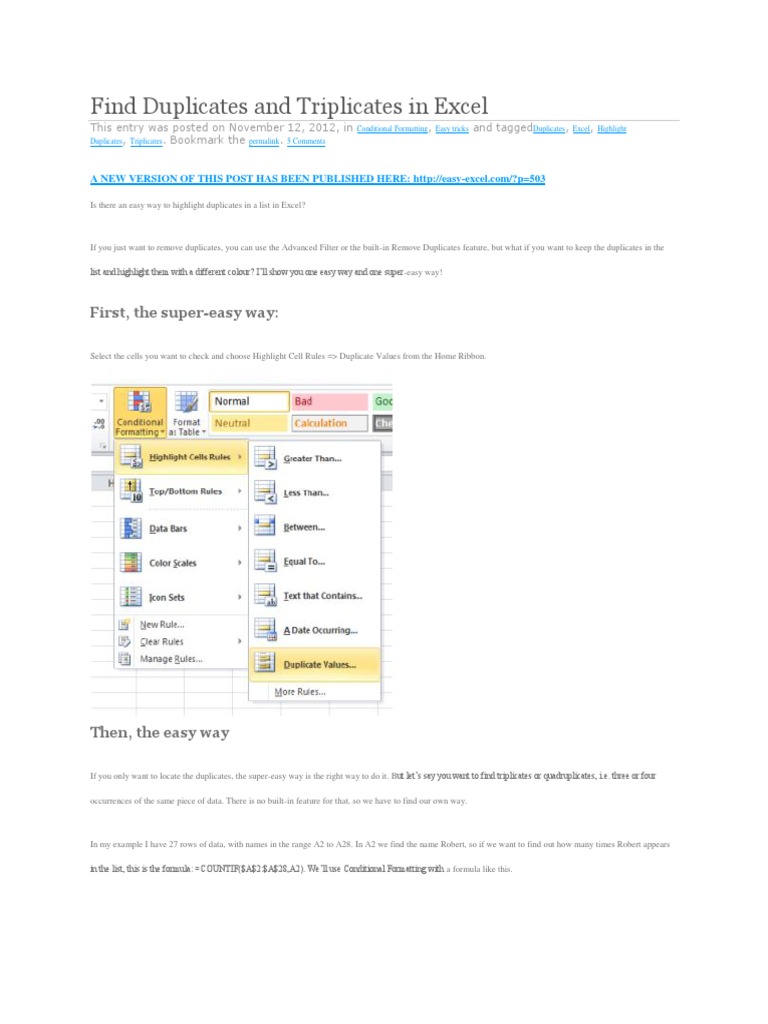
Right-clicking the sheet tab is one of the quickest ways to duplicate a worksheet:
- Select the sheet you want to duplicate.
- Right-click the sheet tab and select Move or Copy.
- In the Move or Copy dialog, select the workbook where you want to place the duplicate.
- Check the box labeled Create a copy and press OK.
🔍 Note: If you're copying to another workbook, ensure it is open before you start the copy process.
Method 2: Drag and Drop

This method is useful for a visual approach to duplicating sheets:
- Hold down Ctrl (or Command on a Mac).
- Click and drag the sheet tab to a new position within the same workbook or into another workbook.
- Release the mouse button to drop the new duplicate sheet in the desired spot.
✨ Note: This method will only work within the same workbook or into an open workbook.
Method 3: Using Keyboard Shortcuts

For those who prefer keyboard shortcuts for speed and efficiency:
- Select the sheet you wish to copy.
- Press Alt (or Option on Mac), E, M, and then C in sequence.
- Use arrow keys to select the new position in the Move or Copy dialog, then press Enter.
💡 Note: Mac users might find the shortcut combination slightly different.
Method 4: Excel Ribbon Commands

The Excel Ribbon provides intuitive commands for duplicating sheets:
- Select the worksheet you want to duplicate.
- Go to the Home tab, click Format under the Cells group, and then select Move or Copy Sheet….
- In the dialog that appears, choose where to place the copy and check the Create a copy option, then press OK.
Method 5: VBA for Automation

If you find yourself duplicating sheets frequently, consider using Excel’s Visual Basic for Applications (VBA) to automate the process:
- Open the Visual Basic Editor via Alt + F11.
- Insert a new module and paste the above code.
- You can then assign this macro to a button or run it with a keyboard shortcut.
🧑💻 Note: VBA can be a powerful tool but requires some understanding of programming basics.
All these methods provide you with efficient ways to duplicate Excel sheets. Whether you prefer the straightforwardness of right-clicking, the visual approach of drag-and-drop, the speed of keyboard shortcuts, or the automation through VBA, Excel offers flexibility to fit any workflow. Remember, when duplicating sheets, any dynamic links or formulas might need manual adjustments to maintain functionality across workbooks.
Why would I need to duplicate an Excel sheet?
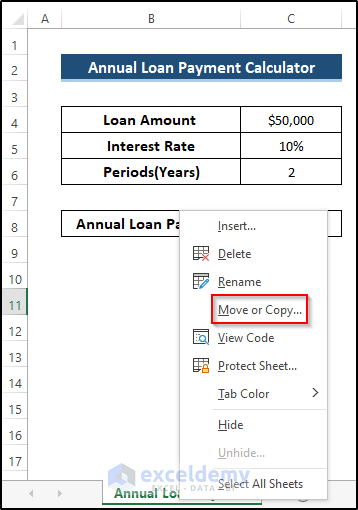
+
Duplicating a sheet can be useful for backing up data, creating templates, preserving data in different versions, or working on different scenarios of the same data set.
Can I copy a sheet to another workbook?

+
Yes, you can use most of the methods outlined above to copy a sheet to another open workbook. Make sure to select the target workbook in the Move or Copy dialog.
Will formulas be updated when duplicating a sheet?
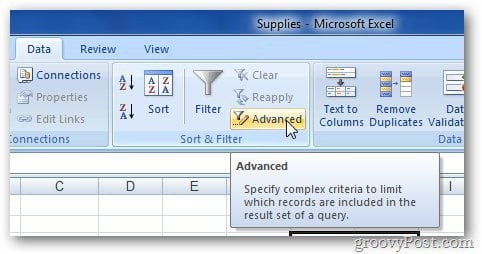
+
Formulas will generally remain the same, but any external references might need manual updating if the source data location changes.
How can I duplicate multiple sheets at once?

+
To duplicate multiple sheets, select them by holding down the Ctrl key while clicking on the tabs. Then proceed with any of the methods mentioned, ensuring the Create a copy option is selected.



