Quick Guide: Copy Excel Sheet to Another Document

Transferring data from one Excel sheet to another or across different documents is a common task for individuals who work with large amounts of data or have to update figures regularly. Whether you're a business professional, data analyst, or even a student, knowing how to efficiently copy an Excel sheet can save you time and reduce the risk of errors. Here's a step-by-step guide on how to copy Excel sheets to another document effectively, ensuring your data management is streamlined and accurate.
Understanding Excel Sheet Basics

Before we delve into the process, let’s quickly touch upon what an Excel sheet is and its importance in data organization:
- Data Storage: Excel sheets serve as a robust tool for storing and organizing data in rows and columns.
- Manipulation: Sheets allow for easy data manipulation through formulas and built-in functions.
- Sharing and Collaboration: Excel facilitates the sharing of data, making it possible to collaborate on projects.
Step-by-Step Guide to Copying Excel Sheets

1. Open Both Excel Documents

First, you need to ensure both the source and destination Excel files are open. If you’re copying to a new workbook, start by opening the source document.
2. Select the Sheet to Copy

Find the sheet tab at the bottom of the Excel window. Click on the sheet tab you want to copy. For multiple sheets, hold down the Ctrl key (Windows) or Command key (Mac) and click on each sheet.
3. Copy the Sheet

Right-click on the sheet tab and choose ‘Move or Copy’ from the context menu.
4. Choose Destination Workbook

In the ‘Move or Copy’ dialog box:
- Select the workbook where you want to copy the sheet from the dropdown list.
- Choose the position where you want the sheet to be inserted.
- Check the ‘Create a copy’ box if you wish to duplicate the sheet, rather than move it.
5. Confirm the Copy
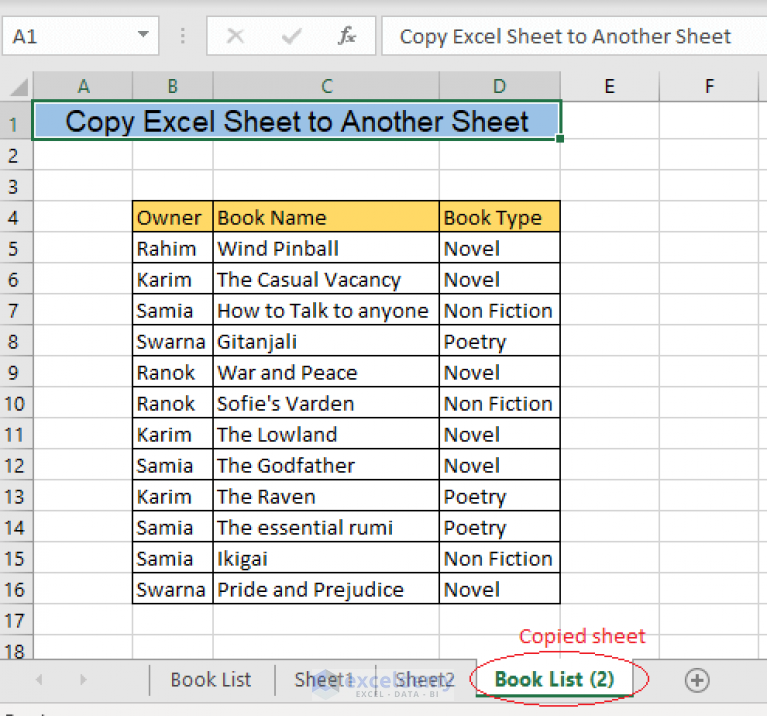
After selecting your preferences, click ‘OK.’ The sheet will appear in the destination workbook at the chosen position.
💡 Note: If you're copying formulas that reference other sheets in the original workbook, ensure that the references are updated correctly in the destination workbook to avoid #REF errors.
6. Verify the Copy
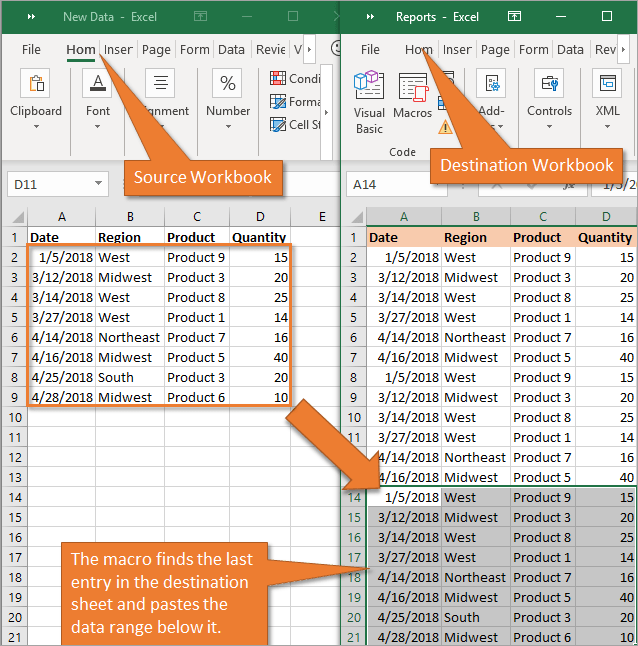
Open the destination workbook and double-check that the sheet has been copied correctly. Ensure all the data, formulas, and formatting are intact.
Advanced Tips for Copying Excel Sheets

Using Keyboard Shortcuts

While the ‘Move or Copy’ method is straightforward, for those who prefer efficiency:
- Alt + E, M will open the ‘Move or Copy’ dialog box quickly.
Importing Sheets with VBA

If you frequently need to copy sheets from one workbook to another, consider using Visual Basic for Applications (VBA) scripts:
- Open the Visual Basic Editor with Alt + F11.
- Create a script to copy sheets programmatically.
Here's a basic example of a VBA script for copying a sheet:
Sub CopySheetToAnotherWorkbook()
Dim sourceSheet As Worksheet
Dim destinationWorkbook As Workbook
Set sourceSheet = ThisWorkbook.Sheets("Sheet1")
Set destinationWorkbook = Workbooks.Open("C:\Path\To\Destination\Workbook.xlsx")
sourceSheet.Copy After:=destinationWorkbook.Sheets(destinationWorkbook.Sheets.Count)
destinationWorkbook.Save
destinationWorkbook.Close
End Sub
💻 Note: Be cautious with VBA scripts; they can alter files automatically, and any mistakes might cause unintended data modifications.
Common Issues and Solutions
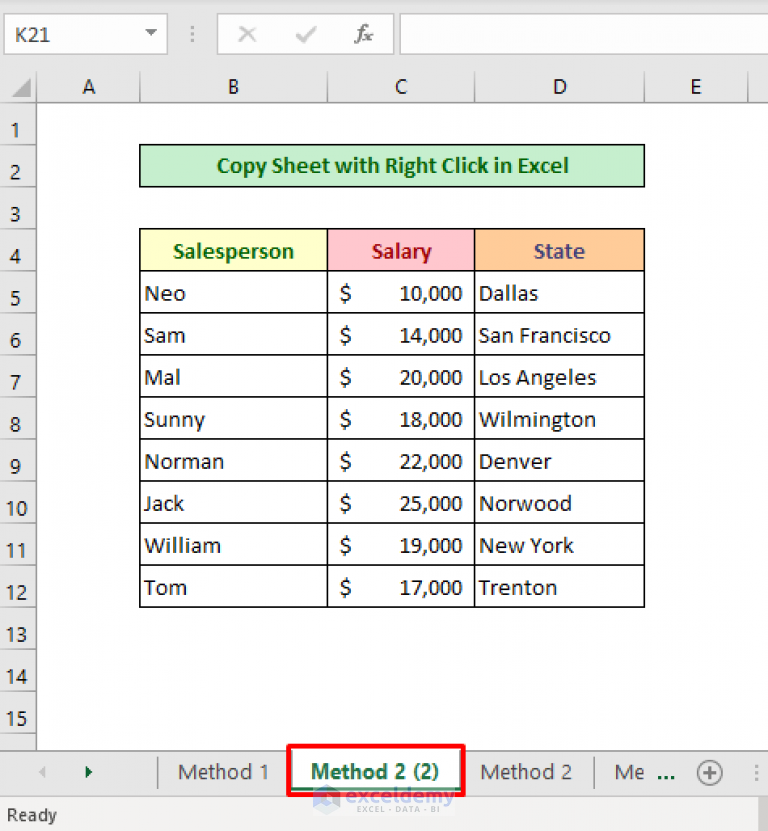
Data Integrity

- Breken Links: When moving or copying sheets, external links can break. Check all formula links after copying.
- Data Types: Sometimes, numbers are formatted as text in the new sheet, which could lead to sorting issues. Reapply cell formatting if needed.
Name Conflicts
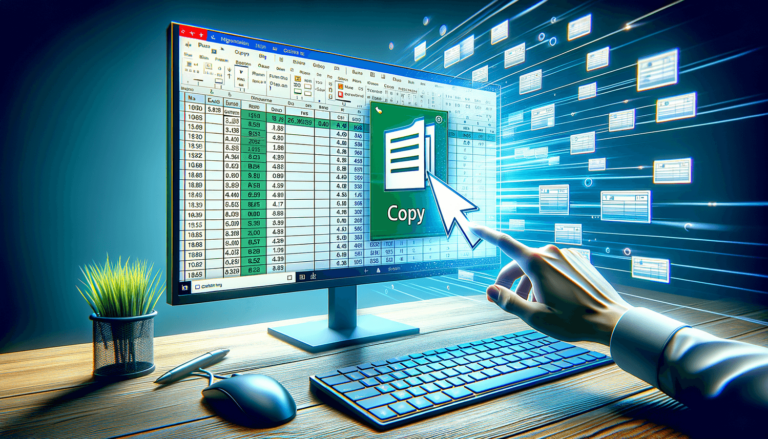
If the source and destination sheets have the same name, Excel might rename the copied sheet with a number suffix.
- Rename the sheets before or after copying to avoid this.
Losing Formatting
If the copy retains formatting issues:
- Ensure the destination workbook’s theme does not overwrite the original formatting.
Now that you've learned various methods to copy Excel sheets, let's consider some key points to remember for an optimal data transfer process:
In summary, copying sheets in Excel can be done in several ways, from the straightforward 'Move or Copy' method to more advanced VBA scripting. Keep in mind to check for formula integrity, format consistency, and sheet names to avoid conflicts. Using shortcuts can speed up the process, but with efficiency comes the responsibility to ensure no unintended alterations occur. The next time you need to transfer data from one document to another, you'll have a suite of techniques at your disposal to do so effectively and with minimal fuss.
Can I copy multiple sheets at once in Excel?
+Yes, you can copy multiple sheets at once by holding the Ctrl (Windows) or Command (Mac) key, selecting the sheets, and then using the ‘Move or Copy’ method as described in this guide.
What happens to cell references when I copy a sheet?
+When you copy a sheet, cell references within the sheet remain intact. However, references to other sheets or external workbooks might need updating to reflect the new document’s location.
Can I use VBA to automate copying sheets between different Excel files?
+Absolutely, VBA can be programmed to automate the copying process, allowing for batch operations or scheduled data updates between workbooks.