5 Easy Ways to Insert Excel Sheet into Outlook Email

Effective communication often involves sharing complex data or information that requires more than words. One of the most common tools for organizing and presenting such data is Microsoft Excel. However, when you need to share this information via email, sending spreadsheets as standalone attachments can be cumbersome and less effective. This is where inserting an Excel sheet directly into your Outlook email can be incredibly useful, allowing your recipients to view, interact, or even edit data right from their email client. Here are five easy ways to achieve this:
Inserting an Excel Sheet as an Object

The Object Insertion method in Outlook allows you to include an Excel sheet as an editable part of your email:
- Compose a new email in Outlook.
- Click where you want to insert the Excel file in the body of your email.
- Go to the Insert tab on the ribbon, select Object, then choose Create from File.
- Locate your Excel file, check Link to file for smaller emails (this will link to your file rather than embedding it entirely).
- Click OK.
💡 Note: If you link to the file, changes in the linked Excel document will reflect in the email, but the recipients will need access to the original file.
Embedding Excel Chart in Outlook

If your focus is on presenting data visually:
- Open the Excel workbook containing your chart.
- Select the chart, right-click, and choose Copy or use Ctrl+C.
- In your Outlook email, position your cursor where you want the chart, then click Paste or press Ctrl+V.
- Choose Use Destination Theme & Embed Workbook for full editing capabilities within the email.
Creating a Table in Outlook from Excel

If you need to convert Excel data into an Outlook table:
- In your Excel sheet, select the range of cells you want to convert into a table.
- Copy the cells.
- Switch to Outlook, position the cursor, and select Paste. Choose Paste Options and then Keep Source Formatting & Embed Workbook.
Using Outlook Quick Parts

For repetitive tasks or if you frequently need to include the same Excel sheet:
- Create or open the Excel file you want to share.
- In Outlook, compose a new email, insert your Excel file as an object or chart as described above.
- Select the entire inserted object, go to Insert > Quick Parts > Save Selection to Quick Part Gallery.
- Name your part and assign it a category for easy access.
- Now, when you need to insert this Excel data in future emails, simply go to Quick Parts and select your saved object.
Attaching Excel Sheet with Hyperlink
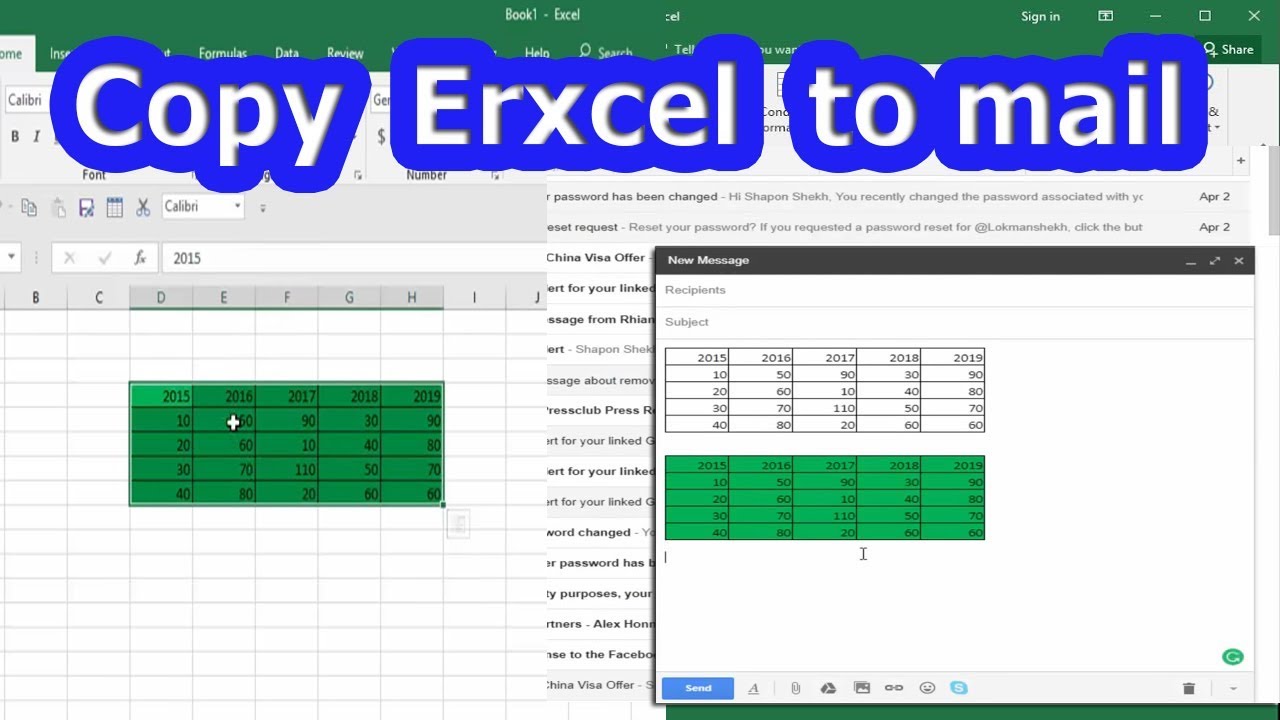
Instead of embedding the sheet, you can attach it as a hyperlink:
- Attach your Excel file to the email in the usual manner.
- Type a message or label where you want to hyperlink (e.g., “Click here for the Excel sheet”).
- Right-click the text, choose Hyperlink, then select your attached file in the “Insert Hyperlink” dialogue box.
🔗 Note: This method ensures the email remains light but the file will open in Excel once clicked, not in the email itself.
All these methods enhance your email communication by integrating data analysis directly into your email, allowing for better data presentation and interaction. They save time for both sender and recipient by providing immediate access to the information without the need to download or open attachments separately. Each method caters to different needs, from full editability to ease of use or visual representation.
Can I edit an Excel sheet after embedding it in an email?

+
Yes, when you embed an Excel sheet using the Object method with the “Link to file” option unchecked, recipients can edit the data directly in the email.
What happens if I send a linked file and then make changes to the Excel document?

+
If you’ve linked the Excel sheet to the email, any changes made to the original document will reflect in the email if the recipient opens the file. However, if they do not have access to the file’s location, the link will not work for them.
Is it possible to insert multiple Excel sheets into one email?
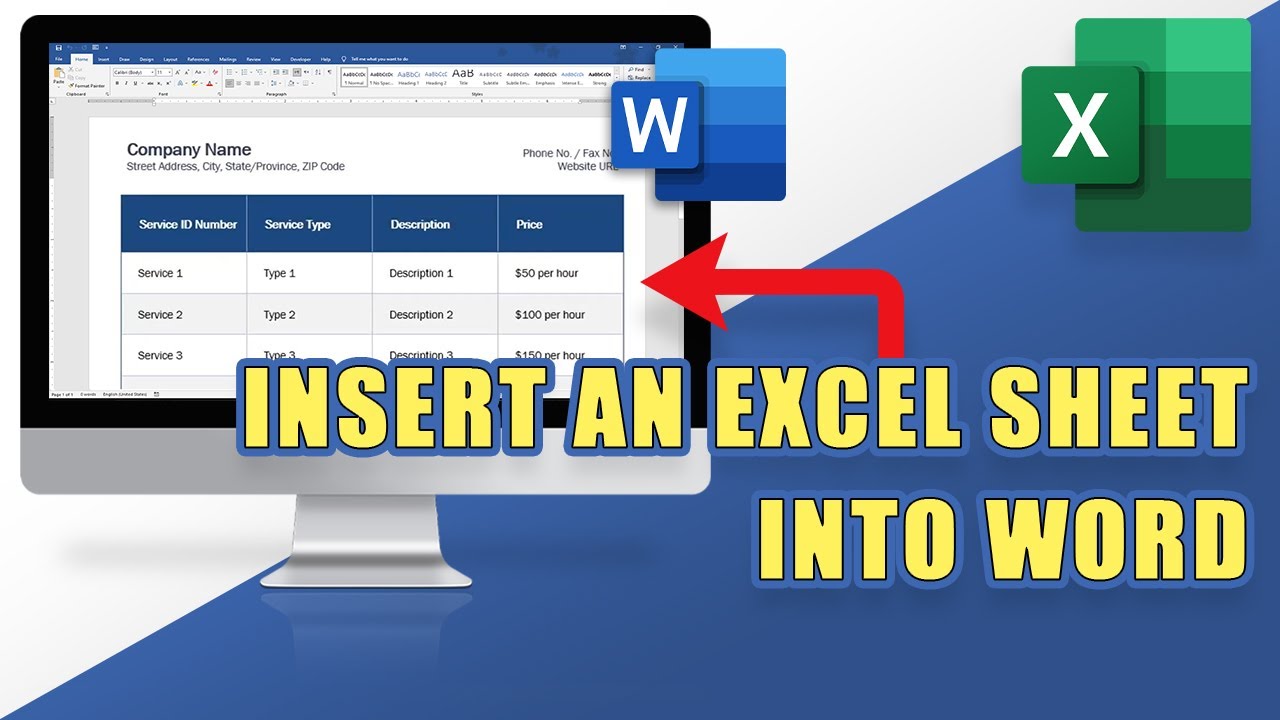
+
Yes, you can insert multiple Excel sheets as objects, charts, or use Quick Parts, although for multiple sheets, consider the email size and readability for the recipient.
Can the recipient edit the data if I use the “Link to file” option?

+
No, when you link to a file, the recipient can only view the Excel sheet in the email. They need the source file or its location to make changes.



