5 Easy Ways to Copy Excel Formulas Instantly

Excel is a powerful tool used by millions for organizing, analyzing, and storing data. One of its most useful features is the ability to use formulas to perform calculations automatically. However, copying these formulas across cells can sometimes be tricky if you're not using the right techniques. This post will guide you through five easy ways to copy Excel formulas instantly, making your data manipulation much more efficient and error-free.
Method 1: Using Fill Handle

The Fill Handle is one of the most intuitive features in Excel for copying formulas. Here's how to use it:
- Select the cell with the formula you want to copy.
- Look for a small square at the bottom-right corner of the selected cell, known as the fill handle.
- Click and drag this handle across or down the cells where you want to copy the formula.
- If you want the formula to adjust for each row or column, drag in the direction that matches your data orientation.
💡 Note: When you drag the fill handle, Excel automatically adjusts the references in your formulas relative to their new position, which is known as relative referencing.
Method 2: Double-Clicking the Fill Handle

This method works wonders when you have data in adjacent columns or rows:
- Select the cell with your formula.
- Double-click the fill handle. Excel will fill the formula down the column until it reaches the last row of data in the adjacent column or up to a blank cell.
Method 3: Using Copy and Paste Special
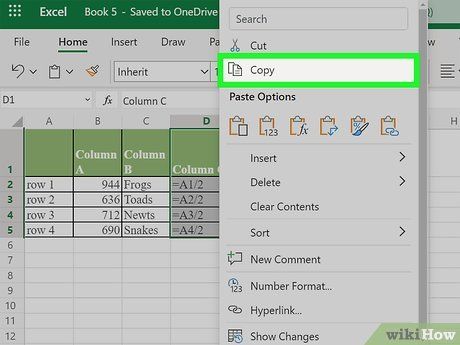
Sometimes you need more control over how formulas are copied:
- Copy the cell with the formula (Ctrl+C).
- Select the destination cell(s) or range.
- Go to 'Home' > 'Paste Special', or right-click and choose 'Paste Special' from the context menu.
- Choose one of the following options:
- Formulas - Copies only the formula.
- Values - Converts the formula to its result.
- Formats - Copies formatting without changing cell contents.
💡 Note: Use the 'Formulas' option if you want to replicate the formula's logic without changing the cells it refers to.
Method 4: Using Fill Series
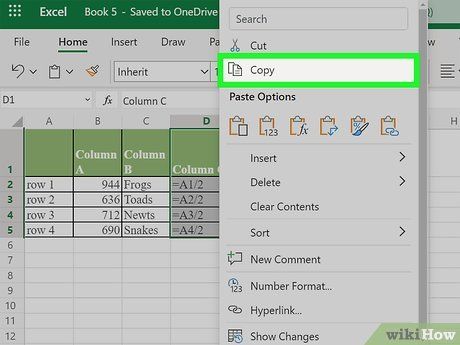
If you need to copy formulas in a series or pattern:
- Select the cell with the formula.
- Go to 'Home' > 'Editing' > 'Fill' > 'Series'.
- Choose how you want the series to be filled (by Rows, Columns, or Dates), and click 'OK'.
Method 5: Keyboard Shortcuts

For those who prefer keyboard navigation, there are shortcuts:
- Use Ctrl + C to copy the formula.
- Select the destination cells or range.
- Press Ctrl + V for a standard paste, or:
- Press Ctrl + Alt + V to open Paste Special, then use the arrow keys to select the type of paste and press Enter.
The wrap-up section of this post brings us back to the core points. Copying formulas in Excel can be done efficiently through various methods including using the Fill Handle, double-clicking it, employing Copy and Paste Special, filling series, or using keyboard shortcuts. These techniques not only save time but also help maintain accuracy in your data processing tasks. Whether you're a beginner or an Excel pro, mastering these simple methods can significantly boost your productivity when working with spreadsheets.
What is the Fill Handle in Excel?

+
The Fill Handle is a small square at the bottom-right corner of a selected cell. You can use it to quickly fill data, formulas, or series down or across cells in Excel.
Can I copy formulas without changing cell references?

+
Yes, by using Paste Special > Formulas, you can copy the formula’s logic without adjusting for relative cell references. Ensure that your references are absolute or mixed if needed.
How can I copy a formula and keep the cell reference the same?
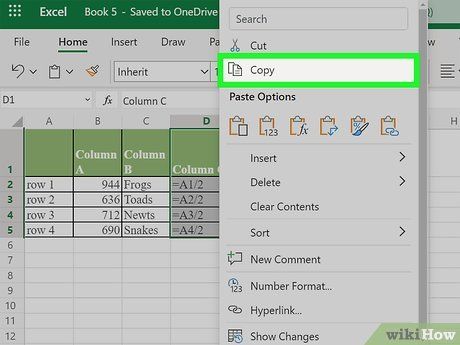
+
Use absolute cell references (e.g., A1 instead of A1) in your formula before copying. This locks the reference so it does not change when copied to other cells.
Why does my formula change when I copy it?

+
Excel uses relative referencing by default. If you want the formula to reference the same cells, you need to use absolute references or employ Paste Special to keep references unchanged.
Can I copy Excel formulas to another workbook?

+
Yes, you can copy formulas between workbooks. Just ensure that the source workbook is open when you paste, or update links if you’re pasting into a closed workbook.