Effortlessly Transfer Excel Formulas to Google Sheets
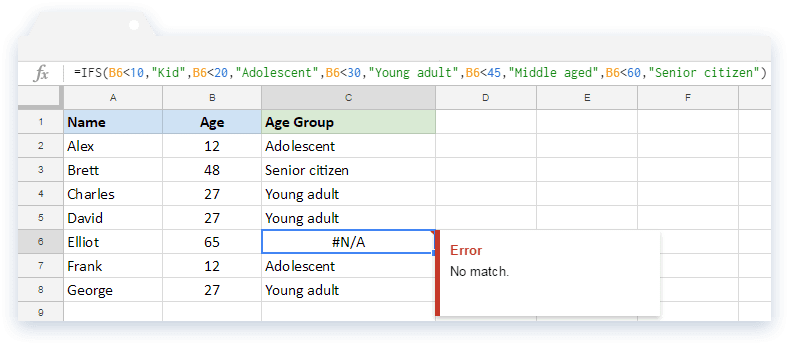
Transferring data from Microsoft Excel to Google Sheets can greatly boost productivity by allowing collaborative real-time edits, especially when dealing with complex spreadsheets that include formulas. Here's a detailed guide to making this transition as seamless as possible.
Understanding the Basics of Excel and Google Sheets
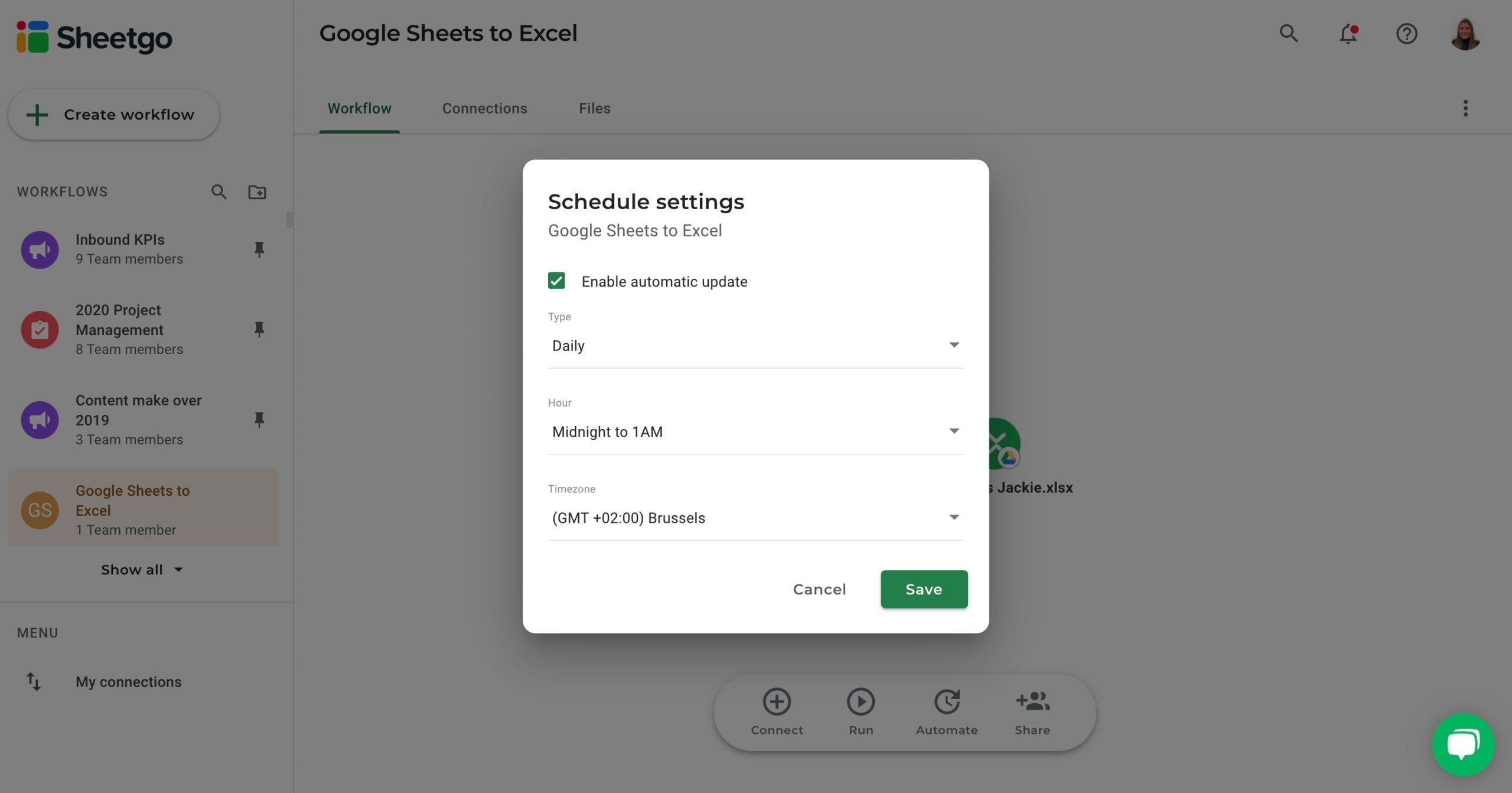
Before diving into the transfer process, it's beneficial to grasp the fundamental differences between Excel and Google Sheets. Although both platforms share many functionalities, they also have unique features:
- Excel: A part of the Microsoft Office Suite, known for its advanced features, offline capabilities, and heavy reliance on VBA (Visual Basic for Applications) for automation.
- Google Sheets: A web-based, cloud-integrated spreadsheet tool from Google Workspace, which supports real-time collaboration and integrates well with other Google services.
💡 Note: While most Excel formulas work in Google Sheets, some advanced or Excel-specific functions may need modification or alternatives.
Steps to Transfer Formulas

Here's how you can move your Excel formulas into Google Sheets:
1. Open Your Excel File

Open your Excel file where the formulas are residing:
- Ensure your formulas are up to date.
- Review for any VBA codes that might need to be rewritten as Apps Script in Google Sheets.
2. Export Your Excel File to CSV or Google Sheets

You can export in two ways:
- CSV Export: Go to "File" > "Save As" and choose "CSV (Comma delimited)". This format strips away formatting but preserves data and basic formulas. Upload this CSV into Google Drive and open with Google Sheets.
- Direct Import: In Google Drive, click "New" > "File Upload" to upload your Excel (.xlsx) file. Google will attempt to preserve formulas, formatting, and functionality when importing.
3. Check and Adjust Formulas

After importing, carefully review your formulas:
- Look for function differences, like the use of "GoogleFinance()" in Google Sheets instead of Excel's "Finance" functions.
- Check for cell reference changes, especially if your data structure was altered during the transfer.
- Make sure named ranges or array formulas are correctly translated.
4. Test Your Formulas

Run through the following checks:
- Enter new data to verify calculation accuracy.
- Check for any errors or "N/A" values that weren't in Excel.
- Verify date formats and locale settings, as they can differ between the two platforms.
5. Address Any Issues

If you encounter problems:
- Use Google Sheets' search and replace function to change incompatible formulas or functions.
- Google Sheets has its own equivalents for some Excel functions; review and adjust accordingly.
- Consider using Google Apps Script to replicate complex Excel macros or custom functions.
🔍 Note: Some Excel functions might not have direct Google Sheets equivalents. In such cases, find workarounds or use Google Sheets' specific functions.
Maximizing Productivity with Google Sheets
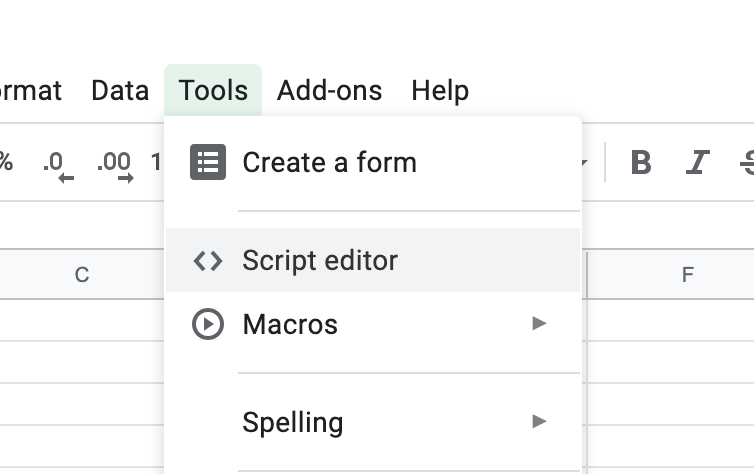
Once your formulas are transferred and validated, you can now leverage Google Sheets' unique features to enhance productivity:
- Real-Time Collaboration: Invite colleagues or team members to edit or review the spreadsheet in real-time.
- Integration with Google Apps: Use Sheets alongside Google Docs, Forms, and more for seamless data flow.
- Google Apps Script: Automate tasks using scripts similar to VBA but tailored for Google's cloud environment.
- Offline Access: Although Google Sheets is primarily web-based, you can use it offline with Chrome or Google Drive for desktop.
Finally, remember that data transfer is just the first step. Familiarizing yourself with Google Sheets' interface, keyboard shortcuts, and unique features will significantly improve your efficiency:
- Learn the Google Sheets keyboard shortcuts for quick formula edits or cell selection.
- Explore the "Explore" feature for auto-suggestions on chart generation, pivot tables, and more.
- Take advantage of add-ons available through the Google Workspace Marketplace for extended functionality.
Having successfully transferred your Excel formulas to Google Sheets, you've opened the door to a more collaborative and cloud-based data analysis experience. Remember that while formulas might need some adjustments, Google Sheets offers a wide range of tools and integrations to compensate for Excel's advanced features. With this transition, you've not only preserved your analytical capabilities but also enhanced them with the dynamic features of Google's platform.
What happens to Excel-specific functions?

+
Some Excel-specific functions might not have direct equivalents in Google Sheets. You’ll need to find workarounds or use Google Sheets’ own functions to replicate functionality.
Can I still use Excel after transferring data to Google Sheets?

+
Yes, you can continue using Excel for local work or specific tasks where its features are more beneficial. Google Sheets offers import and export options to keep your data synchronized across platforms.
Do I lose formatting when exporting from Excel to Google Sheets?
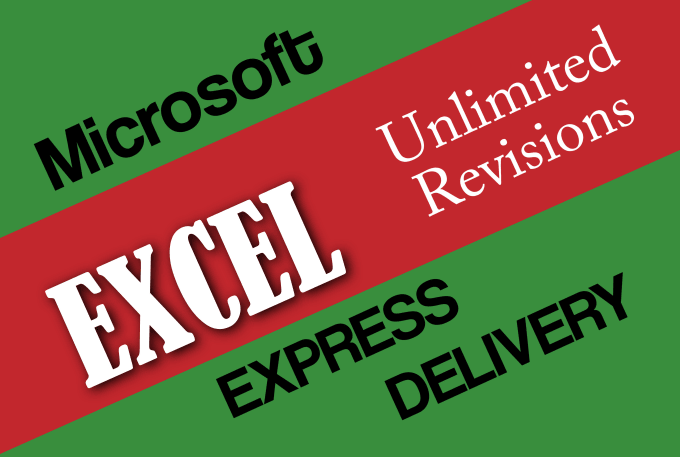
+
When using direct import, Google tries to preserve formatting. However, exporting to CSV first will lose complex formatting, including conditional formatting or custom Excel styles. Google Sheets has its own style options to reapply formatting.