Effortlessly Copy Excel Data to Another Sheet: Proven Methods

Introduction to Copying Excel Data

Excel is more than just a number-crunching tool; it’s a dynamic platform for organizing, managing, and transferring data across different sheets within a workbook. Whether you’re a financial analyst, a project manager, or a student compiling research, knowing how to efficiently move data from one sheet to another can significantly boost productivity.
Why Copying Data is Important

Understanding the benefits of copying data:
- Data Consistency: Keep your data uniform across different sheets, reducing the risk of errors in calculations or data presentation.
- Enhanced Collaboration: Facilitates team collaboration by making sure everyone has access to the most current data.
- Efficiency: Streamlines workflows by allowing quick setup for recurring tasks or templated reports.
Methods for Copying Excel Data

Manual Copy and Paste

This is the most straightforward method and can be broken down into several steps:
- Select the range of cells or data you wish to copy.
- Press Ctrl + C or right-click and select ‘Copy’ from the context menu.
- Navigate to the destination sheet.
- Select where you want to paste the data.
- Press Ctrl + V or right-click and choose ‘Paste’.
💡 Note: When using this method, ensure you adjust formulas and references post-paste if necessary.
Using Excel’s Paste Special

The ‘Paste Special’ feature provides more control over what gets transferred:
- Formulas: Copy only the formulas without their values or formatting.
- Values: Paste only the numerical values, useful for sharing raw data.
- Formatting: Copy the cell’s formatting without altering the data.
- Transpose: Transform rows into columns or vice versa.
To use Paste Special:
- Select the source data.
- Copy it (Ctrl + C).
- Switch to the destination sheet.
- Select where to paste.
- Right-click and choose ‘Paste Special…’ or press Alt + E, S, then navigate with arrow keys.
- Choose the desired option and confirm with Enter.
Linking Data Between Sheets

Linking data not only copies but also synchronizes data updates:
- Select the cell where you want to display the linked data.
- Enter the equal sign (=) followed by the address of the source cell, e.g.,
=Sheet1!A1to link cell A1 from Sheet1. - Press Enter to complete the link.
📝 Note: This method ensures that any changes in the source cell are reflected in linked cells, enhancing data integrity.
Using Excel Formulas

VBA can automate copying data for complex scenarios:
Sub CopyData()
Sheets(“Source”).Range(“A1:B10”).Copy Destination:=Sheets(“Destination”).Range(“A1”)
End Sub
This VBA code snippet copies a range from one sheet to another.
Power Query for Data Transfer
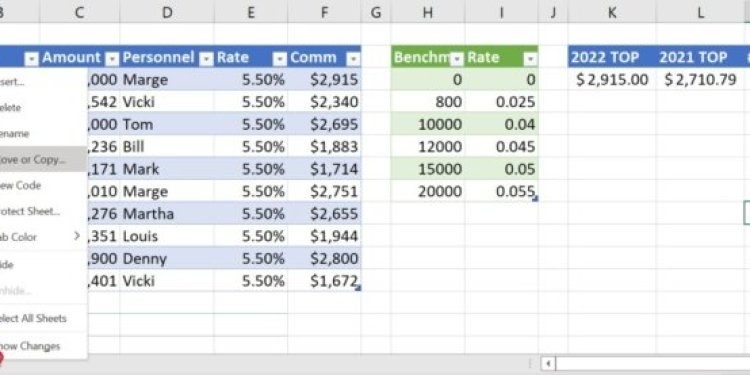
Power Query offers advanced data manipulation:
- Load your data into the Power Query Editor.
- Use the ‘Append Queries’ or ‘Merge Queries’ to combine or transfer data to a new sheet.
- Apply transformations or custom steps as needed.
- Load the result back into Excel.
Conclusion

Copying data between Excel sheets is a fundamental skill that can enhance productivity and accuracy in data management. From the basic copy-paste to more advanced methods like Power Query, Excel provides a range of tools to fit different needs and levels of complexity. Whether you’re dealing with large datasets, need to maintain data consistency, or aim to automate routine tasks, understanding these methods will allow you to work smarter, not harder.
How can I ensure formulas are updated correctly when copying data?

+
When you copy formulas, ensure references adjust automatically by using relative references or use absolute references with the $ sign if you want them to stay fixed.
What’s the difference between Paste Special and normal paste?

+
Normal paste copies everything (formulas, values, formatting), whereas Paste Special allows you to choose what to copy, like just formulas, values, or formatting.
Can I automate the copying process for recurring tasks?

+
Yes, using VBA or Power Query, you can automate copying for recurring tasks, making your workflow much more efficient.