5 Tips for Copying Google Sheets Data to Excel

Switching between Google Sheets and Microsoft Excel can sometimes be necessary, whether it's for collaboration, data analysis, or simply because of software preference. Fortunately, transferring data between these platforms can be straightforward if you follow the right steps. Here are five practical tips to seamlessly copy Google Sheets data to Excel:
1. Use Google’s Built-in Export Feature

The simplest way to export your data from Google Sheets to Excel is by using Google’s own export feature:
- Open your Google Sheets document.
- Go to File > Download.
- Choose Microsoft Excel (.xlsx) from the dropdown menu.
- Click on the download button. Google Sheets will automatically prepare your file for download, and you can then open it in Excel.
⚠️ Note: This method might not retain all formatting, especially for advanced features like conditional formatting or pivot tables. Ensure to review the exported data for accuracy.
2. Copy and Paste Values

For smaller datasets or when you need quick access:
- Highlight the cells or data in Google Sheets you wish to copy.
- Right-click, select Copy or use the keyboard shortcut Ctrl+C (Cmd+C on Mac).
- Open Excel, navigate to the desired cell, and right-click to Paste Values (or use Ctrl+Shift+V on Windows or Cmd+Shift+V on Mac to paste without formatting).
This method ensures that you only get the raw data, free of Google Sheets’ specific formulas or functions which might not work in Excel.
3. Use External Add-ons or Services

There are third-party tools and add-ons designed to facilitate data transfer between cloud services:
- Tools like Zapier, IFTTT, or specific Google Sheets add-ons can automate data transfer to Excel.
- These services often allow for scheduled or real-time sync, ensuring your data is always up to date across platforms.
4. Employ Data Import Wizard in Excel

If you’re dealing with larger datasets or need to import data directly into Excel:
- Open Excel, go to Data > Get Data > From Other Sources > From Web.
- Enter the URL of the Google Sheets document or its shared link, making sure it’s set to be viewable by anyone with the link.
- Excel will connect to Google Sheets and allow you to select the range of data to import.
- You can choose to refresh data periodically or set up a data connection for future updates.
🔄 Note: The web import method can refresh data automatically if you set up a query to fetch new data from Google Sheets.
5. Manual Copy-Paste with Formatting

If preserving the formatting is crucial:
- Select the range in Google Sheets.
- Copy the data (Ctrl+C or Cmd+C).
- In Excel, right-click where you want the data to go and choose Paste Formatting or Match Destination Formatting. This will paste the data while adapting to Excel’s formatting styles.
This approach is less about automation and more about retaining visual consistency across spreadsheets.
In wrapping up, these strategies offer a range of methods for moving data from Google Sheets to Microsoft Excel, catering to different needs from simple data transfer to maintaining complex formatting. Each method has its advantages, depending on your specific requirements, like data integrity, formatting preservation, or automation. By understanding the capabilities and limitations of each, you can choose the best approach to ensure a smooth transition of your data, maintaining its functionality and usability in Excel.
Does Google Sheets export all data when transferring to Excel?
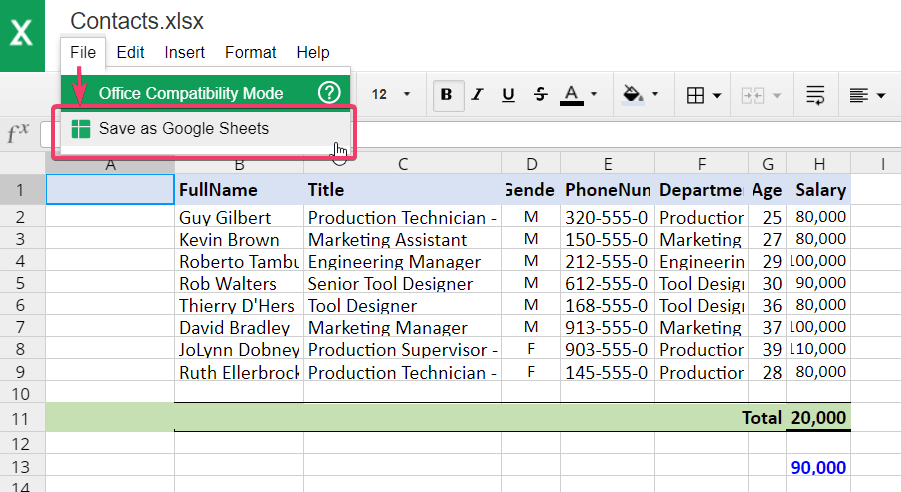
+
When you export from Google Sheets to Excel, most basic data and some basic formatting will transfer. However, advanced features like scripts, conditional formatting, or pivot tables might not translate perfectly or at all.
Can I automate the process of copying data from Google Sheets to Excel?

+
Yes, using services like Zapier, IFTTT, or specific Google Sheets add-ons, you can set up automated workflows to synchronize data between Google Sheets and Excel.
What if my Google Sheets formulas don’t work in Excel after exporting?

+
Sometimes, Google Sheets functions don’t have direct equivalents in Excel. You might need to manually adjust or replace formulas after the export. Alternatively, export the values only to retain the data without the formulas.