5 Easy Ways to Copy & Paste Excel Sheets

Understanding Excel Copy and Paste Techniques

Excel is a powerful tool widely used in businesses, educational environments, and homes to handle data. One of the most frequent tasks users perform within Excel is copying and pasting data. Whether you’re trying to duplicate data, transfer data between workbooks, or simply reorganize information, knowing how to effectively copy and paste in Excel can significantly boost your productivity. Here are five easy ways to copy and paste Excel sheets:
1. Basic Copy and Paste

The most straightforward method involves selecting the cells or sheet you wish to duplicate:
- Select: Click on the cell, range, or entire sheet you need to copy.
- Copy: Use the shortcut Ctrl + C or right-click and select ‘Copy’.
- Paste: Move to your destination cell, sheet, or workbook and press Ctrl + V or right-click and choose ‘Paste’.
💡 Note: When you copy an entire sheet, Excel will include formulas, formatting, and any hidden or filtered data in the copy.
2. Paste Special Options

Excel’s ‘Paste Special’ command provides more control over how data is pasted:
- Go through the same steps to copy your desired data.
- After copying, right-click on the destination cell or range.
- From the context menu, select ‘Paste Special’.
- Choose from options like Values, Formulas, Formats, Comments, or Validation to tailor your paste operation.
| Paste Option | Description |
|---|---|
| Values | Pastes only the values of the cells, ignoring any formulas or formatting. |
| Formulas | Copies formulas from the source cells, which will automatically adjust to the new location. |
| Formats | Copies cell formatting without altering the content or values. |
| Comments | Only comments from the source cells are pasted into the destination cells. |
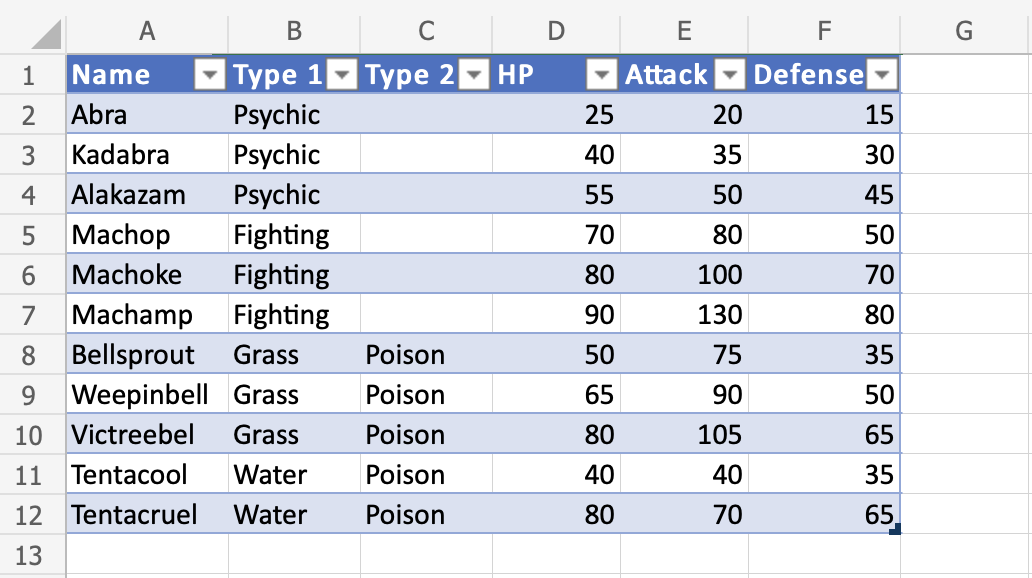
💡 Note: Using 'Paste Special' can prevent unwanted changes to your data, especially when dealing with complex formulas or unique formats.
3. Drag and Drop Method

For local copy and paste within the same workbook:
- Select the cells or sheet tab you wish to copy.
- Hold down the Ctrl key while dragging the selection to the new location.
This method is particularly useful when rearranging or duplicating sheets within the same workbook.
💡 Note: Ensure no other data is in the path where you're dragging your selection to avoid overwriting existing cells.
4. Copy Sheet Shortcut

If you need to duplicate entire sheets:
- Right-click on the sheet tab you want to copy.
- From the context menu, select ‘Move or Copy’.
- In the dialog box, check the ‘Create a copy’ box before selecting the destination workbook and placement.
This method also works for moving sheets between workbooks.
5. Using Name Box for Range Copy

A less common but efficient technique:
- Type the range you want to copy into the Name Box at the top of your Excel window.
- Press Enter to select that range.
- Copy and paste as usual.
💡 Note: This method can be particularly helpful for quickly selecting and copying large or hidden ranges.
In wrapping up, mastering these copying and pasting techniques in Excel can streamline your work processes, enhancing efficiency and accuracy in data manipulation. By understanding when to use each method, you can handle data with precision, ensuring your work remains organized, error-free, and professional.
What’s the difference between pasting values and formulas in Excel?

+
Pasting values will transfer the visible content of cells, disregarding any formulas. Pasting formulas will copy the formulas themselves, which will recalculate based on their new cell references.
Can I copy Excel sheet formatting without copying data?

+
Yes, by using the ‘Formats’ option under Paste Special, you can copy just the formatting of cells.
How do I paste data from one workbook to another without opening both?
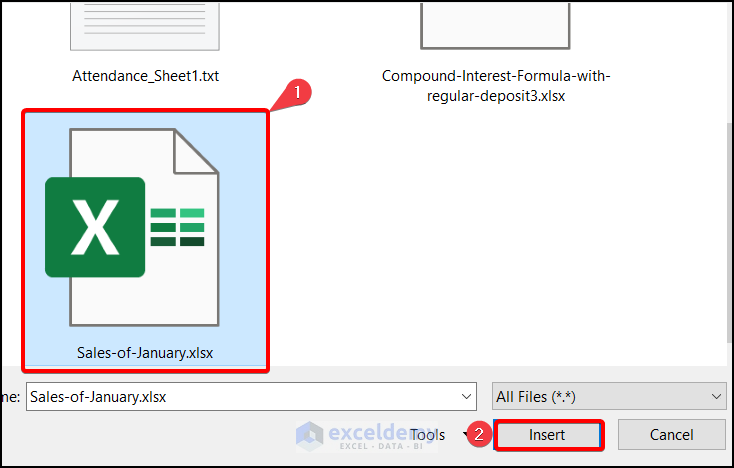
+
When you copy data from one workbook, you can switch to the destination workbook through the ‘Switch Windows’ option in Excel, paste it there, and Excel will handle the data transfer automatically.
Is there a limit to how much I can copy at once in Excel?

+
Excel has no specific limit on the amount of data you can copy, but your system’s memory and processing power might impose practical limitations, especially with large datasets.