5 Ways to Copy & Paste Spreadsheets into Excel

Spreadsheets are essential tools for organizing, analyzing, and storing data across various business functions and personal tasks. Excel, as a leading spreadsheet application, offers multiple methods to copy and paste data efficiently, saving time and reducing errors. Here are five distinct ways to transfer spreadsheet data into Excel:
1. Direct Copy and Paste

The simplest way to transfer data from one spreadsheet to another in Excel is through the traditional Copy & Paste technique:
- Select the range of cells you wish to copy.
- Right-click and choose ‘Copy’ or press Ctrl+C (Windows) or Command+C (Mac).
- Go to the destination Excel sheet, click where you want to paste, then right-click and choose ‘Paste’ or press Ctrl+V (Windows) or Command+V (Mac).
⚠️ Note: If you’re copying data with complex formatting, Excel might not paste it exactly as it appears in the source spreadsheet.
2. Paste Special
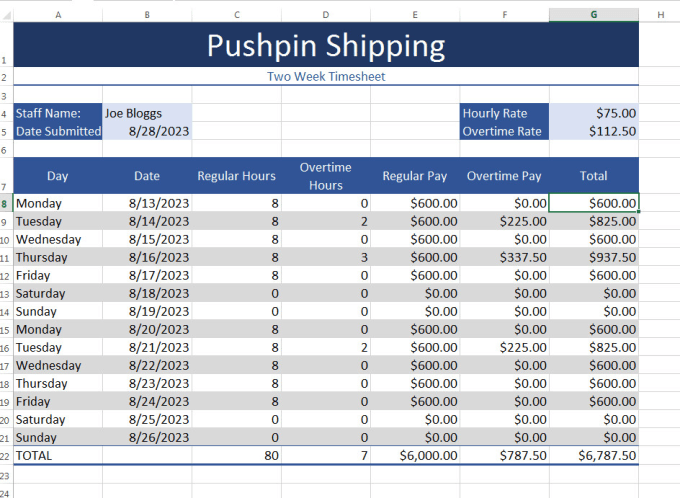
When you need more control over what gets transferred, Excel’s ‘Paste Special’ option is invaluable:
- After copying the data, right-click on the destination cell in Excel and select ‘Paste Special’.
- You can choose options like ‘Formulas’, ‘Values’, ‘Formats’, or ‘Transpose’, depending on your needs:
- Formulas to copy only the calculations.
- Values to paste just the data without formatting or formulas.
- Formats to paste just the formatting, leaving out the actual data.
- Transpose to switch rows to columns or vice versa.
3. Importing from Other Spreadsheet Applications
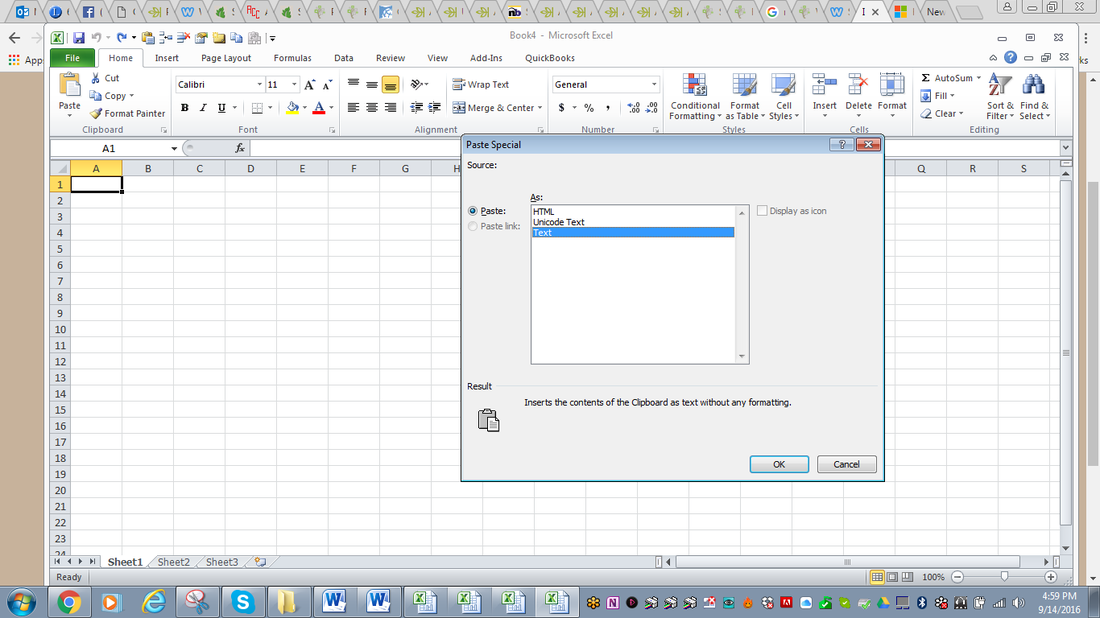
If you’re working with data from applications like Google Sheets or OpenOffice:
- Export your data as an Excel-compatible file format, typically .xlsx or .csv.
- Open Excel, go to File > Open, navigate to your file, and open it. Excel will convert the file to its native format.
Here’s a comparative table of import methods:
| Source Application | File Format | Excel Import Method |
|---|---|---|
| Google Sheets | .xlsx | File > Open > Browse |
| OpenOffice Calc | .ods, .xlsx | File > Open > Browse |

4. Using External Data Connections

For frequent updates or large datasets, setting up an external data connection is efficient:
- Go to Data > Get Data > From Other Sources in Excel.
- Choose your source and set up a connection. Options include:
- Web queries
- Database queries
- Text files
- Once the connection is set up, the data can be refreshed automatically or manually.
This method is particularly useful for data that changes regularly.
5. Using Power Query (Get & Transform Data)
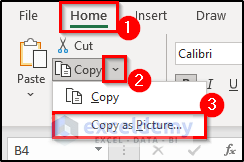
Power Query, known as ‘Get & Transform Data’ in Excel, offers advanced data manipulation:
- Select Data > Get Data > From File and choose your source file.
- Power Query Editor opens where you can:
- Filter data
- Merge tables
- Remove duplicates
- Transform data
- After transformation, load the data into Excel.
This approach is powerful for cleaning and preparing complex datasets before analysis.
In summary, knowing how to efficiently transfer data into Excel can significantly enhance your productivity. Each method has its unique advantages, from simplicity and control to powerful data transformation capabilities. Here's a brief recap of when to use each method:
- Direct Copy and Paste for quick, simple transfers.
- Paste Special when you need to preserve or alter specific attributes.
- Importing from other applications for one-time or occasional data transfer.
- External Data Connections for regularly updated data.
- Power Query for extensive data manipulation before import.
By utilizing these techniques, you can tailor your data handling process to fit the unique requirements of your projects, ensuring accuracy and efficiency in your work.
What is the difference between ‘Formulas’ and ‘Values’ in Paste Special?
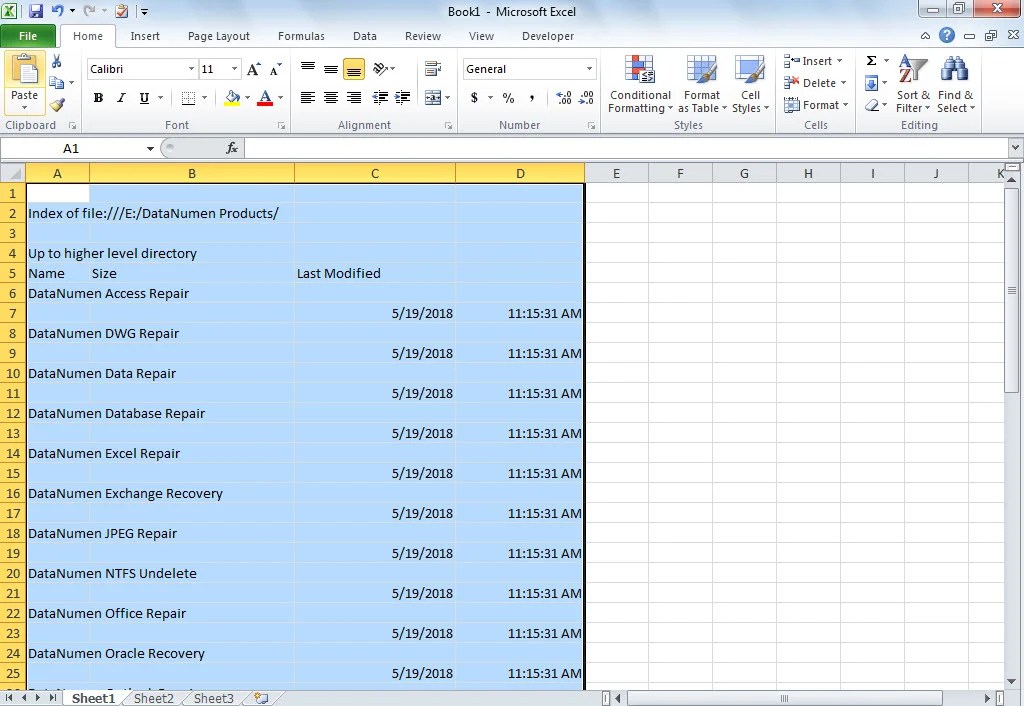
+
‘Formulas’ paste the cell’s content including the formulas, while ‘Values’ paste only the calculated result without formulas or formatting.
Can I automate data import into Excel?

+
Yes, by using External Data Connections or Power Query, you can automate the data import process to refresh data at scheduled intervals or upon opening the workbook.
How can I deal with formatting issues when copying data from Google Sheets to Excel?

+
Use the ‘Paste Special’ feature in Excel and select ‘Formats’ to replicate the formatting, or ensure that the source data in Google Sheets has a format compatible with Excel’s standards before exporting.