Effortlessly Copy an Excel Sheet: A Quick Guide
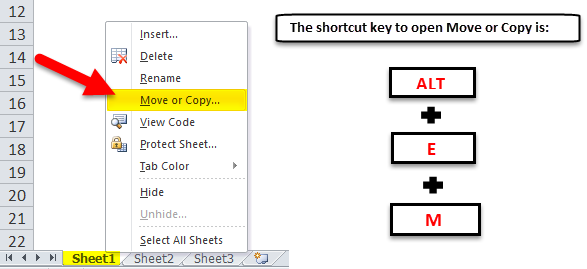
Understanding the Basics of Excel Sheet Copying

Copying sheets in Excel can streamline your workflow, whether you’re managing large datasets or sharing specific sections of data. Let’s delve into the fundamentals of copying Excel sheets.
Step-by-Step Copy Process

Here are the steps to follow:
- Select the sheet tab you want to copy.
- Right-click the sheet tab and choose "Move or Copy" from the context menu.
- Select where you want to place the copied sheet in the workbook or another workbook.
- Check the "Create a copy" box.
- Click "OK" to confirm the action.
Why and When to Copy an Excel Sheet
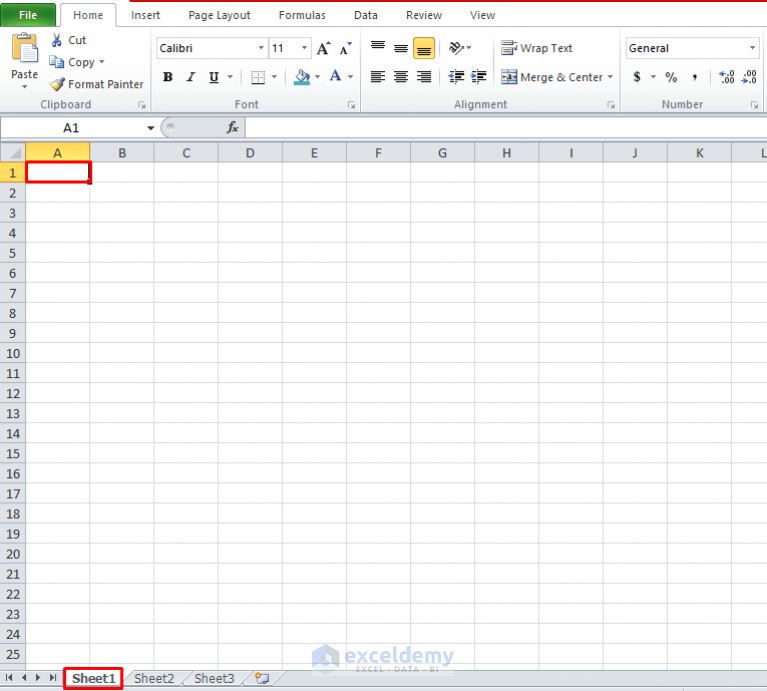
Knowing when to copy a sheet can significantly boost productivity. Here are some scenarios:
- Data Analysis: For repetitive analyses or creating scenarios, copying a sheet preserves the original data while allowing for modifications on the copy.
- Template Use: If you have a sheet set up as a template for invoices or reports, copying allows quick deployment with updated data.
- Collaboration: Sharing specific sheets with team members or different departments without sharing the entire workbook.
Advanced Techniques for Sheet Copying

Excel offers advanced features for sheet copying:
Using VBA Macros for Sheet Copying

Here’s a basic VBA code snippet to copy a sheet:
Sub CopySheet()
Dim sourceSheet As Worksheet
Dim destWorkbook As Workbook
Set sourceSheet = ThisWorkbook.Sheets(“Sheet1”)
Set destWorkbook = Workbooks.Open(“Path\To\Your\Workbook.xlsx”)
sourceSheet.Copy After:=destWorkbook.Sheets(destWorkbook.Sheets.Count)
destWorkbook.Close SaveChanges:=True
End Sub
⚙️ Note: Familiarity with VBA programming is required for utilizing macros to copy sheets.
Copy Formatting and Formulas

When copying sheets, consider these points:
- Ensure that formulas are copied accurately by relative referencing or using the "Copy" option in the formula bar if absolute references are involved.
- Formatting can be copied along with the sheet, preserving the original look for uniformity.
Potential Issues and Troubleshooting

Here are common issues when copying sheets in Excel and their solutions:
- Name Conflict: If a sheet with the same name already exists, Excel will append a number to the new sheet's name. Change it manually if needed.
- Formula Errors: Relative references might change. Adjust them after copying if they are not intended to point to new cells.
- Linked Cells or Named Ranges: Ensure that any linked cells or named ranges update correctly to avoid errors in the copied sheet.
🔍 Note: Check for external references or macros that might affect functionality in the copied sheet.
Best Practices for Efficient Sheet Copying

To make copying sheets more efficient and error-free, follow these best practices:
- Always check for dependencies like named ranges, charts, or PivotTables that might break after copying.
- Use the "Move or Copy" dialog box for visual placement, and ensure the "Create a copy" checkbox is checked.
- Verify the sheet names to avoid confusion.
| Practice | Reason |
|---|---|
| Backup your workbook before copying | To recover in case of unintended changes or errors. |
| Use clear sheet names | Ease of identification, especially when working with multiple sheets. |
| Document changes | For tracking modifications over time, particularly in a collaborative environment. |

In sum, copying an Excel sheet can save time and reduce errors when done correctly. Understanding the basic steps, knowing when to use this feature, and employing advanced techniques can streamline your data management processes. By adhering to best practices and troubleshooting common issues, you'll be able to leverage Excel's capabilities for better productivity.
Can I copy a sheet to a new workbook?

+
Yes, when copying a sheet, select “New Workbook” in the “Before sheet” list within the “Move or Copy” dialog box, and Excel will create a new workbook with the copied sheet.
How do I copy multiple sheets at once?

+
Select multiple sheets by holding down the Ctrl key and clicking on each tab, then right-click any selected tab to choose “Move or Copy” to copy all at once.
What happens to macros when a sheet is copied?

+
Macros that are part of a module will not automatically transfer to a copied sheet unless you explicitly include them in the VBA code or within the Excel file.
Is there a way to copy a sheet with hyperlinks intact?

+
Yes, copying a sheet preserves hyperlinks as long as they are part of the data or cell contents, not external references or macros.