Easily Copy Excel Sheets Between Files: Quick Guide
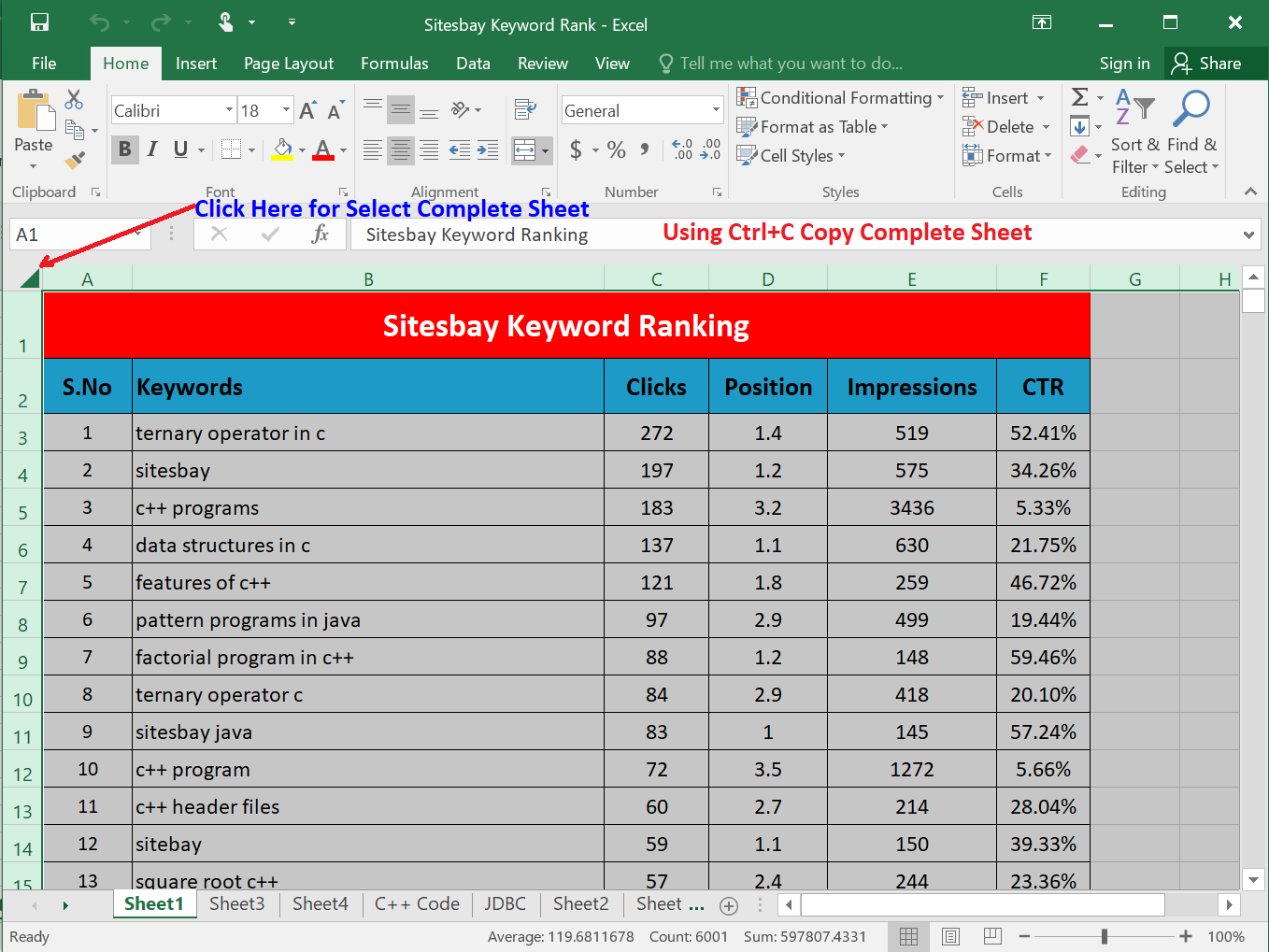
Microsoft Excel is a powerful tool that offers a multitude of functions for data analysis, organization, and presentation. One of the often-overlooked features is the ability to effortlessly copy sheets between different Excel workbooks. This feature not only saves time but also maintains data integrity and consistency across various projects and reports. Let's dive into the steps and understand how you can leverage this functionality to streamline your workflow.
Understanding Excel Sheet Copy Features

Before we delve into the step-by-step process, it’s important to understand what copying sheets means:
- Data Integrity: Ensures that cell data, including formulas, charts, and pivot tables, remains intact during the transfer.
- Sheet References: When copying sheets, Excel smartly updates references to other sheets within the same workbook.
- Format Preservation: All formatting like conditional formatting, cell styles, and themes are preserved when you copy sheets.
How to Copy Sheets Between Excel Workbooks

Here are the straightforward steps to copy an Excel sheet from one workbook to another:
- Open Both Workbooks: Have the source and destination workbooks open.
- Select the Sheet: Right-click on the tab of the sheet you want to copy in the source workbook.
- Copy Option: From the context menu, click on ‘Move or Copy…’
- Choose Destination: In the dialog box, select the workbook you want to move or copy the sheet to from the dropdown list under ‘To book:’
- Check ‘Create a copy’: Ensure you check the box labeled ‘Create a copy’ unless you want to move the sheet entirely.
- Select Location: Choose where within the destination workbook the sheet should be placed. You can opt to place it before or after an existing sheet or at the end.
- Click OK: After setting your parameters, click ‘OK’ to complete the action.
💡 Note: If your destination workbook has multiple sheets, use the 'Create a copy' option to avoid overwriting existing sheets.
Advanced Techniques for Copying Sheets

Excel provides several advanced techniques for those who need more control over how sheets are copied:
VBA for Custom Copying

VBA (Visual Basic for Applications) scripting allows for more complex copy operations:
- You can create scripts to copy specific ranges or format styles.
- Use VBA to automate the copying process for repetitive tasks.
Sub CopySheet()
Dim sourceSheet As Worksheet
Dim destSheet As Worksheet
Set sourceSheet = ThisWorkbook.Sheets("Sheet1")
sourceSheet.Copy After:=Workbooks("TargetWorkbook.xlsx").Sheets("Sheet1")
Set destSheet = Workbooks("TargetWorkbook.xlsx").Sheets("Sheet1 (2)")
destSheet.Name = "CopiedSheet"
End Sub
🔌 Note: Running VBA macros requires enabling macros in your Excel settings for security reasons.
Using Shortcuts for Faster Copying

If you’re looking for a quick method without diving into VBA, consider:
- Ctrl + Drag: Hold Ctrl, then drag the sheet tab to where you want it in the destination workbook.
- Right-click Drag: You can also right-click and drag to get a context menu where you can choose to move or copy.
When to Use External Tools for Copying

In some scenarios, external tools or features might be necessary:
| Scenario | Recommended Tool or Method |
|---|---|
| Large Data Transfers | Power Query or External ETL Tools |
| Non-Compatible Formats | Copy-Paste with Format Paint |
| Batch Operations | Automated scripts or add-ins |

🔄 Note: External tools or scripts can offer enhanced functionality when dealing with large datasets or complex data manipulation tasks.
In conclusion, the process of copying Excel sheets between files not only saves time but also ensures data consistency across different Excel workbooks. Whether you're working on financial models, project management, or any data-driven task, these techniques will enhance your productivity. Remember to consider external tools for larger or more complex data transfers and always save your work before performing major operations to avoid accidental data loss. Leveraging Excel's built-in features like the 'Move or Copy' dialog, and understanding when to employ advanced techniques or external tools, can transform how you handle data within and across Excel files.
Can I copy multiple sheets at once?

+
Yes, you can copy multiple sheets at once by holding down the Ctrl key while selecting the sheets in the source workbook. Then, follow the usual copying process.
What happens to external references when copying sheets?

+
Excel updates relative references automatically. However, absolute references remain unchanged, which might lead to errors if not managed properly.
Will copying sheets affect my workbook’s size?

+
Yes, copying sheets, especially those with extensive data or formatting, can increase the size of your workbook. It’s good practice to clean up unnecessary data and formatting before copying.
How can I ensure that my macros are also copied with the sheet?

+
Macros are typically linked to the workbook, not the sheet. You might need to use VBA to copy the macros explicitly, or move the entire VBA module.