5 Simple Ways to Copy Data Across Excel Sheets

Managing data across multiple Excel sheets can sometimes feel like a juggling act, especially when dealing with large sets of information. Whether you're compiling quarterly sales reports, managing inventory, or organizing employee data, the ability to seamlessly copy data between sheets can streamline your workflow significantly. Here are five simple ways to ensure your data transfer between Excel sheets is efficient, accurate, and straightforward.
1. Using the Copy and Paste Function

The most straightforward method to copy data is the classic copy and paste:
- Select the range of cells you want to copy.
- Press Ctrl + C (or right-click and select Copy) to copy.
- Navigate to the destination sheet, select where you want to paste the data, and press Ctrl + V (or right-click and select Paste).
This method is basic but effective for one-off data transfers.
⚠️ Note: This method does not link the data between sheets. Any changes made in the source will not reflect in the destination.
2. Using Paste Link

If you need the data to update dynamically, use the Paste Link feature:
- Copy the cells as before.
- In the destination sheet, right-click, select Paste Special, and choose Paste Link.
| Option | Description |
|---|---|
| Formula | Creates a formula linking to the original data. |
| Values | Copies only the values without formulas or formatting. |
| Formatting | Transfers only the cell formatting. |

This creates a dynamic link where changes in the source will reflect in the destination.
3. Leveraging Excel’s Fill Handle

The Fill Handle in Excel can be a fast way to copy data or formulas across sheets:
- Enter your data or formula in one cell on the first sheet.
- Click and drag the small square at the bottom right of the cell (the Fill Handle) to the last sheet where you want to replicate the data.
📝 Note: This method is useful for sequences but not ideal for complex data structures.
4. Using Excel’s VLOOKUP Function

VLOOKUP can be used to pull data from one sheet into another:
- On the destination sheet, enter the VLOOKUP formula:
=VLOOKUP(lookup_value, table_array, col_index_num, [range_lookup]) - Replace the parts of the formula with your specific data references:
- lookup_value: The value you are looking up in another sheet.
- table_array: The range where the value is being looked up, including the column with the return value.
- col_index_num: The column number from which to retrieve the data.
- range_lookup: FALSE for an exact match or TRUE for an approximate match.
5. Employing Power Query for Advanced Data Copying

For those dealing with more complex data transformations, Power Query can be a game-changer:
- Load your data into Power Query by going to the Data tab, selecting From Table/Range, or other source options.
- Edit the query to include the transformation steps needed.
- Load the data back into Excel, where you can copy or reference it across sheets.
Power Query provides a non-destructive approach, allowing for robust data manipulation and automation.
🛠 Note: Learning Power Query requires some initial investment of time but pays off with efficiency in the long run.
In conclusion, knowing how to effectively copy data across Excel sheets can significantly enhance productivity. Whether you're dealing with one-time data transfers or need to keep your sheets synchronized, these five methods offer flexibility and efficiency. From the simplicity of Copy and Paste to the dynamic updates of Paste Link and VLOOKUP, or the powerful automation with Power Query, Excel provides multiple tools to manage your data needs efficiently.
What’s the quickest way to copy data between sheets?
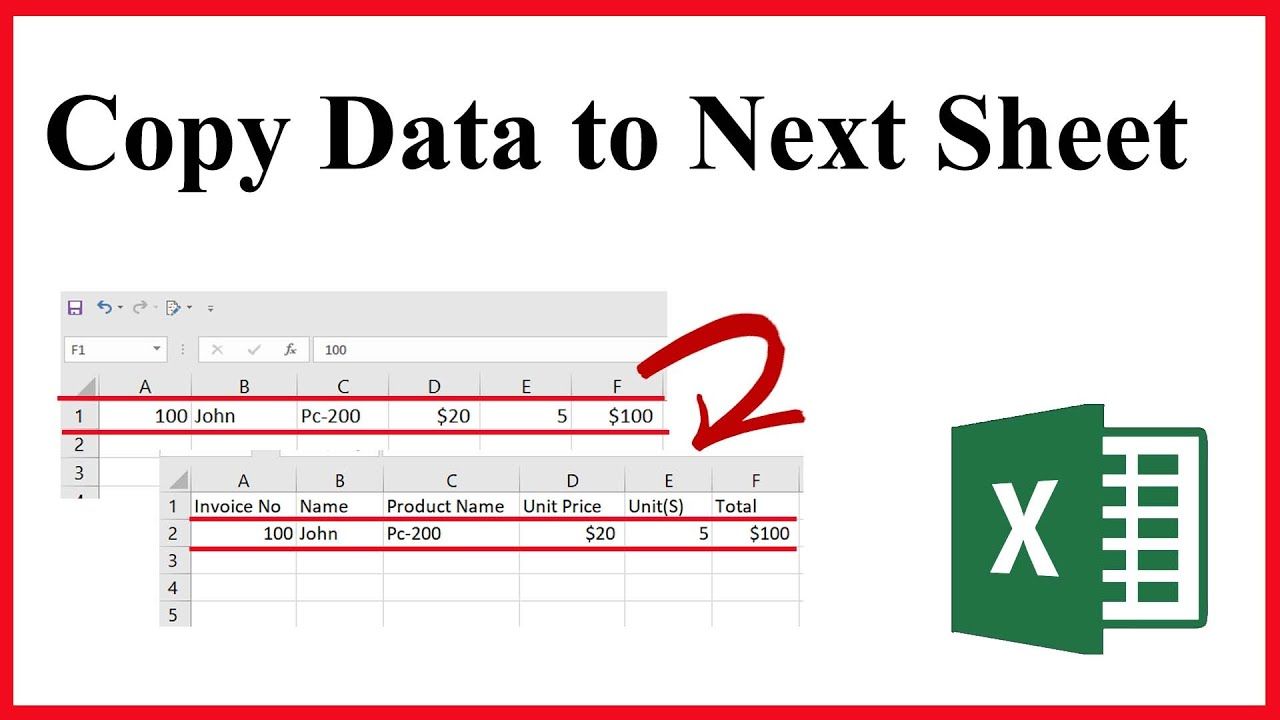
+
The quickest method for one-off data transfers is using the Copy and Paste function (Ctrl + C then Ctrl + V).
Can I update data in multiple sheets simultaneously?

+
Yes, by using Paste Link, you can create dynamic links between sheets, allowing for updates to reflect automatically.
Is there a way to automate data copying in Excel?

+
Absolutely, Power Query in Excel can automate data transformation and copying, making it ideal for complex data management tasks.
How do I use VLOOKUP to copy data from one sheet to another?
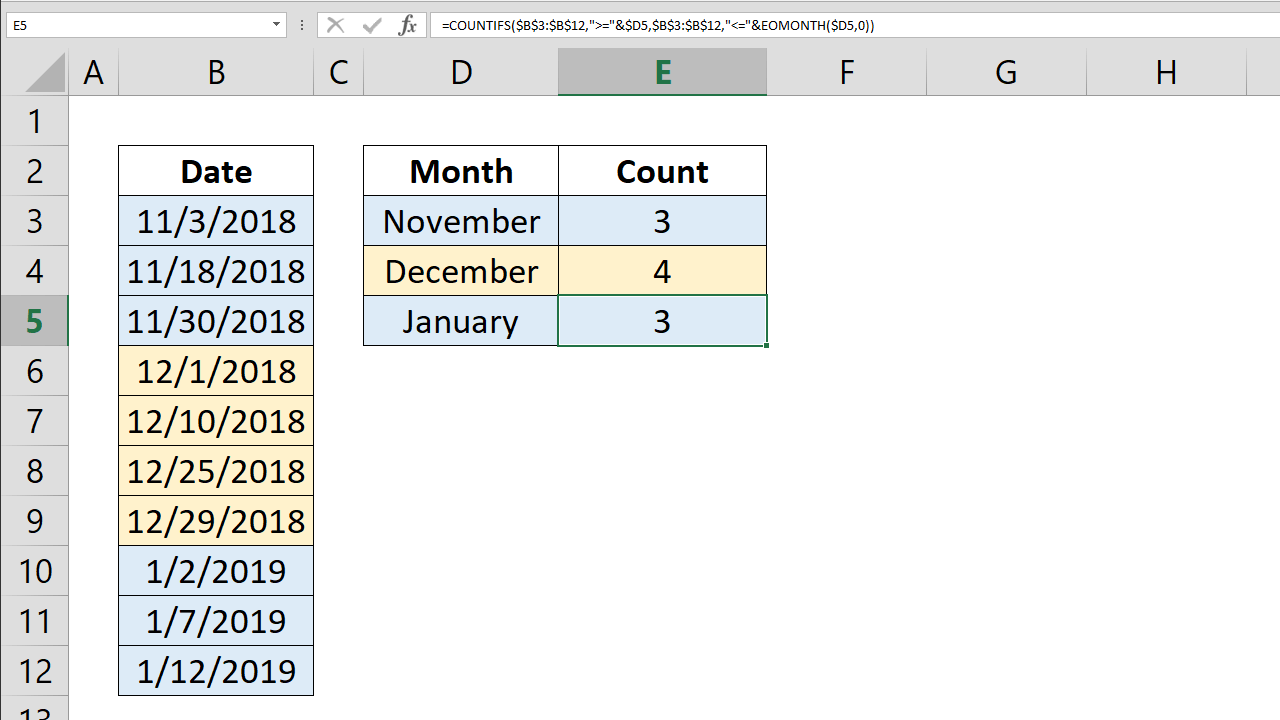
+
Use VLOOKUP in the destination sheet with the formula structure: =VLOOKUP(lookup_value, table_array, col_index_num, [range_lookup]) to fetch data from another sheet.
Are there limitations to using Fill Handle for copying data?

+
Yes, Fill Handle is best for sequences and simple data. It’s not ideal for complex data structures or when you need to maintain dynamic links between sheets.