5 Easy Ways to Copy an Entire Excel Sheet Instantly

In the fast-paced world of data management, knowing how to efficiently copy an entire Excel sheet can be a game-changer. Whether you're managing large datasets, sharing information between different spreadsheets, or simply backing up crucial data, the ability to duplicate a sheet instantly can save you significant time and reduce errors. In this detailed guide, we'll explore five quick and straightforward methods to achieve this, ensuring you can work smarter, not harder.
1. Using the Sheet Tab Context Menu

The easiest way to copy an entire Excel sheet is by using the context menu directly from the sheet tab:
- Right-click on the sheet tab you want to copy at the bottom of your Excel workbook.
- Select Move or Copy from the drop-down menu.
- In the Move or Copy dialog box:
- Choose where you want to move or copy the sheet.
- Check the box labeled Create a copy if you want to keep the original and create a duplicate.
- Click OK.
💡 Note: This method also allows you to copy a sheet to another open workbook if you prefer.
2. Using Keyboard Shortcuts
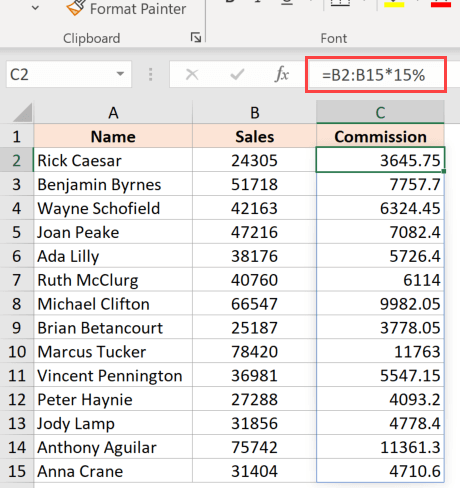
If you’re a fan of using keyboard shortcuts to speed up your work, here’s how you can copy an entire Excel sheet:
- Press Alt + E to open the Edit menu.
- Press M to select Move or Copy.
- Use the arrow keys to select the workbook and choose the destination.
- Press Enter to open the dialog box.
- Use the Tab key to navigate to the Create a copy option, then hit Space to check it.
- Press Enter again to execute the copy.
3. Drag and Drop Technique
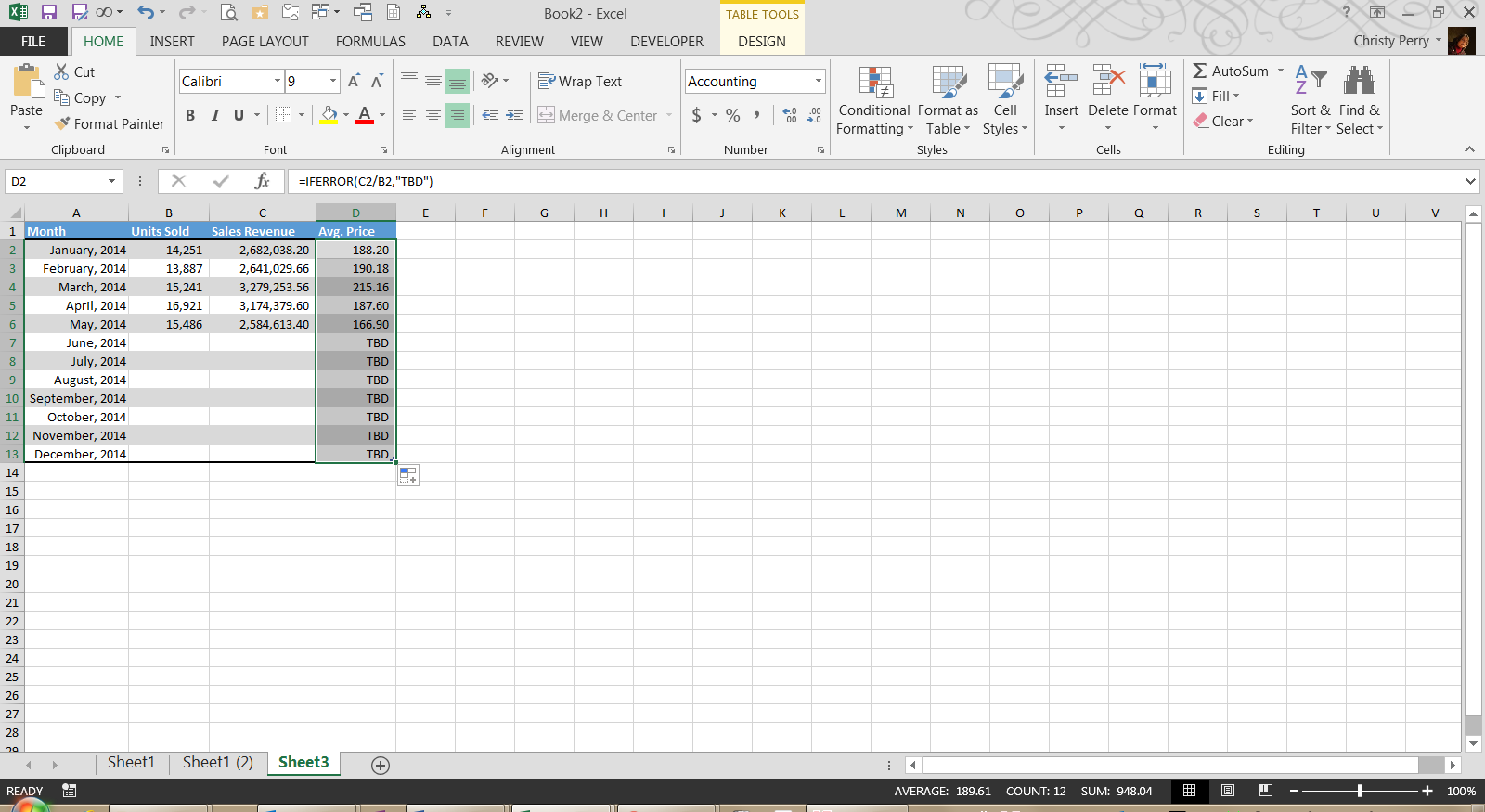
For a more visual approach, you can use the drag and drop method:
- Hold the Ctrl key on your keyboard.
- Click and drag the tab of the sheet you want to copy.
- Release the mouse when the tab is positioned where you want the new copy to appear.
4. Using VBA for Advanced Copying

If you often need to duplicate sheets, VBA can streamline your workflow:
- Press Alt + F11 to open the Visual Basic Editor.
- From the Insert menu, choose Module.
- Enter the following code:
Sub CopySheet()
ThisWorkbook.Worksheets(“Sheet1”).Copy After:=ThisWorkbook.Worksheets(ThisWorkbook.Worksheets.Count)
End Sub
- Replace "Sheet1" with the name of the sheet you want to copy.
- Close the VBA editor and run the macro by pressing Alt + F8, selecting CopySheet, and clicking Run.
💡 Note: This VBA script copies the sheet after the last one in your workbook.
5. Excel Add-ins for Bulk Sheet Copying

Some tasks require copying multiple sheets at once, and that’s where Excel add-ins can help:
- Download and install an Excel add-in that supports bulk sheet operations.
- Activate the add-in and follow the specific instructions provided by the software.
- These tools often provide intuitive interfaces to select sheets and define copy parameters.
In your day-to-day Excel work, mastering these five methods for copying sheets can dramatically improve your productivity. Each technique offers a unique approach to suit different scenarios, from the simplicity of the context menu to the automation power of VBA. Keep these tools in your Excel toolkit, and you'll find yourself managing spreadsheets with greater ease and efficiency.
Can I copy a sheet to another Excel file?

+
Yes, you can. When using the ‘Move or Copy’ method, you can select another open workbook from the dropdown list to copy the sheet there.
Will the formulas adjust when copying a sheet?
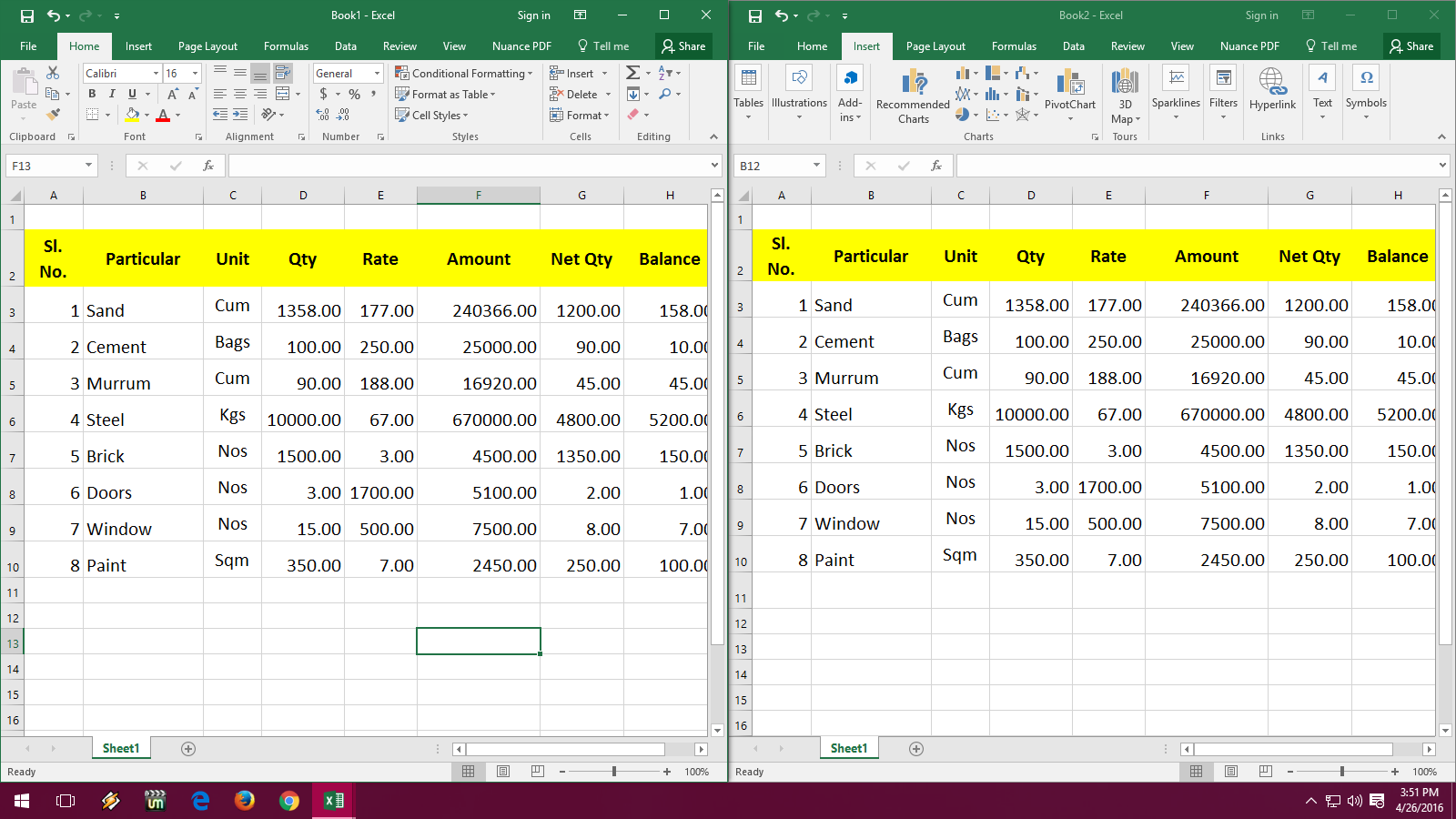
+
Typically, yes. Excel automatically adjusts cell references when you copy a sheet, ensuring formulas link correctly to new cells within the copied sheet.
How can I copy multiple sheets at once?
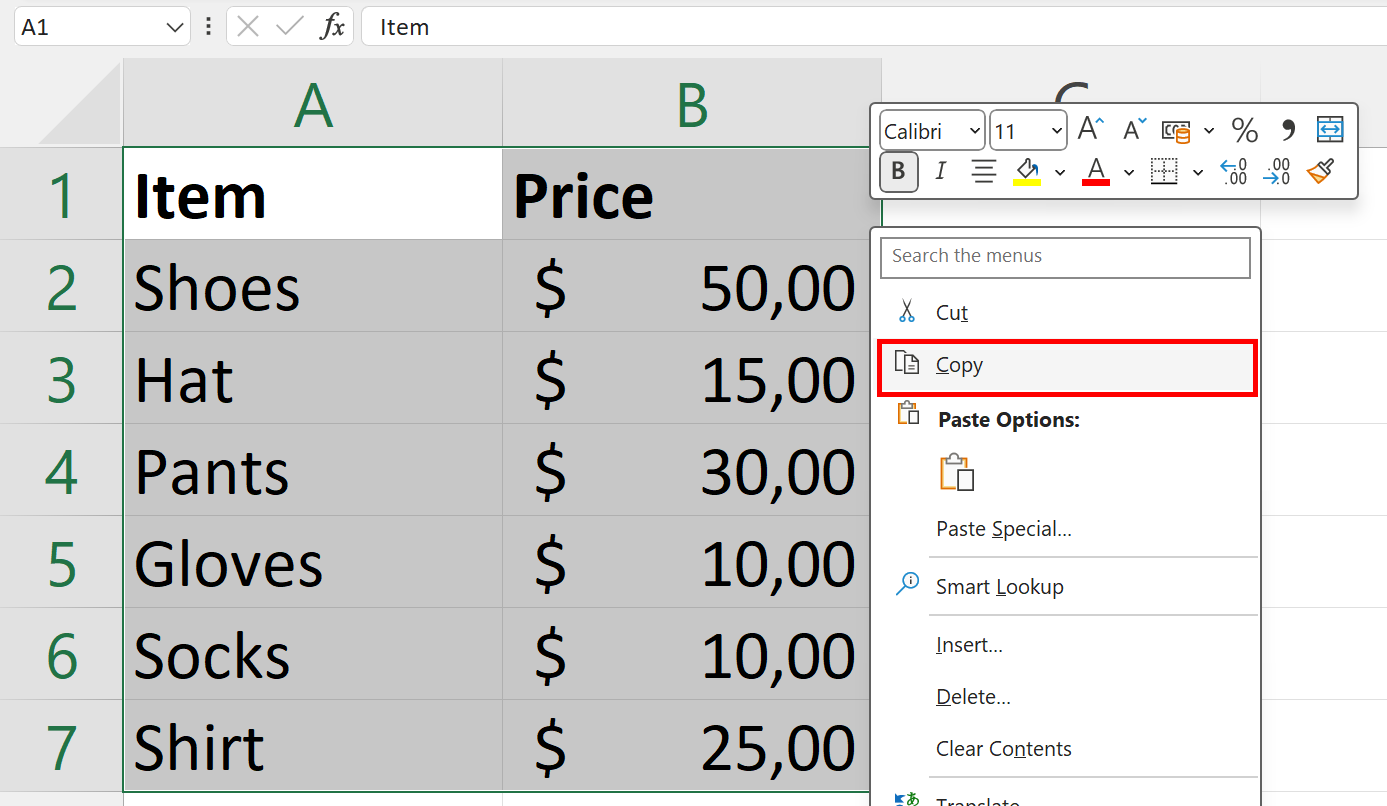
+
Use Excel add-ins or VBA to achieve this. Add-ins provide user-friendly interfaces for bulk operations, while VBA requires some scripting knowledge but offers flexibility.
Does VBA slow down Excel?
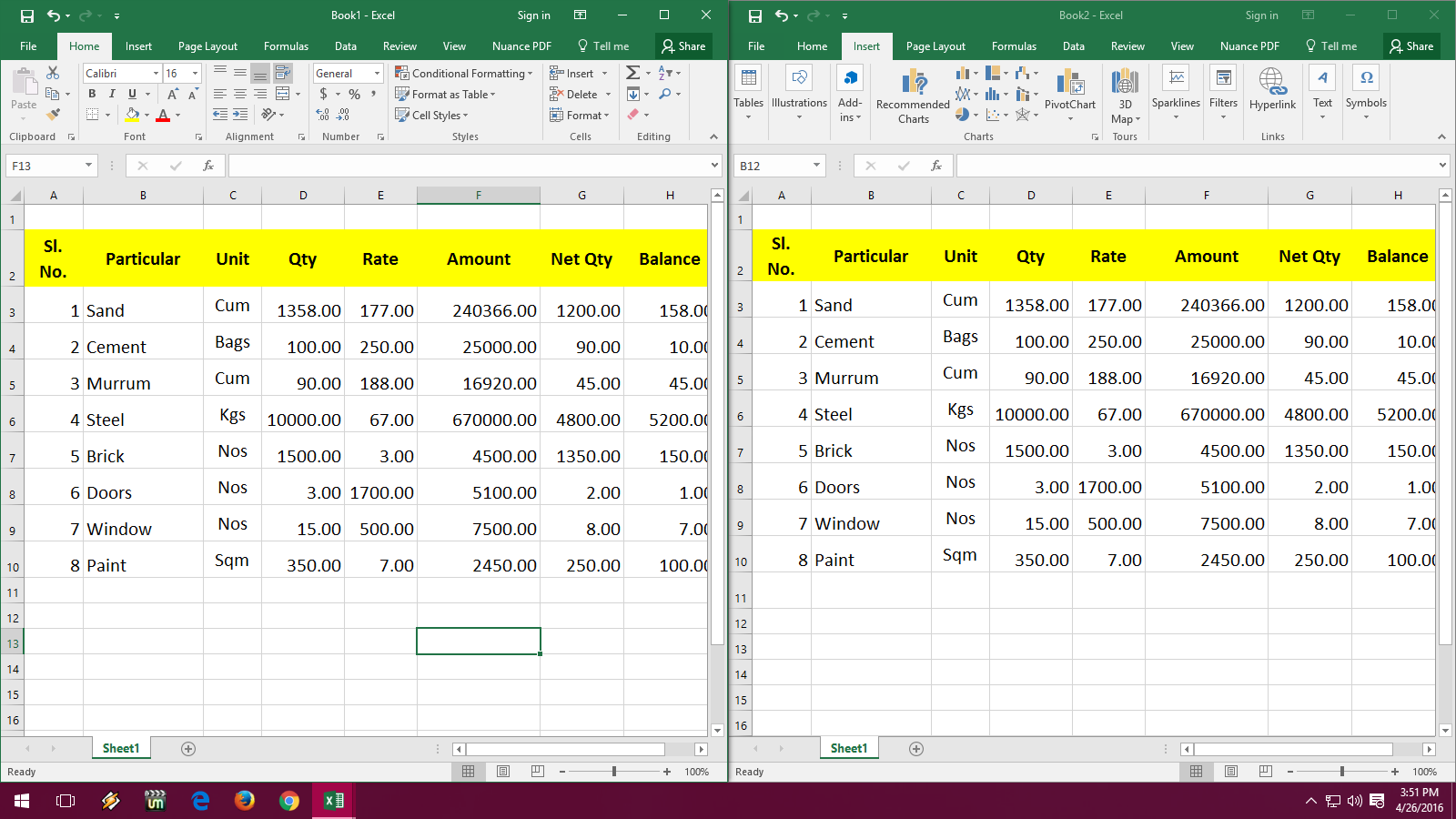
+
When used efficiently, VBA doesn’t significantly slow down Excel. Poorly written or complex scripts can impact performance, so always optimize your VBA code.
Can I undo sheet copying?

+
Yes, you can undo most operations in Excel, including sheet copying, by pressing Ctrl + Z or using the Undo command from the Quick Access Toolbar.



