Copy Excel Sheet to Another File: Easy Steps

If you frequently work with Excel spreadsheets, you might have to copy data or entire sheets from one file to another. Copying an Excel sheet to another file doesn't have to be a daunting task. Below, we'll explore straightforward steps to efficiently transfer sheets between Excel workbooks, ensuring your data integrity is maintained and the process is seamless.
Opening Both Excel Files

Before you can copy an Excel sheet, you need to open both the source and destination workbooks:
- Open the Excel application.
- Select “File > Open” or use Ctrl+O to locate and open your source file.
- Repeat the process to open your destination file in a separate window or instance of Excel.
⚠️ Note: If you're using Microsoft Excel 2013 or later versions, you can enable View Side by Side from the 'View' tab for easier navigation between files.
Copying the Sheet
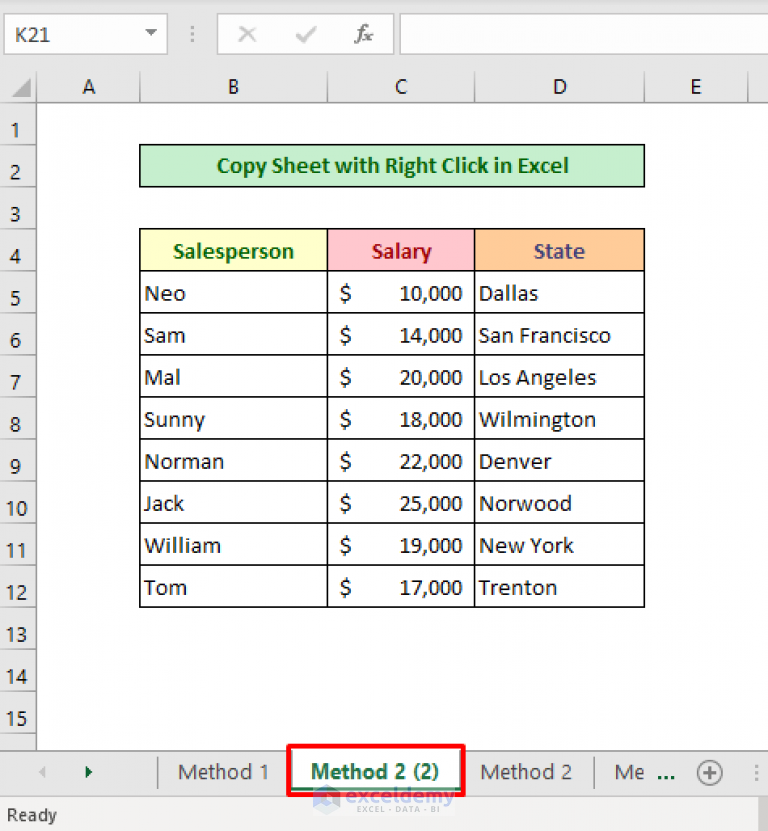
To copy a sheet within Excel, follow these steps:
- Go to the source workbook, right-click on the tab of the sheet you want to copy.
- Select “Move or Copy” from the dropdown menu.
- In the Move or Copy dialog box, under “To book”, select the destination workbook from the dropdown.
- Check the box “Create a copy”.
- Choose where in the destination workbook you want to place the copied sheet using the dropdown for “Before sheet”.
- Click “OK” to proceed with copying the sheet.
Ensuring Data Integrity

When transferring data, it’s vital to ensure that links, formulas, and data references remain intact:
- Make sure formulas are correctly updated to reflect the new file paths or workbook names.
- Check for any external references or data connections, and adjust them if necessary.
- Validate that any macros or VBA code remains functional or adapt them for the new workbook context.
💡 Note: If your workbook has external data connections, you might need to re-establish them in the new workbook.
Alternate Methods

Sometimes, you might prefer different methods for copying sheets:
Using the Ribbon

The “Home” tab has features for copy-pasting sheets:
- Click the sheet tab to select the entire worksheet.
- Go to the “Home” tab, select the “Format” dropdown, and choose “Move or Copy Sheet”.
- Proceed as described in the “Copying the Sheet” section.
Drag and Drop

If both files are visible, you can use drag and drop:
- Right-click the sheet tab you want to copy.
- Hold the Ctrl key to make a copy while dragging.
- Release over the destination workbook window.
ⓘ Note: Dragging a sheet without holding Ctrl will move it, not copy it.
Finalizing the Process

Once the sheet is copied:
- Check for formula errors or references that need updating.
- Update any table of contents or index if the workbook has one.
- Save the destination file to reflect the changes.
When you copy sheets between Excel workbooks, the process should be straightforward yet meticulous to maintain data integrity. With these simple steps, you can transfer important data without the headache. Whether you're managing financial models, databases, or project plans, this guide ensures your Excel copying experience is smooth, efficient, and error-free.
Can I copy multiple sheets at once?

+
Yes, you can. Hold down the Ctrl key and select multiple sheets, then follow the same steps as for copying a single sheet.
Will copying sheets affect my formulas?

+
Formulas should update automatically if they refer to data within the same sheet or workbook. However, check for external references or broken links after copying.
What if my sheet has macros?

+
Macros should copy over, but make sure to review them for any references that might need updating due to the new workbook location.
How do I ensure the layout and formatting are copied accurately?

+
Excel typically preserves formatting when copying sheets. However, double-check for any discrepancies, particularly if the source and destination files have different themes or settings.



