Copy Excel Sheet on Mac: A Simple Guide

The need to copy and paste data in Excel is one of the most fundamental tasks you'll encounter in data management and spreadsheet manipulation. While this might seem straightforward, there are several nuances to consider, especially when you're working on a Mac.
Steps to Copy Excel Sheet on Mac

- Open Microsoft Excel: Launch Excel on your Mac. This can be done via the Launchpad, Dock, or by searching for it using Spotlight (Cmd + Space).
- Select Your Sheet:
- Click on the sheet tab at the bottom of your Excel window. This will select the entire sheet.
- To select multiple sheets, hold down the Ctrl key and click on the additional sheets.
- Copy the Selected Sheet(s):
- Right-click on one of the selected sheet tabs and choose 'Move or Copy.'
- Alternatively, you can use the keyboard shortcut Cmd + C to copy the current selection.
- Create a New Sheet: In the 'Move or Copy' dialog box:
- Select the workbook in which you want to copy the sheet from the 'To book' dropdown menu.
- Choose where you want the new sheet to appear from the 'Before sheet' list.
- Ensure the 'Create a copy' checkbox is selected.
- Paste the Copied Sheet:
- Press Cmd + V to paste the copied sheet into the new location.
- If you used 'Move or Copy,' click 'OK' to finalize the process.
📌 Note: If you want to duplicate a sheet within the same workbook, ensure you select the workbook again from the 'To book' list to avoid confusion.
Common Issues and Solutions

- Can't Copy Sheet: If the 'Move or Copy' option is greyed out, check if:
- The worksheet is protected. Unprotect it via the 'Review' tab.
- The workbook is shared or in edit mode. Save or close it to proceed.
- Pasting Sheets: If the pasted sheet shows errors or data inconsistencies:
- Ensure the source and destination workbooks are compatible (same Excel version, for example).
- Formulas referencing external data might need adjustments post-paste.
Advanced Copying Techniques

Here are some advanced methods to enhance your Excel sheet copying experience on Mac:
- Using VBA:
Sub CopySheet() Dim wsSource As Worksheet Dim wsDestin As Workbook Set wsSource = ThisWorkbook.Sheets("Sheet1") Set wsDestin = Workbooks.Open(Filename:="destinationWorkbook.xlsx") wsSource.Copy After:=wsDestin.Sheets(wsDestin.Sheets.Count) wsDestin.Save wsDestin.Close End Sub - Conditional Formatting and Data Validation: When copying sheets, Excel might not copy conditional formatting or data validation rules correctly. Manually reapply these in the new sheet.
| Issue | Solution |
|---|---|
| No Copy Option | Unprotect sheet or workbook. |
| Formatting Issues | Reapply conditional formatting. |
| Errors in Formulas | Update formula references. |

🌟 Note: VBA requires the Developer tab to be enabled in Excel. Go to Excel Preferences, select Ribbon & Toolbar, and check Developer under 'Customize the Ribbon.'
In this guide, we’ve explored how to copy an Excel sheet on a Mac, tackled common issues, and delved into some advanced techniques for Excel users. Whether you’re a beginner or an expert, understanding these methods can streamline your work and prevent unnecessary headaches.
Can I copy a sheet to another workbook?

+
Yes, you can copy a sheet to another workbook using the ‘Move or Copy’ feature or by manually copying and pasting data.
What if I need to copy multiple sheets at once?

+
Hold down the Ctrl key and select the sheets you want to copy. Then, follow the same ‘Move or Copy’ process.
How do I update formulas after copying a sheet?
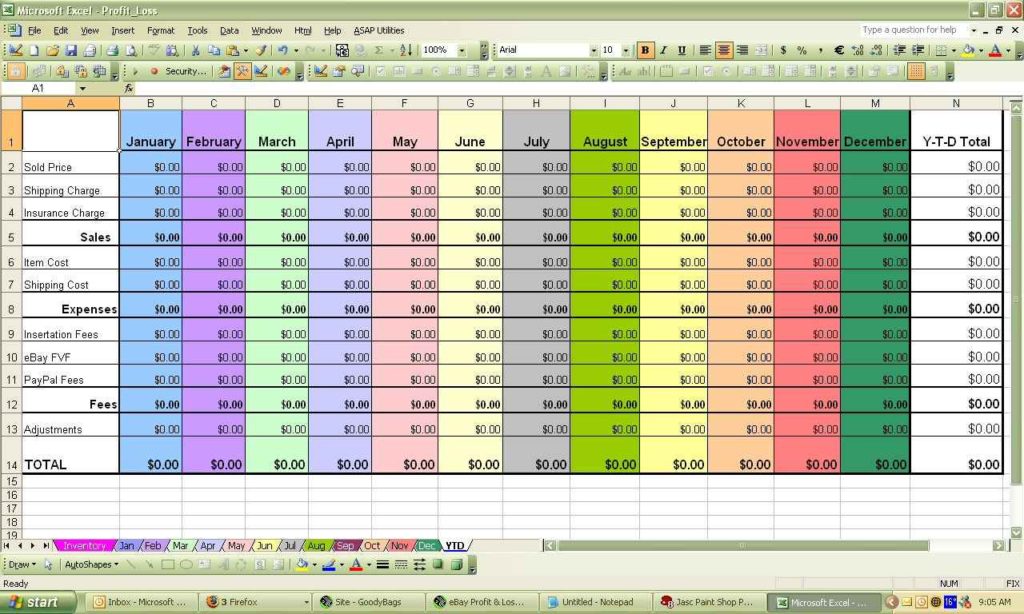
+
After pasting, you might need to update references in formulas to reflect the new sheet’s location or manually fix any broken links.
Does copying sheets also copy macros?
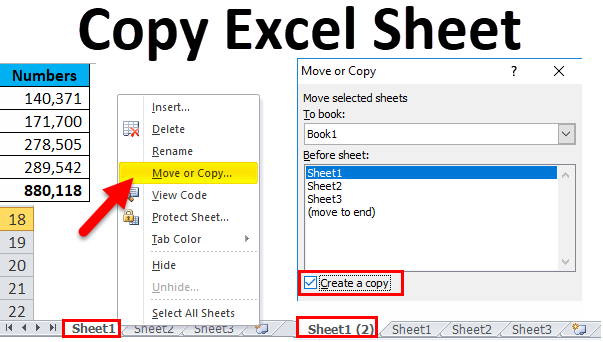
+
Macros are not automatically copied. You’ll need to export and import them separately or include them in your VBA script.