Master Excel: Copy & Rename Sheets Easily

Working with Microsoft Excel can often seem daunting, especially when you're dealing with multiple sheets, data consolidation, or maintaining a consistent structure across various workbooks. However, mastering a few simple yet powerful techniques can transform your Excel experience from frustrating to highly productive. Today, we'll delve into how you can copy and rename Excel sheets with ease, enhancing your workflow and productivity.
Why Copy and Rename Sheets?

Before we dive into the “how”, let’s address the “why”. Copying and renaming sheets within Excel serves several essential purposes:
- Organizing Data: It helps you categorize and manage data more effectively, making it easier to navigate through complex workbooks.
- Version Control: Renaming sheets can act as version control, where you might keep multiple versions of data analysis for comparison or historical records.
- Automation: Copying sheets can be part of an automated workflow, especially when you need to run scenarios, models, or consolidate data from various sources.
- Backup: It allows for quick backups, where you can keep copies of important data before making significant changes.
The Basics of Copying and Renaming Sheets

Let’s start with the fundamentals:
Manually Copying and Renaming Sheets

- Right-click on the sheet tab you wish to copy.
- Choose ‘Move or Copy…’ from the context menu.
- In the dialog box that appears:
- Select where you want to place the copied sheet (within the same workbook or to another).
- Check the ‘Create a copy’ checkbox.
- Click ‘OK’.
- To rename, simply double-click the new sheet tab and enter a new name.
Using VBA for Advanced Sheet Management
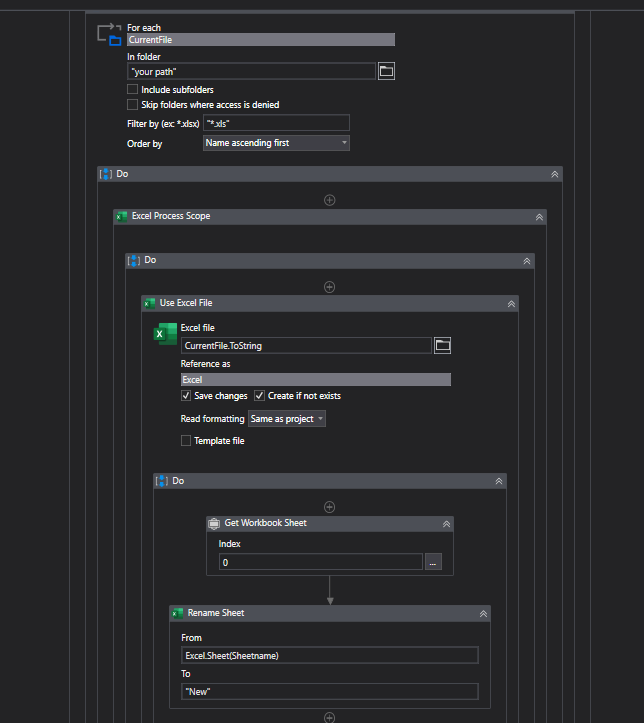
For those looking to automate their Excel workflow, Visual Basic for Applications (VBA) offers powerful capabilities:
How to Copy a Sheet with VBA

Here’s how you can copy a sheet using VBA:
Sub CopySheet()
Dim sheetName As String
Dim newSheetName As String
sheetName = ActiveSheet.Name ' The name of the sheet you wish to copy
newSheetName = "SheetCopy" ' New name for the copied sheet
Sheets(sheetName).Copy After:=Sheets(Sheets.Count)
ActiveSheet.Name = newSheetName
End Sub
🛠 Note: This VBA script copies the active sheet to the end of the workbook and renames it to "SheetCopy". Adjust the names as needed to fit your workflow.
How to Rename a Sheet with VBA

To rename a sheet:
```vba Sub RenameSheet() Dim oldName As String Dim newName As String oldName = "Sheet1" ' The name of the sheet to rename newName = "SheetRenamed" ' The new name for the sheet Sheets(oldName).Name = newName End Sub ```🔍 Note: This macro renames "Sheet1" to "SheetRenamed". Be sure to reference the correct sheet name if it's not the default one.
Advanced Techniques for Multiple Sheets

When dealing with multiple sheets, you might want to:
- Copy Multiple Sheets at Once: Use VBA to loop through sheets and copy them.
- Rename Sheets in a Sequence: Automate the renaming process with numbering or date-based naming conventions.
Copy Multiple Sheets with VBA
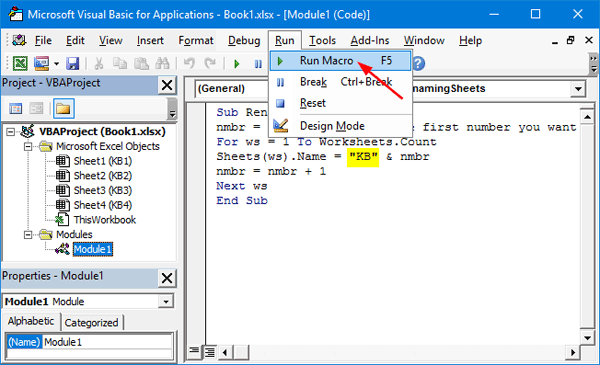
Sub CopyMultipleSheets()
Dim i As Integer
For i = 1 To 3 'Assuming you want to copy the first 3 sheets
Sheets(i).Copy After:=Sheets(Sheets.Count)
ActiveSheet.Name = Sheets(i).Name & "_Copy"
Next i
End Sub
📄 Note: This script copies the first three sheets in the workbook to the end of the workbook, renaming each copy with a suffix.
Rename Sheets in Sequence

Sub RenameSheetsInSequence()
Dim i As Integer
For i = 1 To Sheets.Count
Sheets(i).Name = "Data_" & Format(i, "00")
Next i
End Sub
🔢 Note: This VBA code renames all sheets in the workbook to "Data_" followed by a two-digit number.
Best Practices and Tips

- Keep Names Concise: Sheet names should be descriptive but not overly long, as Excel has a character limit for sheet names.
- Consistency: Maintain a naming convention that makes sense for your project or data management needs.
- VBA for Large Datasets: Use VBA macros when dealing with a large number of sheets to save time and reduce errors.
- Error Handling: Always include error handling in your VBA scripts to manage unexpected scenarios like duplicate names.
Through this exploration of copying and renaming Excel sheets, we've covered essential techniques that can significantly enhance your Excel workflow. Whether you're manually managing sheets or leveraging the power of VBA for automation, these methods will help you keep your data organized, backed up, and easily accessible. Remember, the key to mastering Excel lies in understanding these core functionalities and adapting them to your specific needs. Implementing these practices can turn a tedious task into a streamlined, efficient process, saving you time and reducing errors. Keep experimenting, refining your VBA scripts, and applying best practices to become an Excel power user!
Can I copy sheets to a new workbook with VBA?

+
Yes, you can copy sheets to a new workbook using VBA. Simply change the ‘After’ parameter in the ‘Copy’ method to ‘Nothing’ to create a new workbook. For example, Sheets(sheetName).Copy will create a new workbook with the sheet.
How do I avoid overwriting existing sheet names when renaming?
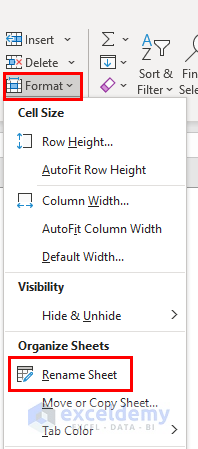
+
Use error handling in VBA to catch errors where a sheet name already exists. You can then rename the sheet to include a version number or a unique identifier.
Is there a limit to how many sheets I can copy?

+
While there’s no official limit to the number of sheets you can copy, Excel does have memory limitations. Copying too many sheets might lead to performance issues or even crashes, especially if your workbook or sheets are very large or complex.