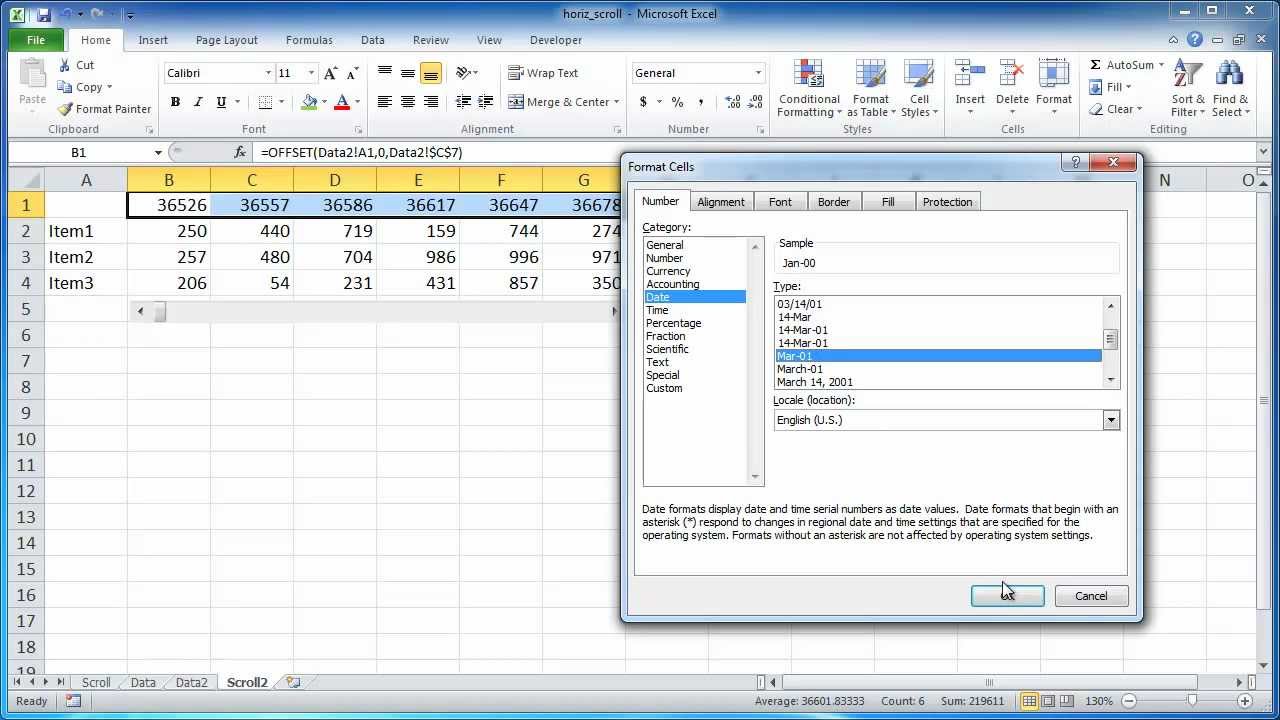Copy Excel Sheets in 2010: Quick and Simple Guide

In today's fast-paced office environment, efficiency is key. One often overlooked tool for enhancing productivity is Excel 2010, particularly when it comes to copying sheets within a workbook or to another workbook. This guide will walk you through the steps to copy Excel sheets in 2010, ensuring that your data manipulation tasks are completed quickly and simply.
Understanding Excel 2010 Sheet Structure

Before diving into the copying process, it’s important to understand the basic structure of an Excel 2010 workbook. Each workbook can contain several sheets, identified by tabs at the bottom. These sheets can be of different types, like worksheets, chart sheets, or macro sheets, but for our purpose, we will focus on worksheets.
What is a Worksheet?

- A worksheet is essentially a grid of cells organized into rows and columns.
- These cells can contain data, formulas, and formatting that define the appearance and functionality of the worksheet.

Steps to Copy a Sheet Within the Same Workbook

Copying a sheet within the same workbook in Excel 2010 is straightforward. Here’s how you can do it:
- Right-click on the sheet tab you wish to copy. This opens a contextual menu with several options.
- Select “Move or Copy” from the menu. This will open a dialog box.
- In the dialog box, choose the destination workbook from the dropdown menu. Since you’re copying within the same workbook, you’ll see the current workbook’s name.
- Check the box next to “Create a copy”. If this box is not checked, the sheet will be moved instead of copied.
- Select where you want the new sheet to be placed by choosing the position in the list of existing sheets.
- Click OK. The sheet will be copied to the specified location within the same workbook.
Using Keyboard Shortcuts

If you prefer keyboard shortcuts, Excel 2010 offers an alternative method to copy sheets:
- Press Ctrl and click on the sheet tab to select multiple sheets or just click on the tab for one sheet.
- While holding Ctrl, drag the selected sheet to its new position. A small plus sign (+) will appear, indicating a copy operation.
Copying to Another Workbook

Copying a sheet to another workbook involves similar steps with slight modifications:
- Open both the source and destination workbooks.
- Right-click on the sheet tab in the source workbook, then choose “Move or Copy”.
- From the dialog box, select the destination workbook from the dropdown list.
- Make sure “Create a copy” is checked.
- Choose the position for the sheet in the destination workbook.
- Click OK to complete the operation.
⚠️ Note: When copying to another workbook, ensure that the destination workbook is open in the same Excel 2010 instance to avoid any issues with data references or formatting.
| Action | Method |
|---|---|
| Copy within workbook | Right-click → Move or Copy → Create a copy → OK |
| Copy to another workbook | Both open → Right-click → Move or Copy → Select Workbook → OK |

Handling Complex Scenarios

Sometimes, copying sheets might involve more than straightforward data replication:
Copying Linked Data

- If your sheet has links to other sheets or external workbooks, ensure these links are updated properly in the copied sheet.
- Excel will try to update references, but sometimes manual adjustments are needed, especially if the destination workbook has a different structure.
Protecting Formulas and Formats

- Formulas often reference cells in other sheets or workbooks. When you copy a sheet, these references might need adjustment or could become invalid.
- Use Excel’s Formula Auditing tools to check and repair these references if necessary.
Wrapping Up

Throughout this guide, we’ve explored how to effectively copy Excel sheets in 2010. Whether you’re moving or copying sheets within the same workbook or transferring data to another workbook, the steps are clear and straightforward. By understanding these procedures, you can enhance your efficiency and ensure data integrity. Remember that when dealing with complex data structures, like external references or macros, you might need to take extra steps to maintain functionality after copying.
What happens if I copy a sheet with formulas to another workbook?
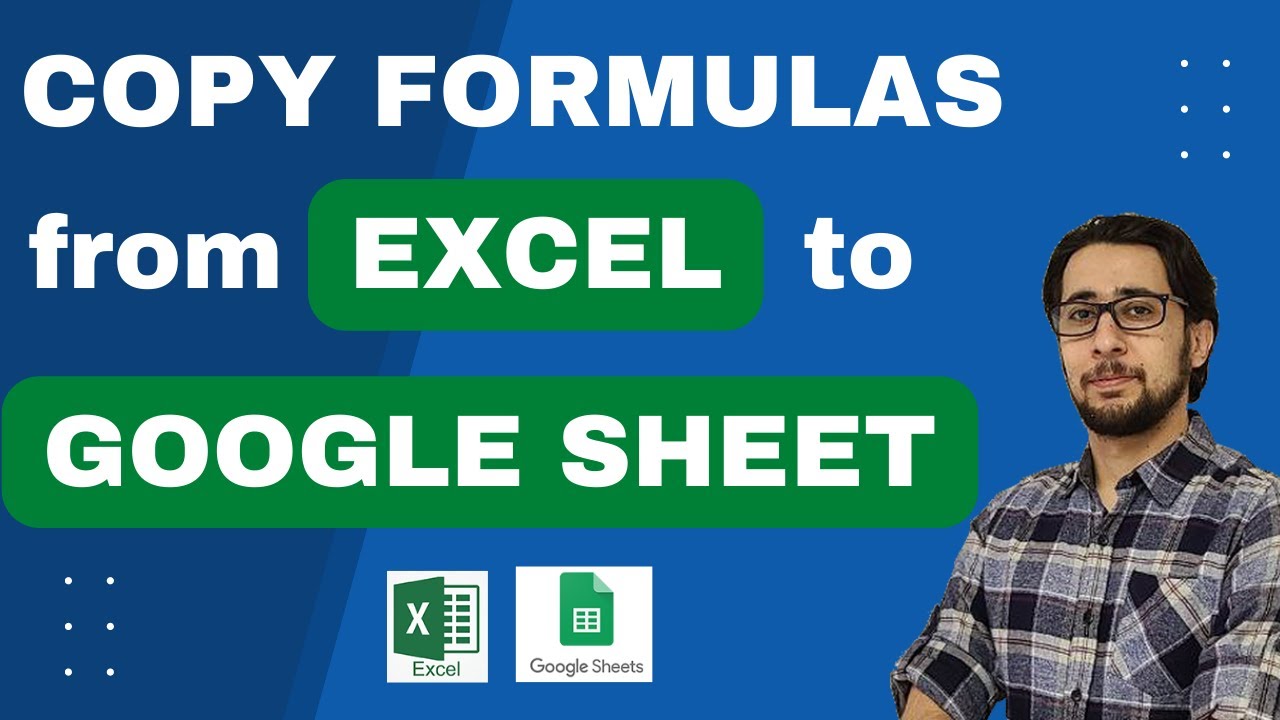
+
When you copy a sheet with formulas to another workbook, Excel attempts to adjust the references automatically. However, if the destination workbook lacks the referenced cells, you’ll need to manually update these references or adapt the formulas to ensure they work correctly in the new context.
Can I copy hidden sheets?

+
Yes, you can copy hidden sheets in Excel 2010 by selecting them in the ‘Move or Copy’ dialog box even if they are not visible in the workbook. The destination workbook will retain their hidden status unless you unhide them explicitly.
How do I copy a sheet with macros?

+
Macros are embedded in sheets and will copy over, but they might not work correctly due to different relative references or VBA project settings in the destination workbook. Ensure you check and possibly adapt these macros to fit the new environment.
What are the limitations when copying sheets with lots of data?

+
Excel 2010 has performance limits when dealing with very large datasets. Copying might be slower, and you could face memory issues or crash if your workbook contains millions of cells with complex formulas or data. It’s advisable to break large sheets into manageable parts or optimize formulas before copying.
Is there a way to automate the copying process in Excel?

+
You can automate sheet copying using VBA (Visual Basic for Applications). By writing a simple macro, you can automate repetitive tasks, including copying sheets to another workbook or even creating new workbooks with copies of sheets programmatically.