5 Ways to Duplicate Protected Excel Sheets Safely

Excel, a powerful tool used extensively in businesses, finance, and personal data management, often hosts sensitive information that requires protection against unauthorized access or modifications. However, there are legitimate reasons to duplicate protected Excel sheets for sharing, backup, or version control purposes. This comprehensive guide explores safe and effective ways to duplicate protected Excel sheets without compromising data integrity or security.
Understanding Protected Excel Sheets


Before we delve into methods of duplication, it’s crucial to understand why sheets are protected:
- Password Protection: Prevents unauthorized access or modification.
- Structure Protection: Restricts users from adding, deleting, hiding, or unhiding worksheets.
- Windows Protection: Prevents resizing or moving of windows within Excel.
This protection ensures that critical data remains secure, but it also poses challenges when legitimate duplication is needed.
Method 1: Password Sharing

If you have the password:
- Open the protected workbook and unlock the sheet by entering the password.
- Right-click on the sheet tab you wish to duplicate and choose ‘Move or Copy’.
- In the dialog box, select ‘(new book)’ from the ‘To book’ list to copy the sheet to a new workbook.
- Check the ‘Create a copy’ box, then click ‘OK’. This will create a new workbook with the sheet.
🔑 Note: If you’re sharing the password, ensure you share it securely with the intended recipient.
Method 2: VBA Scripting
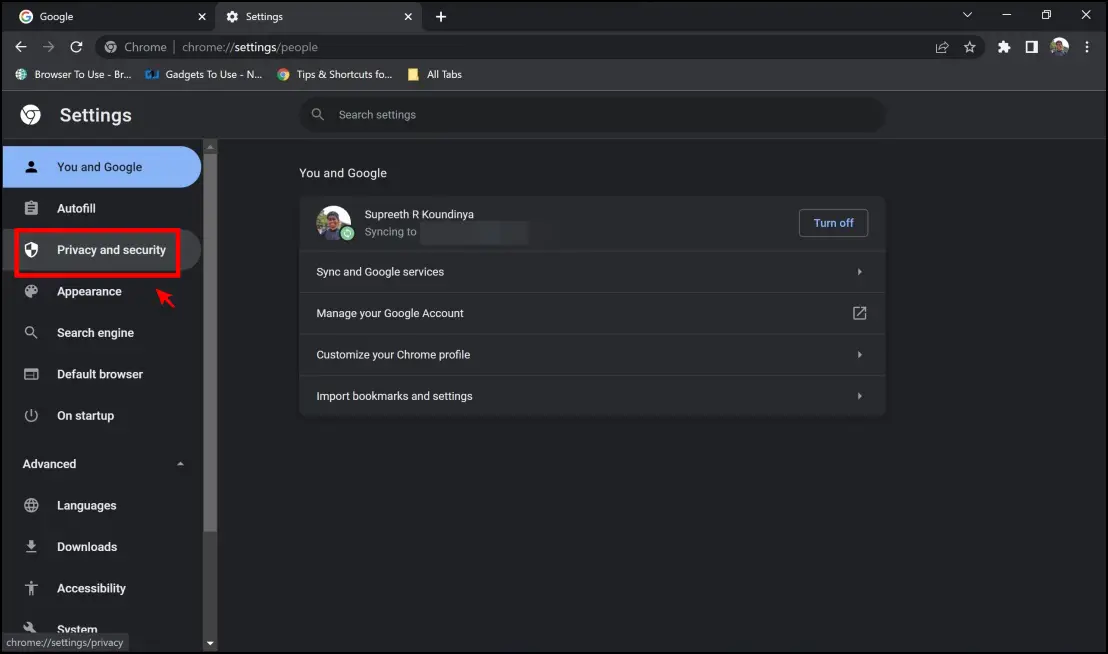
If password sharing isn’t an option, VBA scripts can help bypass sheet protection:
- Open the Visual Basic Editor with Alt + F11 or by navigating through Developer > Visual Basic.
- In the editor, insert a new module with ‘Insert’ > ‘Module’.
- Copy and paste the following VBA code:
Sub DuplicateSheet()
Dim oldWb As Workbook
Dim newWb As Workbook
Dim ws As Worksheet
Set oldWb = ActiveWorkbook
Set newWb = Workbooks.Add
For Each ws In oldWb.Worksheets
ws.Copy After:=newWb.Sheets(newWb.Sheets.Count)
Next ws
newWb.Sheets(1).Delete 'Delete the first blank sheet created
End Sub
Execute the script with F5 or click 'Run'. This will create a new workbook with duplicates of all sheets from the original.
💻 Note: VBA script execution requires macro settings to be set to 'Enable all macros' or a lower security level.
Method 3: Excel Add-ins
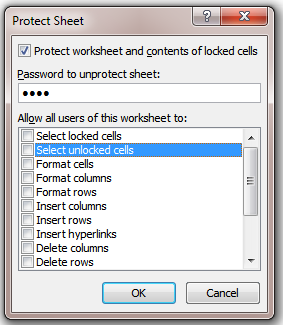
Several third-party Excel add-ins can handle protected sheet duplication:
- Download and install an add-in like Excel Password Recovery or WorkSheet Protector.
- Activate the add-in within Excel from the Developer tab or File > Options > Add-ins.
- Use the add-in to unlock the sheet or manage protection settings, then copy the sheet.
Be cautious with add-ins as they require permissions and might pose security risks.
Method 4: Save As XML

Excel files can be saved in XML format, allowing you to edit and then resave them:
- Open the protected Excel file.
- Go to ‘File’ > ‘Save As’, choose ‘XML Spreadsheet’ format (*.xml).
- Edit the XML file to remove protection settings if necessary, then save.
- Open the XML file with Excel; your sheet will now be unprotected.
- Duplicate the sheet using the usual method.
This method requires some XML knowledge but is very effective for removing protection.
📝 Note: Altering XML files can corrupt data if done incorrectly.
Method 5: Professional Recovery Tools

For enterprise-level security or complex protection, professional password recovery tools might be necessary:
- Use software like Passware, Excel Password Recovery Lastic, or iSumsoft Excel Password Refixer.
- Follow the tool’s instructions to unlock or remove sheet protection, then duplicate.
These tools are often priced higher but provide robust security features.
In summary, duplicating protected Excel sheets requires careful consideration of security, authorization, and the intent behind the duplication. While each method has its merits, always prioritize security and legal compliance:
- When sharing passwords or using scripts, ensure you’re within your rights to do so.
- VBA and XML manipulation offer technical solutions but require careful execution.
- Third-party tools provide convenience but at the cost of potential security risks.
- Remember, duplicating for malicious purposes is illegal and unethical.
Is it safe to use VBA scripts to duplicate protected Excel sheets?

+
Using VBA scripts is safe if you understand the script’s functionality. However, always ensure you have the authority to access the sheet, and be cautious of scripts from unknown sources.
Can I duplicate a protected sheet if I don’t have the password?

+
Yes, but you’ll need alternative methods like XML editing or professional tools to unlock or remove the protection, which might require legal permissions from the sheet’s owner.
What are the risks associated with using third-party tools for Excel sheet protection?

+
Third-party tools can pose risks like potential security breaches, data corruption, or unintended changes to file formats. Always use reputable software and ensure you comply with company policies.
How can I ensure my Excel data remains secure when sharing?

+
Use password protection, limit access to sheets, implement two-factor authentication for sensitive files, and consider encrypting the workbook with Excel’s encryption features.
Can I protect a duplicated sheet the same way the original was protected?
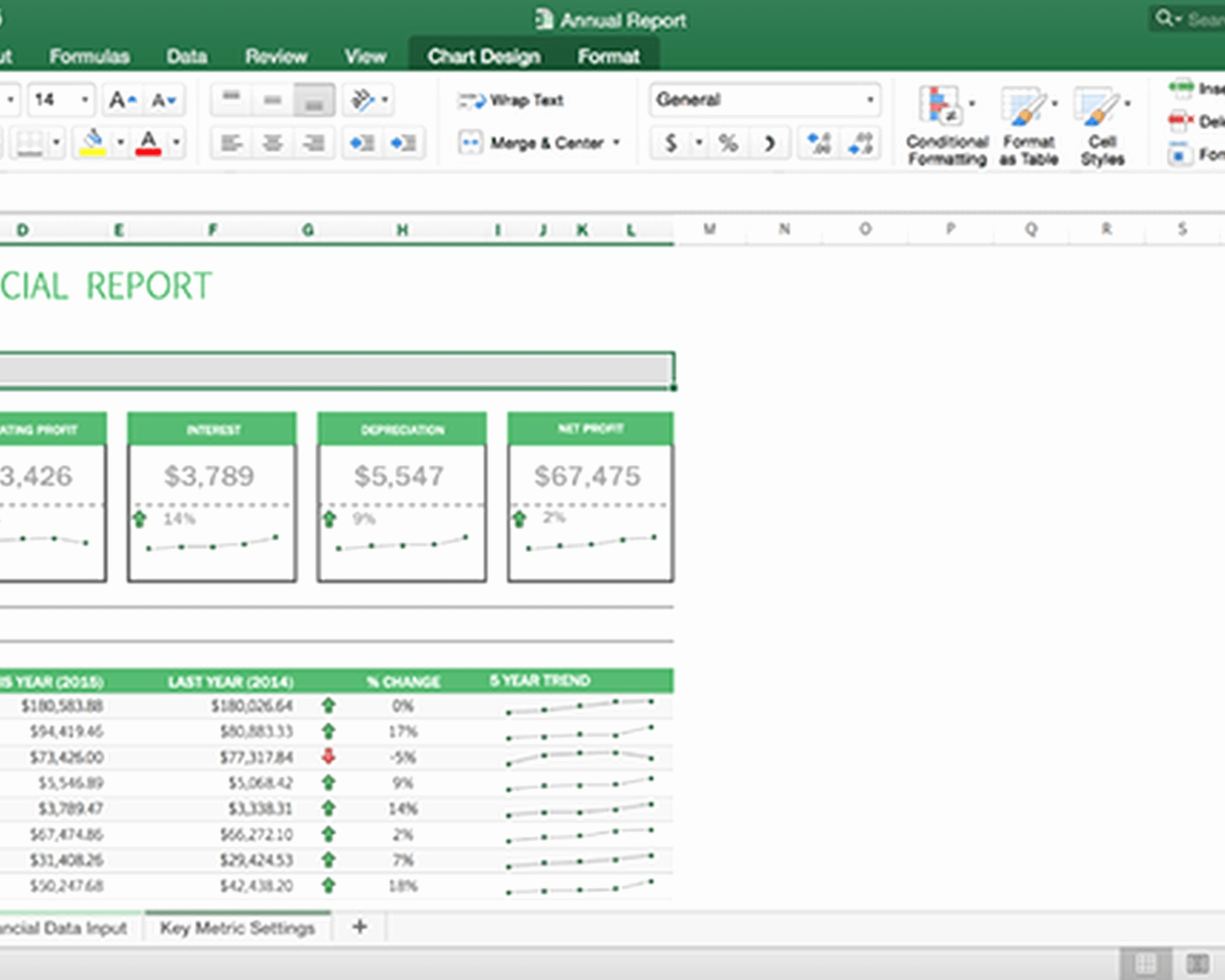
+
Yes, after duplicating, you can reapply the same protection settings by going to ‘Review’ > ‘Protect Sheet’ and setting a password or protection options as needed.