5 Ways to Copy Excel Sheet Data Easily

Using Copy and Paste
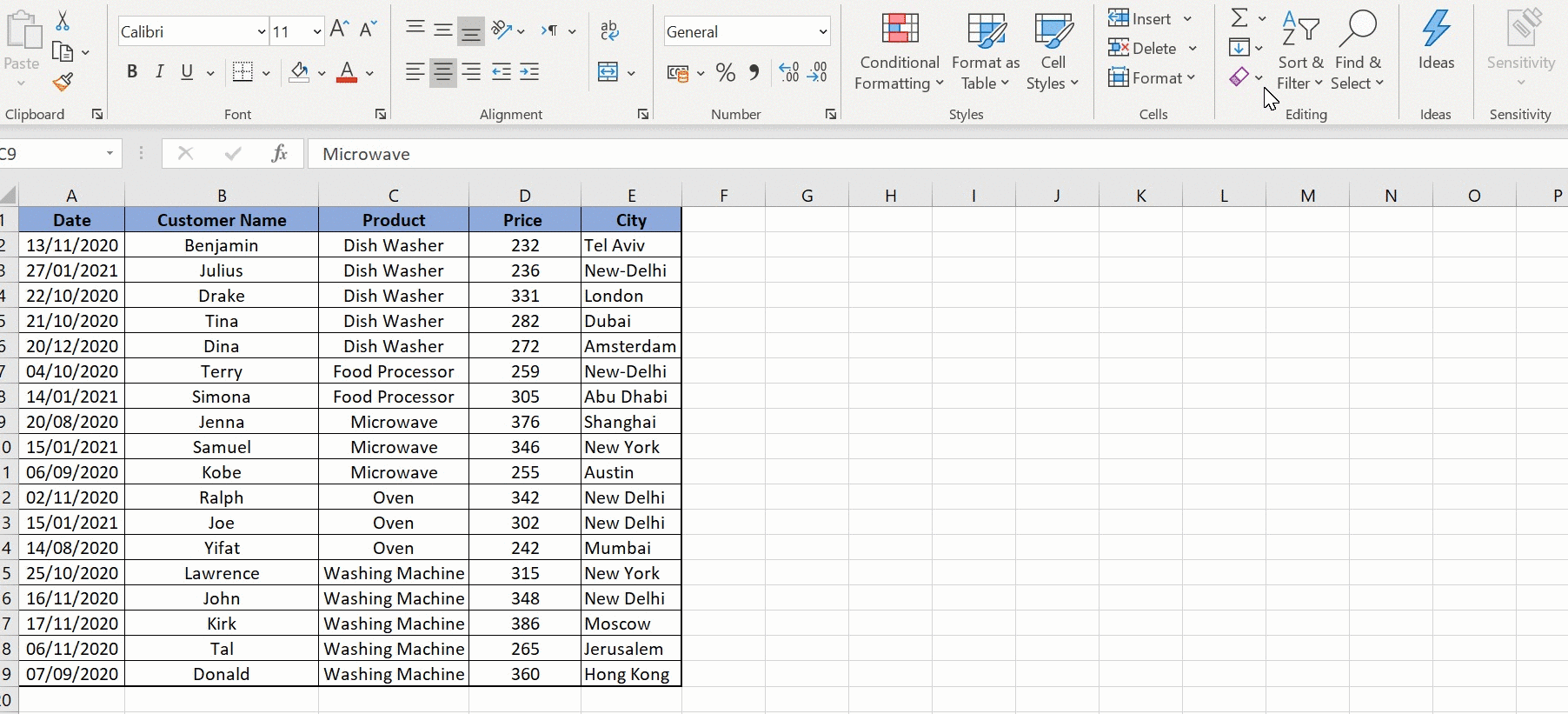
The simplest way to copy data from an Excel sheet is through the classic copy and paste functions. Here are the steps:
- Select the Data: Click and drag to highlight the cells you want to copy.
- Copy: Use the keyboard shortcut Ctrl + C or right-click and select 'Copy'.
- Select Destination: Click on the cell where you want to paste the data.
- Paste: Use Ctrl + V or right-click and select 'Paste'.
Using Paste Special

Paste Special allows you to control what aspects of the data you want to paste, such as values, formulas, or formatting:
- Copy the data as described above.
- Go to the destination cell and press Ctrl + Alt + V to open the Paste Special dialog.
- Choose the specific attributes you want to paste, like Values, Formats, Comments, etc.
💡 Note: Using Paste Special can prevent unnecessary data transfer, making your sheet cleaner and more precise.
Using Excel’s Move or Copy Feature

This method is particularly useful if you’re dealing with entire worksheets:
- Right-click on the tab of the worksheet you want to copy.
- Select 'Move or Copy...' from the context menu.
- In the dialog box, choose where to place the new sheet:
- Select the workbook from the dropdown menu.
- Choose whether to copy before or after an existing sheet.
- Check the box labeled 'Create a copy' if you want to keep the original sheet intact.
- Click 'OK' to finalize the operation.
Exporting and Importing

If you need to transfer data to another application or between different Excel files, exporting and importing might be your best option:
Exporting

- Go to ‘File’, then ‘Save As’.
- Choose a file format like CSV or XML. This ensures compatibility with most other software.
- Save the file.
Importing

- Open the target Excel file.
- Navigate to ‘Data’ tab, then ‘Get External Data’ and select your import method (e.g., ‘From Text’).
- Follow the Import Wizard to bring your data into the Excel sheet.
⚠️ Note: Ensure the file format you choose supports the full range of data you have in your Excel sheet, as some formats might lose formatting or functionality.
Using VBA for Advanced Copying

For more complex or repeated copying tasks, using Visual Basic for Applications (VBA) can be very efficient:
- Open the Visual Basic Editor by pressing Alt + F11.
- Insert a new module by clicking 'Insert' > 'Module'.
- Write your VBA code. Here's an example to copy a range:
Sub CopyRange()
Range("A1:B10").Copy Destination:=Sheets("Sheet2").Range("A1")
End Sub
🔬 Note: Knowledge of VBA is necessary for this method. It's excellent for automating repetitive tasks or for creating custom functions in Excel.
Linking Sheets

Instead of copying, you might consider linking sheets:
- In the destination cell, type = followed by the sheet name, an exclamation mark, and the cell reference. For example, =Sheet1!A1 copies the data from A1 in Sheet1 into the current cell.
📝 Note: This method keeps your data synchronized between sheets. Any changes in the source cell will automatically reflect in the destination cell.
These five methods offer different levels of flexibility and functionality when copying data in Excel. From simple manual copying to more advanced techniques involving VBA or linking, there's a method for every need. Whether you're sharing data between sheets within the same workbook or transferring it to different applications, these approaches can streamline your workflow and improve efficiency in handling Excel data.
Can I copy a formula without copying its cell reference?

+
Yes, by using Paste Special and selecting ‘Formulas’, you can copy only the formula while preserving the current cell references.
What are the benefits of using VBA for copying in Excel?

+
VBA allows for automation of repetitive tasks, creating custom functions, and can handle complex data operations that are difficult or impossible with standard Excel features.
Is it possible to copy data between Excel files automatically?

+
Yes, by using VBA scripts, you can automate the copying of data between files, even if they are not currently open.