5 Easy Steps to Convert Tally Balance Sheet to Excel
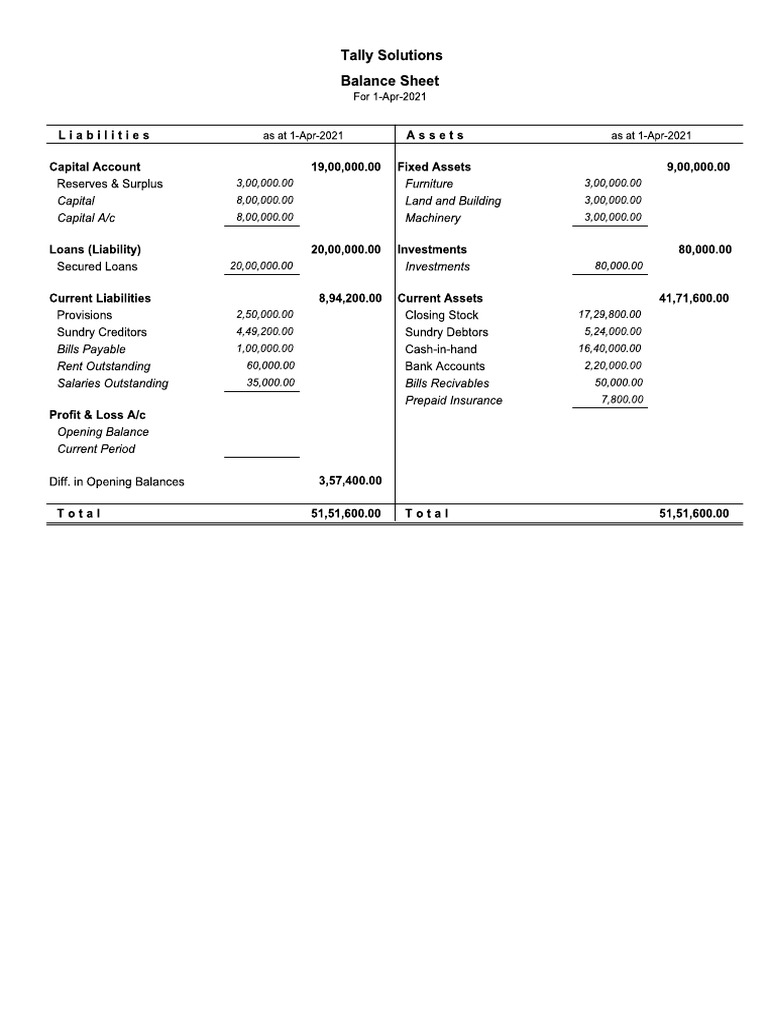
In today's business landscape, efficient financial management is paramount. One critical aspect of financial reporting is the ability to transfer data between systems, ensuring that your records are well-coordinated and accessible for analysis. For business owners and financial analysts using Tally ERP 9, converting a balance sheet from Tally to Microsoft Excel can unlock a multitude of analytical opportunities. In this detailed guide, we'll explore the steps you can take to seamlessly convert your Tally balance sheet into an Excel spreadsheet, enhancing your data analysis capabilities.
Understanding the Need for Excel Compatibility

Excel's versatility in data manipulation, visualization, and integration with other business tools makes it a prime choice for financial data analysis. With Excel, you can:
- Create advanced charts and graphs to visualize financial trends.
- Perform complex calculations and simulations with formulas.
- Integrate with other data sources for comprehensive analysis.
- Utilize PivotTables for dynamic data pivoting and analysis.
By converting Tally balance sheets to Excel, you open up your financial data for better reporting, analysis, and decision-making.
Step-by-Step Guide to Convert Tally Balance Sheet to Excel

Step 1: Accessing Tally Data

Begin by logging into your Tally ERP 9 software. Ensure you have the necessary permissions to export data:
- Navigate to ‘Accounts Info’ under the Gateway of Tally.
- Select ‘Ledgers’ and then ‘Group Ledgers.’
- From the ‘Groups’, choose ‘Balance Sheet.’
Here, you will have an overview of your balance sheet, but we’re going to take it a step further by exporting this data to Excel.
Step 2: Exporting Data from Tally

Tally provides a built-in export feature:
- While viewing the Balance Sheet, press Alt + E to open the Export menu.
- Select ‘Excel’ from the format options. Here, you might need to configure the export settings:
- Choose ‘Include Details’ to export the ledger details with the balance sheet.
- Select ‘Line By Line’ for a detailed export or ‘Summarized’ for an overview.
- Pick ‘Current Period’ to export only the current financial period’s data.
- Once configured, press Enter to initiate the export process.
⚠️ Note: Ensure your version of Tally ERP 9 supports exporting to Excel. If not, consider upgrading or using third-party tools.
Step 3: Formatting the Excel Sheet

Upon successful export, open the Excel file. You’ll notice that the balance sheet data might not be in an optimal format:
- Adjust Column Widths: To ensure all data is visible, adjust the width of columns manually or automatically using Excel’s ‘AutoFit’ feature.
- Reorganize: Move and arrange the data as per your analysis needs. Use Excel’s cut, copy, and paste functions.
- Format Cells: Apply number formats to balance figures, currency symbols, and styling to make the sheet visually appealing and easier to read.
- Create Headers: Insert headers if they are not already present or improve the existing ones for clarity.
Step 4: Data Validation and Analysis

After formatting, validate the data to ensure accuracy:
- Verify totals and subtotals against Tally’s original figures.
- Use Excel’s tools like ‘Data Validation’ to ensure the data entered into cells is correct.
- Apply conditional formatting to highlight important trends or anomalies.
- Create pivot tables or charts for better insight into the financial position.
Remember to cross-reference with your Tally entries if there are any discrepancies to maintain data integrity.
Step 5: Advanced Analysis and Reporting

Now that you have a clean and organized Excel balance sheet:
- Build financial models to predict future performance.
- Conduct scenario analysis or what-if studies.
- Automate routine reporting with Excel’s macro functionality.
- Share data with stakeholders through cloud-based solutions or email.
This step transforms your balance sheet into an interactive tool for strategic decision-making.
Summing Up: The Power of Excel Analysis
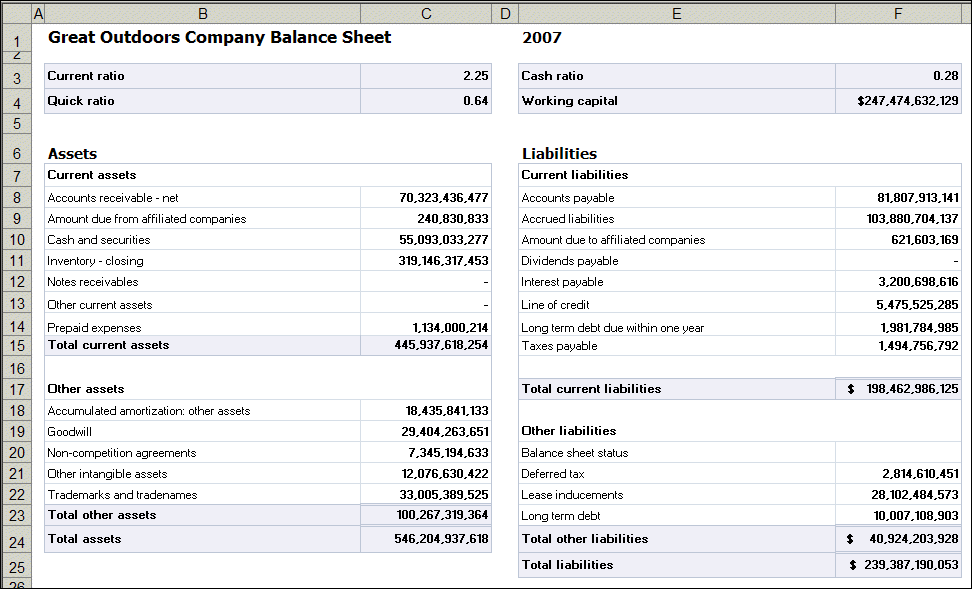
Converting your Tally balance sheet to Excel offers a gateway to enhanced financial analysis. With the ability to create custom reports, perform complex calculations, and integrate with other business tools, you’ll be better equipped to make data-driven decisions. The steps outlined above make this process straightforward, ensuring that you can leverage Excel’s power without losing the accuracy and reliability of your original financial data.
Can I convert Tally reports to Excel?

+
Yes, Tally ERP 9 includes an export feature that allows you to convert various reports, including the balance sheet, into Excel format for further analysis and reporting.
Are there any limitations when converting Tally data to Excel?

+
Some limitations might include formatting differences or data loss if not exported correctly, as well as potential compatibility issues with older versions of Tally or Excel. Additionally, some Tally features like Voucher Details might not translate perfectly into Excel’s structure.
How can I ensure data integrity when converting Tally to Excel?

+
By cross-referencing totals and subtotals from Tally with the exported Excel data, as well as manually checking for any anomalies or errors post-export, you can ensure data integrity. Regular reconciliation will help maintain consistency between systems.