Convert Any Table to Excel Sheet Effortlessly

Converting tables from various sources into Excel spreadsheets is an essential skill in today's data-driven environment. Whether you're dealing with data from websites, PDFs, databases, or even screenshots, the ability to seamlessly transfer this information into an Excel format can streamline your workflow significantly. In this blog post, we will explore multiple methods to convert any table into an Excel sheet effortlessly, making your data management tasks much more efficient.
Manual Table Conversion: The Direct Approach

If your table comes from a straightforward source like a website or a PDF, manual conversion might be the quickest option. Here’s how to do it:
- Open the Table Source: Navigate to where your table is located.
- Copy the Table: Select and copy the table data.
- Paste into Excel:
- Open Microsoft Excel or Google Sheets.
- Right-click the cell where you want the data to start and select 'Paste Special'.
- Choose 'Keep Source Formatting' or 'Paste Values', depending on your needs.
- Adjust Formatting: Modify the formatting as necessary, like aligning text or adjusting column widths.
Using Online Tools for Table Conversion

For those who prefer automated solutions, several online tools can convert tables from images, PDFs, or even directly from web pages into Excel:
- Table Capture Tools: Utilize tools like Google Docs' "Capture Web Page" or Microsoft's Power Automate for OCR (Optical Character Recognition) from images.
- Web-based Converters: Websites like PDF to Excel or TableCapture allow for the quick conversion of tables into spreadsheets.
Software Solutions for Advanced Conversion

When dealing with more complex data or needing custom functionality, software solutions offer sophisticated conversion capabilities:
- Adobe Acrobat DC: Use Adobe Acrobat's export feature to convert PDF tables into Excel.
- Table Converter Software: Programs like Table Extractor or Docparser provide powerful options for extracting tables from various file formats.
- Custom Scripts: For programmers, Python libraries such as
openpyxlorpandascan automate table conversion processes.
API-Based Table Conversions

For businesses or developers looking to integrate table conversion into workflows, APIs are the way to go:
- Google Sheets API: Can pull data directly from various sources into Google Sheets, which can then be downloaded as Excel files.
- Microsoft Graph API: Allows integration with Microsoft services to convert data into Excel spreadsheets programmatically.
Choosing the Right Conversion Method

⚙️ Note: When choosing a conversion method, consider the complexity of the data, the format of your source, and your proficiency with various tools or programming languages.
Here’s how to decide:
| Method | Best for | Skills/Requirements |
|---|---|---|
| Manual Copy-Paste | Simple, well-formatted tables | None |
| Online Tools | Quick conversions from diverse sources | Basic internet skills |
| Software Solutions | Complex data or recurring conversions | Some technical expertise or willingness to learn |
| API-Based | Integration into business workflows | Programming knowledge |

In summary, converting tables to Excel sheets can be done in numerous ways, each with its own merits. Manual conversion is straightforward for simple tables, while online tools offer convenience for quick jobs. For more involved tasks, software solutions or API integrations can provide the necessary power and automation. The key is to assess your needs and capabilities to choose the most suitable method, enhancing your productivity by simplifying data manipulation and analysis.
By employing these techniques, you ensure that any table, regardless of its origin, can become part of your Excel ecosystem, allowing for advanced data handling and analysis.
💡 Note: Regularly saving your work and backing up data is always a good practice to prevent loss during conversion.
What are the most common formats for tables that can be converted to Excel?

+
Common formats include HTML, PDF, Word documents (.doc/.docx), images (JPEG, PNG), and text-based formats like CSV or TSV.
Can I automate the conversion process?

+
Yes, through software tools, custom scripts in languages like Python, or by leveraging APIs from services like Google Sheets or Microsoft Graph for automation.
What’s the best way to handle tables with complex formatting?
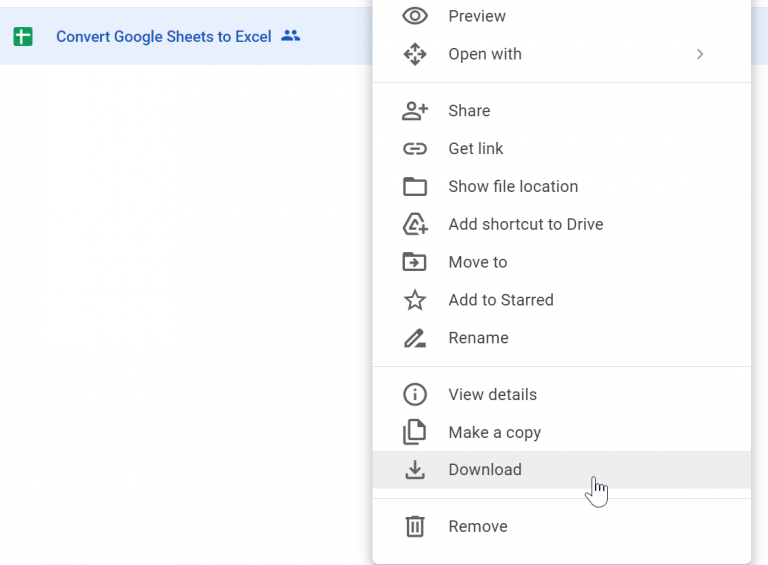
+
Utilize software like Adobe Acrobat or specialized table extraction tools, which offer better handling of complex formatting during conversion to Excel.