5 Ways to Convert Excel Sheets to PDFs Fast
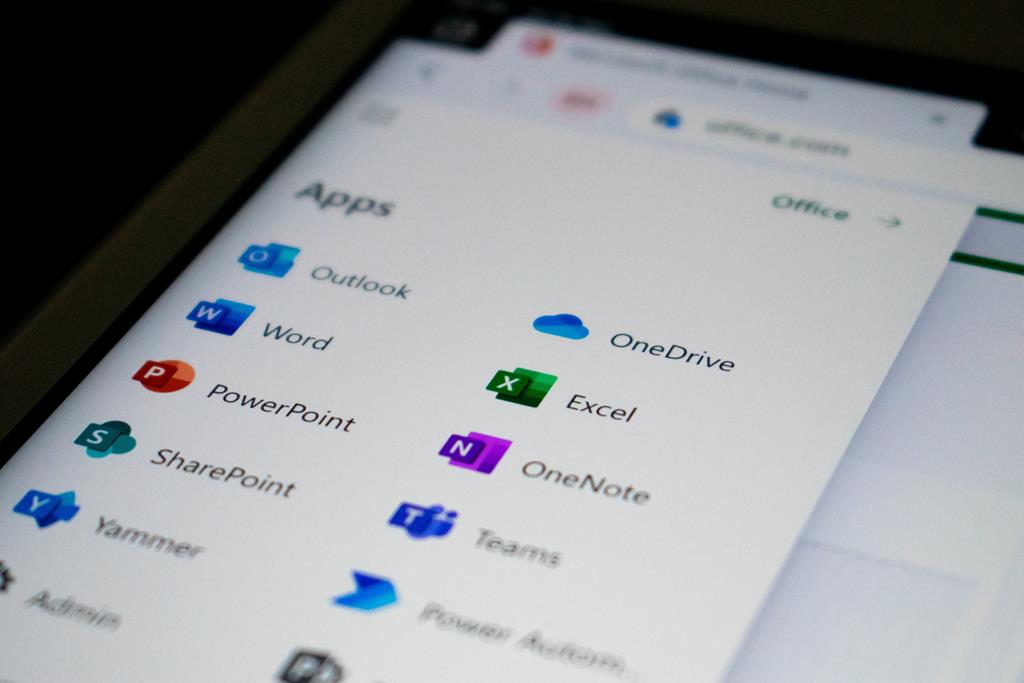
Converting Excel spreadsheets to PDFs is a common task for those who need to share data securely while maintaining its original formatting. Whether for professional, academic, or personal use, this conversion process ensures that the data remains immutable, which is crucial for document authenticity. Here are five efficient methods to convert Excel files to PDFs, catering to various needs from speed to customization:
1. Use Excel’s Built-in Function


Excel provides a straightforward way to convert your documents:
- Open your Excel file.
- Navigate to File > Save As.
- Choose ‘PDF (*.pdf)’ from the list of file types.
- Select the location where you want to save the PDF and click Save.
💡 Note: This method preserves your document's formatting, hyperlinks, and even comments, ensuring a high-quality PDF output.
2. Microsoft Print to PDF


Another built-in feature for Windows users is the “Microsoft Print to PDF” option:
- Open your Excel file and go to File > Print.
- Select Microsoft Print to PDF under the ‘Printer’ dropdown.
- Click Print and choose where to save the PDF.
3. Online Conversion Tools
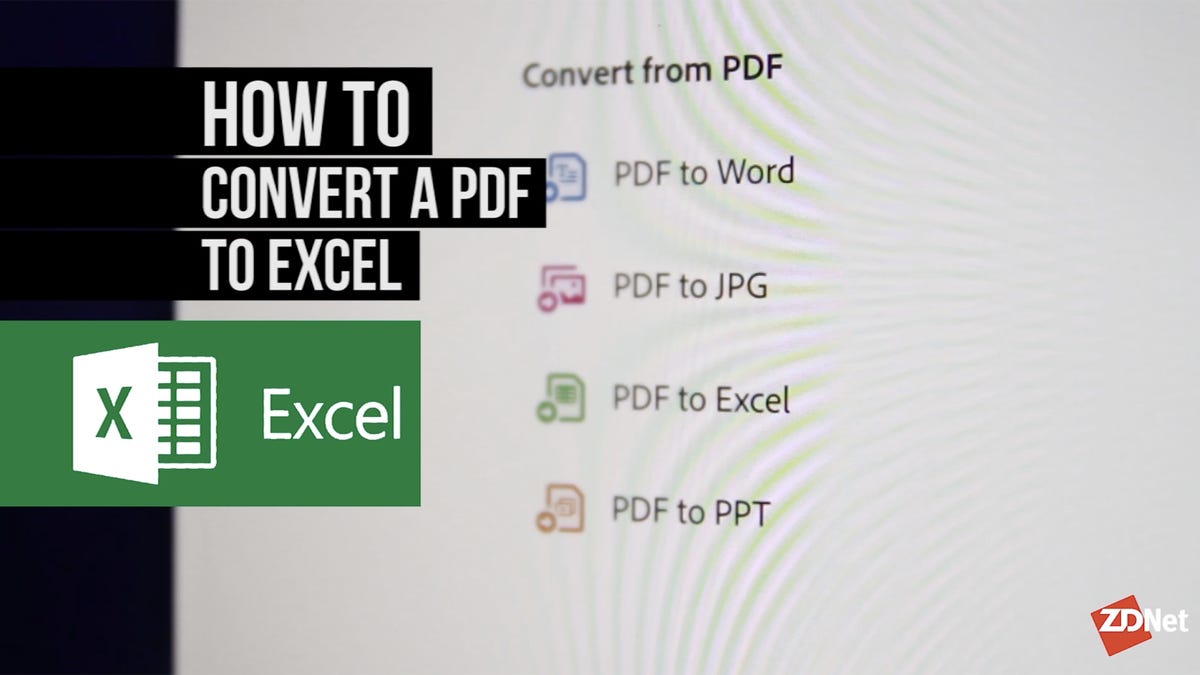
Online services like Smallpdf or Ilvox PDF offer fast conversions:
- Visit the chosen online PDF converter.
- Click to upload your Excel file.
- Select options for conversion (like specifying page range or quality).
- Download your PDF once the conversion is complete.
4. Adobe Acrobat

For those with Adobe Acrobat:
- Open your Excel file in Acrobat or convert via the Acrobat PDFMaker toolbar in Excel.
- Select File > Save As or use the direct conversion option if available.
- Customize conversion settings to include or exclude certain elements like bookmarks or links.
5. VBA Script for Bulk Conversion

If you frequently need to convert multiple Excel files, a VBA script can streamline the process:
- In Excel, press Alt + F11 to open the VBA editor.
- Insert a new module and paste the following code:
Sub ConvertExcelToPDF()
Dim ws As Worksheet
For Each ws In ThisWorkbook.Worksheets
ws.ExportAsFixedFormat Type:=xlTypePDF, Filename:=Application.DefaultFilePath & “\” & ws.Name & “.pdf”, Quality:=xlQualityStandard
Next ws
End Sub
📌 Note: This script saves each sheet as a separate PDF in the default Excel file path. You can modify the 'Filename' to specify a different location or to combine sheets into a single PDF.
By utilizing one of these methods, you can easily convert your Excel spreadsheets into PDFs, ensuring compatibility, security, and a professional presentation of your data. Whether you prefer built-in tools, online services, or automation through VBA, each option offers its unique advantages suited to different needs and skill levels.
Each method has its strengths, from the simplicity of Excel's built-in features to the customization options in Acrobat or the batch-processing capabilities of VBA. Consider your specific requirements for file size, detail preservation, and automation when choosing the best approach for your situation.
Why should I convert Excel to PDF?

+
Converting Excel to PDF ensures that your data remains fixed in its original format, preventing any accidental changes by recipients. PDFs also provide better security and cross-platform compatibility.
Does converting Excel to PDF reduce file size?

+
Not necessarily. However, using tools like Adobe Acrobat allows you to compress PDFs, potentially reducing file size, though this might compromise image quality or remove some metadata.
Can I edit a PDF after converting from Excel?

+
Basic editing is possible with tools like Acrobat Reader or specialized software. However, for Excel-specific functionalities, it’s best to keep your original Excel file or open the PDF with Excel to regain editing capabilities.
Which method is best for maintaining the highest quality?

+
For the highest quality conversion, use Adobe Acrobat, which offers detailed conversion settings to retain the original document’s format, fonts, and data integrity.
How secure is it to use online PDF converters?

+
Using reputable online services is generally safe as long as you understand their privacy policy. However, for highly sensitive data, consider using offline methods or PDF conversion tools from trusted software like Adobe.