5 Ways to Merge Multiple Excel Sheets into One

Excel is a powerful tool widely used in business environments for data analysis, reporting, and countless other data manipulation tasks. One common task you might find yourself needing to do is to combine data from multiple Excel sheets into one comprehensive spreadsheet. This could be for consolidating financial reports, gathering survey results, or merging data from various departments. Here are five practical methods to achieve this:
1. Using Excel’s Built-in Consolidate Feature

Excel’s Consolidate feature is designed to combine data from multiple ranges and spreadsheets into one location.
- Open the Excel workbook where you want to place the consolidated data.
- Select an empty cell where you want the consolidated data to appear.
- Go to the Data tab, and click on Consolidate.
- In the Consolidate window, choose the function you wish to use (e.g., Sum, Average).
- Add the ranges from each sheet you want to consolidate. You can click the Collapse Dialog button to navigate to different sheets and select the data range.
- Click OK.
💡 Note: The Consolidate feature works best when the data structures are consistent across sheets.
2. Power Query

Power Query, available in Excel 2010 and later versions, is a powerful data transformation tool that can automate data consolidation.
- Go to the Data tab and select Get Data > From Other Sources > From Microsoft Query.
- Select the workbook files to import. Power Query will treat each sheet as a separate table.
- Use the Append Queries option to combine these tables.
- After appending, you can transform the data, then load it into Excel.
🔎 Note: Power Query excels at managing data from different sources, not just Excel, making it highly versatile for complex data integration scenarios.
3. VBA Macro

If you need to automate the process of merging sheets regularly, a VBA macro can be very efficient.
- Open the VBA editor by pressing Alt + F11 or navigating through Developer > Visual Basic.
- Create a new module and write a script to loop through each sheet, copy data, and paste it into a master sheet.
- Run the macro when needed or set it up to run automatically with workbook events.
👾 Note: VBA requires some programming knowledge, but it’s very powerful for automation in Excel.
4. Use Index/Match or Vlookup Functions

For simpler data merging where you might need to look up and match data from multiple sheets:
- Choose an empty column in your master sheet where you want the merged data to appear.
- Use INDEX with MATCH functions or VLOOKUP to pull data from other sheets based on a unique identifier like an ID or name.
Here’s a small example of how you could use these functions:
| Formula | Description |
|---|---|
| =VLOOKUP(A2, Sheet2!A:B, 2, FALSE) | VLOOKUP the value in cell A2 from Sheet2 column A and return the value in column B |
| =INDEX(Sheet2!B:B, MATCH(A2, Sheet2!A:A, 0)) | Index-Match to do the same, but offers more flexibility in column selection |
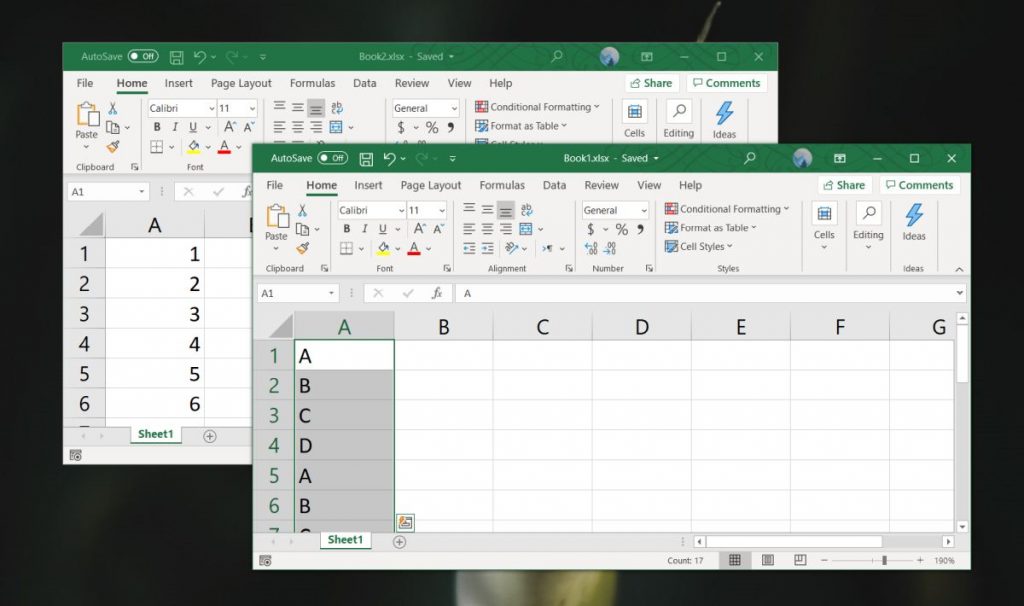
5. Using External Tools or Add-ins

Several third-party tools and add-ins like Excel Power Tools or Ablebits provide advanced merging functionalities:
- Install the add-in from the relevant website.
- Follow the instructions to combine data from different sheets or workbooks.
- These tools often come with user-friendly interfaces and preset options for different merging scenarios.
Combining data from multiple Excel sheets is a common necessity in many data management and analysis workflows. The methods described above offer flexibility, from quick manual consolidations to highly automated solutions for frequent merging tasks. Each method has its place, depending on the complexity of your data, your comfort level with Excel functions, or your need for automation. Choosing the right method can significantly streamline your data handling process, saving time and reducing errors.
What is the difference between Consolidate and Append in Excel?

+
Consolidate in Excel combines data using a function (like Sum or Average), whereas Append in Power Query adds records from multiple tables one after another without any function applied.
Can I automate Excel sheet merging using Python?

+
Yes, Python with libraries like pandas or openpyxl can be used to automate merging Excel sheets. You can write a script to read, manipulate, and merge data from multiple sheets.
Is there any method to merge sheets with different structures?
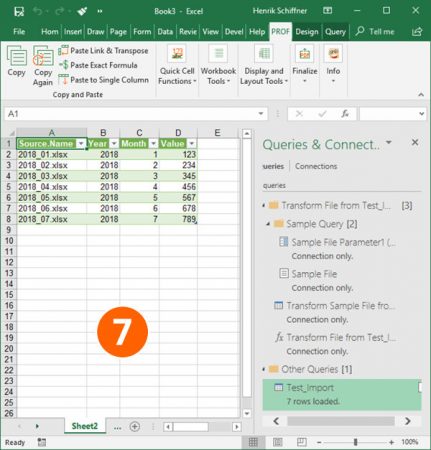
+
While Consolidate and Append methods work best with similar structures, Power Query or custom scripts (VBA, Python) can be adjusted to handle data with varying structures through data transformation steps.