Convert JSON to Excel: Quick and Easy Guide
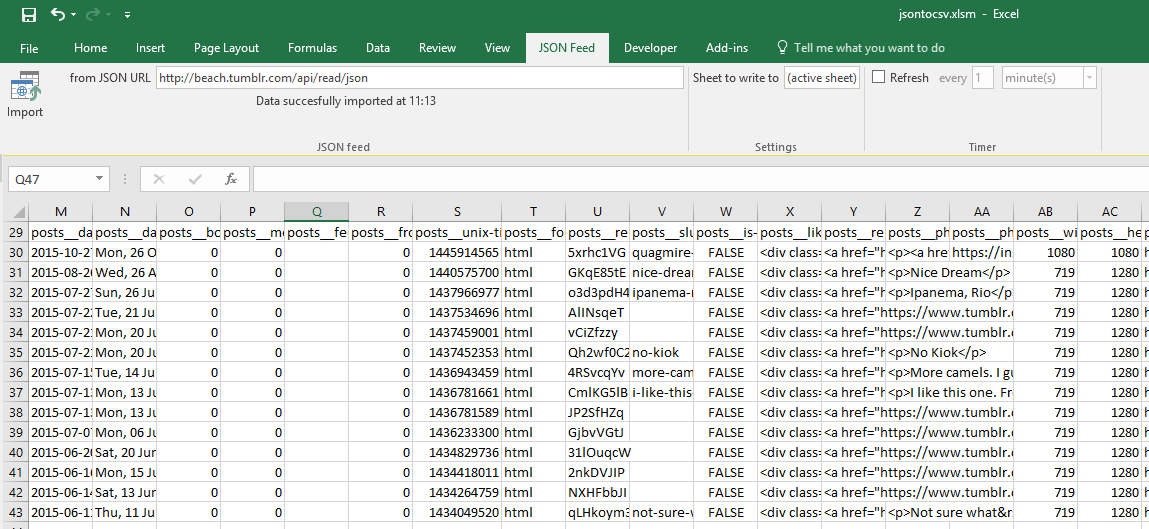
Introduction

If you often work with data, chances are you've come across the need to convert JSON files to Excel spreadsheets. JSON (JavaScript Object Notation) is a lightweight data-interchange format that's easy for humans to read and write, and for machines to parse and generate. However, Microsoft Excel is widely used for data analysis and reporting, making the conversion from JSON to Excel an essential skill. Here's a quick and easy guide to help you understand this process.
Understanding JSON Format

Before diving into the conversion process, let's briefly review what JSON is:
- It consists of key-value pairs where keys are strings, and values can be strings, numbers, Booleans, null, or another JSON object.
- JSON uses
{}for objects (dictionaries or associative arrays) and[]for arrays. - Nesting of objects and arrays within each other is possible, providing complex structures.
Converting JSON to Excel

There are several ways to convert JSON to Excel, ranging from programming-based solutions to online tools:
Method 1: Using Python

Python, with libraries like pandas and openpyxl, is a popular choice for converting JSON to Excel:
- Install necessary libraries: Run
pip install pandas openpyxl. - Import libraries:
- Load JSON data:
- Convert JSON to a pandas DataFrame:
- Export DataFrame to Excel:
python
import pandas as pd
import json
python
with open('data.json', 'r') as file:
data = json.load(file)
python
df = pd.DataFrame(data)
python
df.to_excel('output.xlsx', index=False)
💡 Note: Make sure the JSON structure allows for direct conversion to a DataFrame. Complex nested structures might need preprocessing.
Method 2: Using Online Converters
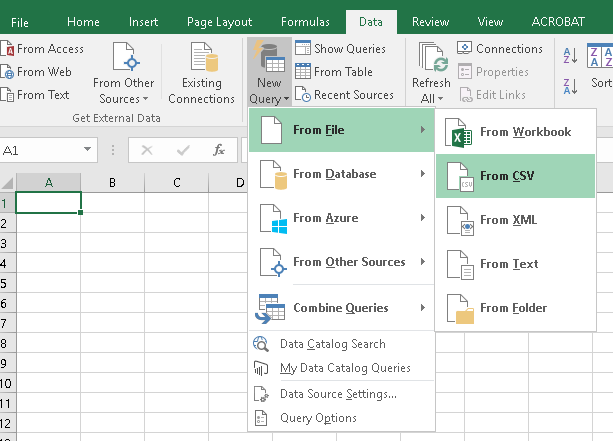
For those who aren't comfortable with coding or want a quick solution:
- Visit a trusted online JSON to Excel converter service.
- Upload your JSON file or paste the JSON content into the converter.
- Download the resulting Excel file or copy-paste the data into your spreadsheet.
Method 3: Using Power Query in Excel
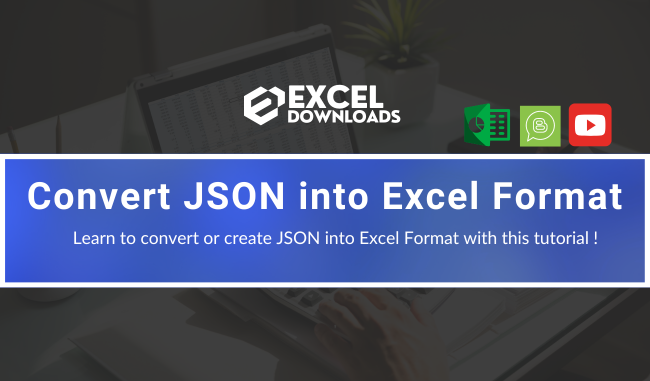
Excel has built-in functionality with Power Query that can import JSON data:
- Open Excel and go to Data > Get Data > From File > From JSON.
- Select your JSON file and import the data.
- Power Query will automatically parse the JSON. You might need to expand nested structures.
- Once done, click Close & Load to load the data into an Excel sheet.
Formatting Considerations

When converting JSON to Excel, keep in mind:
- Data Types: Ensure data types are preserved where possible. JSON numbers can be automatically converted to numbers in Excel.
- Formatting: You might need to manually format dates or numeric values once in Excel.
- Row Expansion: When dealing with arrays or nested objects, Excel will expand these into additional rows.
Advanced Features
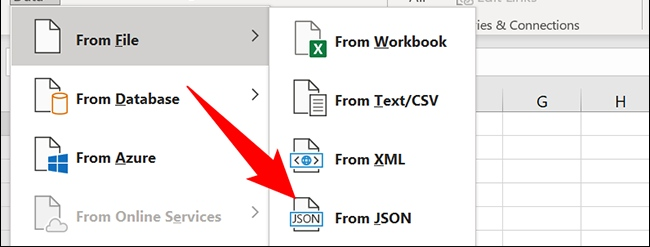
Here are some advanced features you might want to leverage:
- Conditional Formatting: Use Excel's conditional formatting to highlight data trends or anomalies after conversion.
- Pivot Tables: Create pivot tables to quickly summarize and analyze your data.
- Macros or VBA: Automate the process of converting and formatting JSON data using Excel's macro capabilities.
At the end of this journey, the conversion of JSON to Excel opens up numerous possibilities for data analysis, reporting, and collaboration. By understanding how JSON data is structured and the tools available to convert it, you can streamline your workflow, making data handling more efficient and productive. Whether you're using Python, Power Query in Excel, or online converters, each method offers its own set of benefits tailored to different levels of technical expertise.
What are the limitations of converting JSON to Excel?

+
Excel has a limit on the number of rows and columns it can handle (1,048,576 rows by 16,384 columns in Excel 365). Additionally, complex JSON structures might not translate well into Excel’s tabular format without manual adjustments.
Can I convert Excel back to JSON?

+
Yes, you can use Python or online tools to convert data from Excel back to JSON. Excel’s Power Query can also export data to JSON format.
How can I handle very large JSON files?

+
For very large JSON files, consider using Python with libraries like pandas for chunking data. You can also use specialized tools like Apache Spark for handling big data.
Is there a way to automate the conversion process?

+
Yes, automation can be achieved with Python scripts or Excel VBA to convert JSON to Excel at regular intervals or upon file upload.
What should I do if the JSON data has multiple levels of nesting?

+
If your JSON data has multiple levels of nesting, you might need to use JSON flattening techniques in Python or manually expand fields in Power Query to fit the data into a flat tabular structure.