5 Simple Steps to Convert Google Form to Excel Sheet

In today's digital age, where data collection is integral to many processes, using tools like Google Forms can greatly simplify how information is gathered. However, managing and analyzing this data efficiently is crucial. This is where converting Google Form responses into an Excel sheet becomes valuable. By following the steps outlined below, you can seamlessly transfer your data from Google Forms to Excel, enabling better data organization, analysis, and reporting.
1. Access Your Google Form Responses
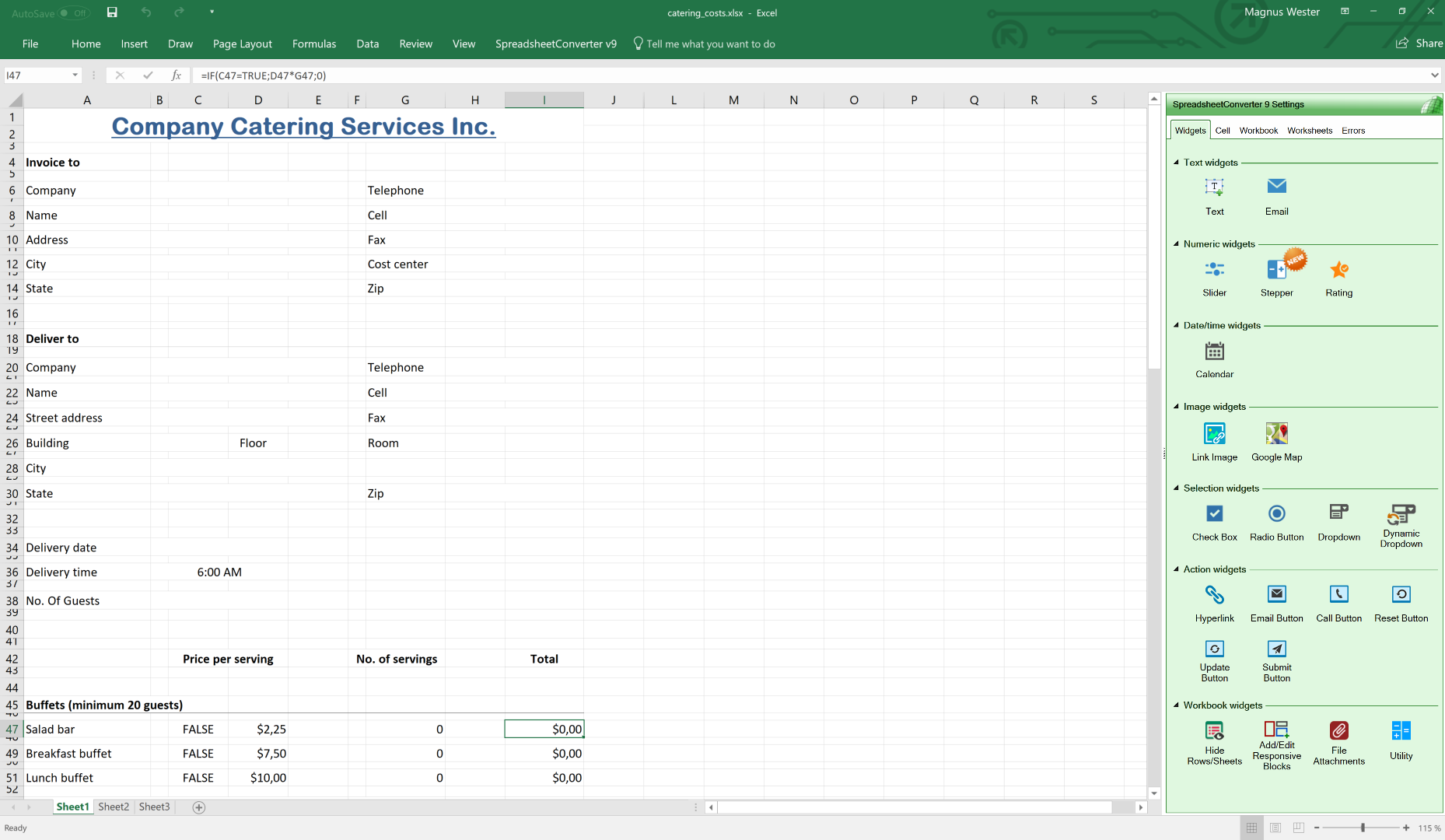
To begin, navigate to Google Forms and open the form you wish to convert:
- Log in to your Google account if you haven’t already.
- Go to Google Forms from the Google Apps menu or directly type
forms.google.comin your browser. - Select the form whose responses you want to export.
- Click on the ‘Responses’ tab at the top of your form.
2. Export the Google Form Responses to Google Sheets

After accessing your form’s responses:
- Look for the Google Sheets icon, which looks like a small green sheet with a spreadsheet icon.
- Click this icon to automatically create a new Google Sheets document linked to your form. You’ll get an option to ‘Create a new spreadsheet’ or ‘Select existing spreadsheet’.
- Choose your preferred option, and the responses will now be available in Google Sheets.
Alternative Method:

- If the spreadsheet was created before, you can also access it from the ‘Responses’ tab by clicking on the small sheet icon again. This will open the linked Google Sheets file directly.
🔗 Note: You can continue to collect responses via Google Form, and they will automatically update in your linked Google Sheet.
3. Download the Google Sheets File
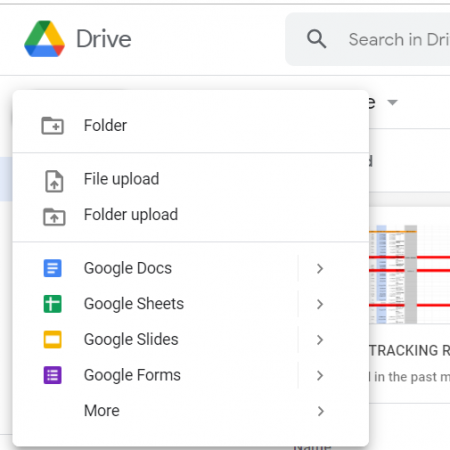
Now that you have your responses in Google Sheets, here’s how to download them:
- In Google Sheets, go to ‘File’ > ‘Download’.
- Choose ‘Microsoft Excel (.xlsx)’ from the list of options.
- The file will download to your device, ready to be opened in Excel or any compatible software.
Optional Steps:

- Ensure your Google Sheets document is set to automatically update or refresh if new responses are submitted through the Google Form.
- You might want to organize your data or add headers if necessary before downloading.
🔍 Note: Customizing your Google Sheet before downloading can streamline your workflow when analyzing data in Excel.
4. Open the Excel File

After downloading the Excel file:
- Locate the file in your download folder or specified location.
- Open the file using Microsoft Excel or compatible software.
- You now have a spreadsheet containing all your Google Form responses for further analysis, editing, or reporting.
5. Customize Your Excel Sheet

With your data now in Excel, you can:
- Filter and sort the data to gain insights.
- Use Excel’s powerful analysis tools like pivot tables, charts, and macros.
- Format and style the sheet to meet specific requirements or branding guidelines.
- Share or collaborate using Excel’s cloud-based features or direct file sharing.
To wrap up, converting Google Form responses into an Excel sheet not only simplifies data management but also opens up a world of possibilities for in-depth analysis. This straightforward process helps businesses, educators, and researchers harness the power of Google Forms while taking advantage of Excel's robust data handling capabilities.
What happens if I delete the linked Google Sheet?

+
If you delete the linked Google Sheet, the link between your Google Form and the sheet will be broken. Responses will not be updated automatically in the future. However, you can always re-link the form to a new or existing spreadsheet.
Can I schedule automatic downloads of the Google Form responses?

+
Google Sheets does not support scheduling downloads directly, but you can set up an automated process using Google Apps Script to periodically export and download data to Excel or another format.
Will formatting from Google Forms transfer to Excel?

+
The basic formatting like columns and headers will transfer, but advanced formatting options from Google Forms might not carry over. You’ll need to manually adjust any desired formatting in Excel.