5 Easy Steps to Convert Excel to Text File

In the realm of data management, understanding how to convert Excel files into a more universal format like a text file (TXT) is incredibly beneficial. Whether you're dealing with large datasets or simply need to share information in a format easily readable by various applications, knowing how to perform this conversion can streamline your work processes significantly. Here, we delve into five easy steps to help you master the transition from Excel to a text file format.
Step 1: Open Your Excel File
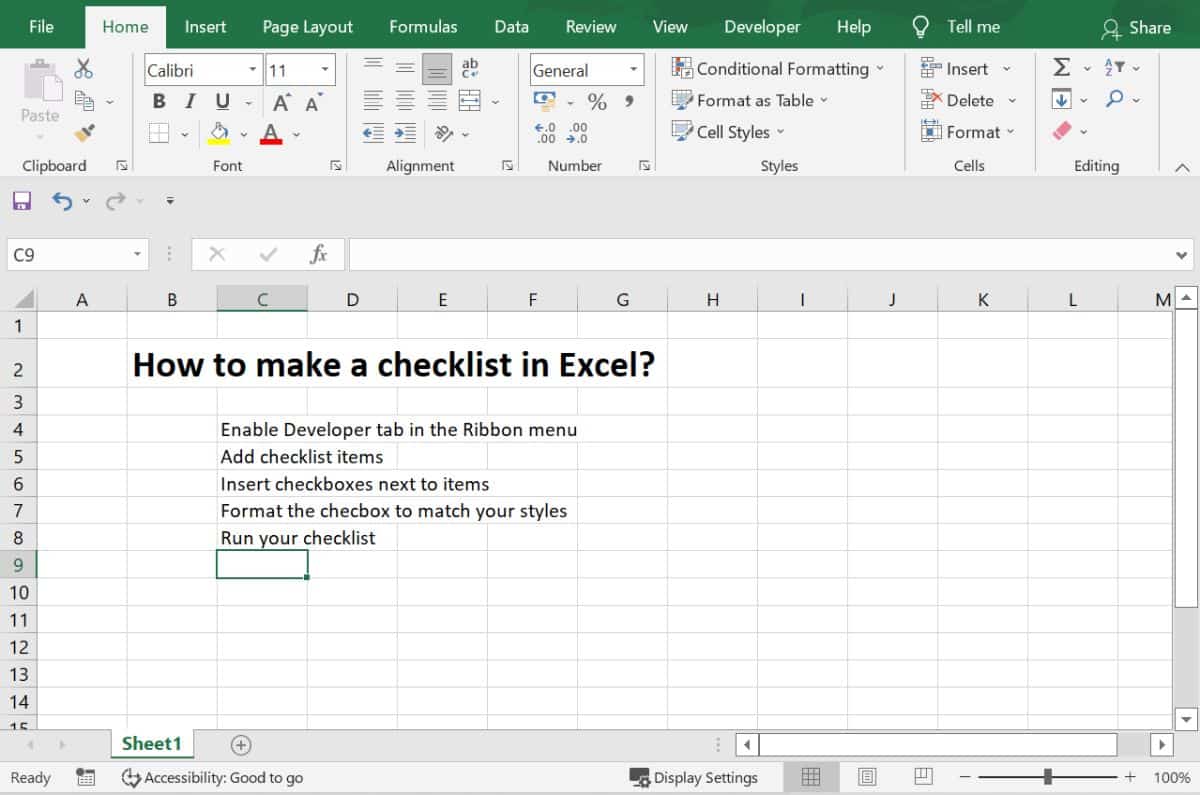
Start by opening the Excel file that contains the data you want to convert. Make sure all the data you wish to convert is either in one continuous range or organized neatly in sheets if you’re converting multiple sheets. Here are some tips to prepare your file:
- Ensure that there are no blank rows or columns that might confuse the conversion process.
- Check for any merged cells, as they might lead to issues during the conversion.

Step 2: Select Your Data

If you want to convert the entire worksheet, click on the top-left corner of the sheet to select all cells. For specific data:
- Click and drag to select the range.
- Use the “Ctrl” key (or “Command” on Mac) to select non-adjacent cells or ranges.
📌 Note: If your data spans multiple sheets, consider merging them into one sheet first to avoid complications during conversion.
Step 3: Choose ‘Save As’
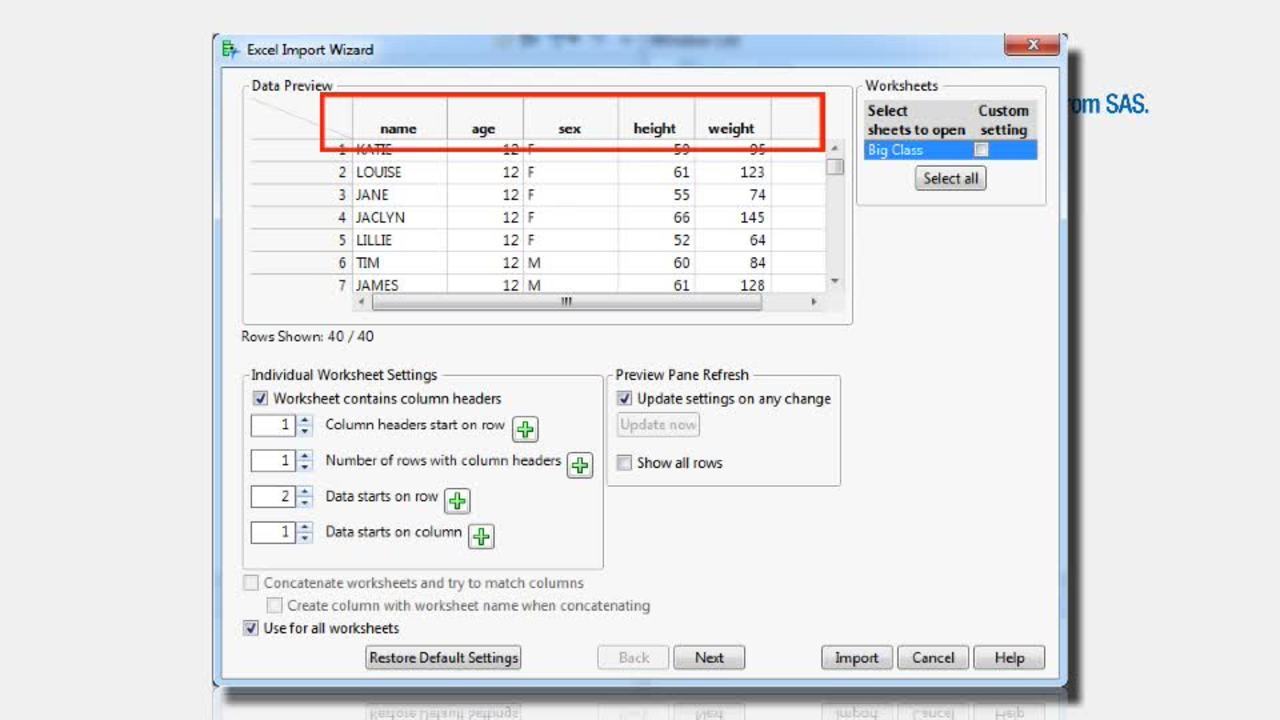
Once your data is selected, navigate to ‘File’ > ‘Save As’ in the Excel menu. In the Save As dialog:
- Choose a location to save your file.
- Under ‘Save as type’, select ‘Text (Tab delimited) (.txt)’ or ‘CSV (Comma delimited) (.csv)’ depending on your needs.
| Format | Description |
|---|---|
| TXT (Tab delimited) | Ideal for importing into databases or other spreadsheet software. |
| CSV (Comma delimited) | Useful for web applications, email marketing tools, and programs not equipped to handle tabs. |

Step 4: Confirm Conversion Settings
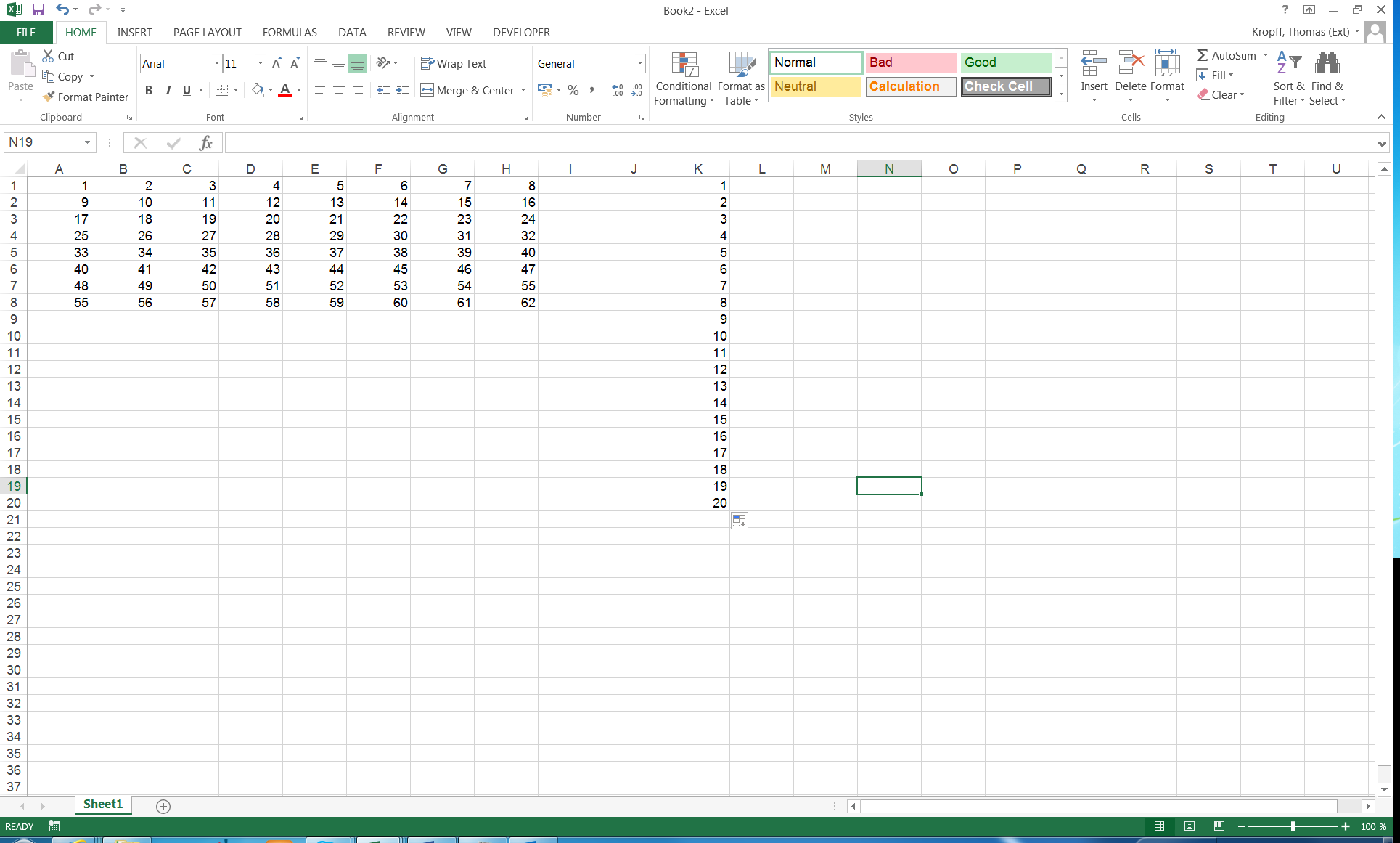
Excel will warn you about potential issues with formatting and loss of features:
- Click ‘Yes’ to proceed with the warning acknowledging the potential loss of formatting.
- If you’ve chosen CSV, ensure that the file extension is ‘.csv’. For TXT, ensure it’s ‘.txt’.
Step 5: Review and Edit Your Text File

After conversion, open your text file to review the content:
- Check if all data has been correctly formatted.
- Look for any alignment or formatting issues.
- If necessary, edit manually to correct any errors or inconsistencies.
🖍️ Note: If your data contains special characters, ensure they are compatible with the file format you’ve chosen. Excel might replace some characters, which can lead to data corruption if not addressed.
Converting Excel files to text files is a straightforward task that can greatly enhance your ability to share, analyze, and manipulate data across different software. By following these five easy steps, you ensure that your data remains consistent and usable in various applications. This process not only simplifies data management but also reduces potential issues related to file compatibility and data integrity. Remember, the key to a successful conversion lies in the preparation of your data before the conversion process.
Can I convert Excel to text files on any version of Excel?

+
Yes, all versions of Microsoft Excel from 2007 onward support saving files as text formats like TXT or CSV. Older versions might have different options, but the core functionality remains the same.
How do I ensure special characters aren’t lost during conversion?

+
When saving as CSV or TXT, you can choose an encoding method like UTF-8. This preserves special characters and supports international languages. Remember to specify this encoding if you are using Excel Online or Microsoft 365.
What if my Excel data contains formulas?
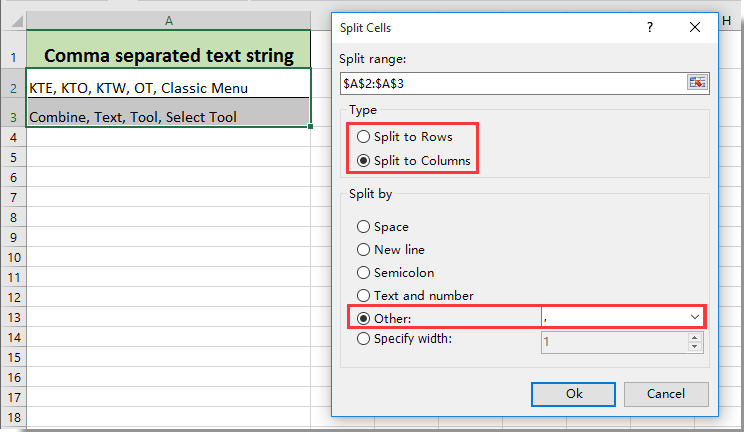
+
Excel typically converts formulas to their calculated values when saving as a text file. If you need to preserve formulas, consider copying the data to another sheet without formulas before conversion.