Transform Your Excel Sheets into Software Effortlessly

Imagine you're buried under heaps of Excel spreadsheets, each one filled with complex formulas, interlinked data, and critical information for your business. The task of managing, analyzing, and scaling this data can be overwhelming. But what if there was a way to transform these cumbersome Excel files into a dynamic, scalable software solution with ease? This blog post delves into the transformative journey from Excel to software, exploring why and how businesses can benefit from this shift, and providing a comprehensive guide to make this transition smoothly.
Why Excel to Software?

Data Integrity and Scalability: Excel sheets can quickly become unwieldy as your data grows, leading to issues like file corruption or slow performance. Software solutions are built to handle large datasets with ease.
Automation and Integration: By converting your Excel files into software, you automate repetitive tasks and integrate with other systems, enhancing productivity and reducing errors.
Collaborative Efforts: Excel’s collaboration capabilities are limited. Software allows real-time collaborative work, ensuring everyone works on the latest data set.
The Transformation Process
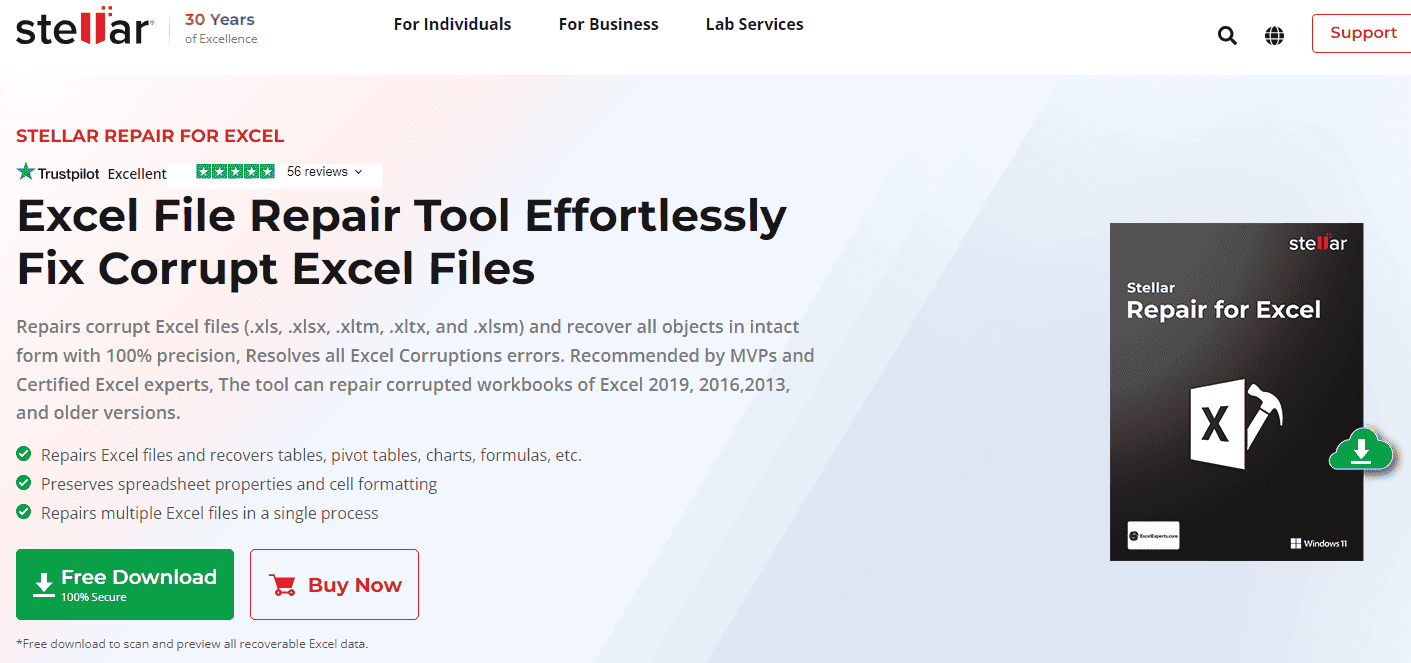
Converting Excel sheets into software involves several steps:
- Assess Your Needs: Understand what functionalities from your Excel sheets are critical for your business operations.
- Choose the Right Tool: Select a software development tool or platform suitable for your transformation. Tools like Power Apps, Python, or VBA can be excellent starting points.
- Extracting Data:
- Create a backup of your Excel files.
- Utilize tools like Python’s Pandas library to extract data efficiently.
- Data Modeling: Design your database schema. Define relationships, normalize data, and ensure scalability.
- Development: Develop the software application, focusing on UI/UX, data processing, and automation.
- Testing: Rigorously test for data integrity, performance, and user acceptance.
- Deployment and Training: Deploy your software and train your team on its use.
⚠️ Note: Always maintain backups of your original Excel files during the transformation process to safeguard against data loss or errors.
Benefits of Converting Excel to Software

By transitioning from Excel to software, you:
- Enhance Data Security: Software solutions offer robust security features, data encryption, and user access controls.
- Boost Performance: Software applications are optimized for speed, providing quicker access to data and faster calculations.
- Improve Analytics: Advanced analytics tools integrated within software enhance data insights beyond what Excel can offer.
- Enable Scalability: Software can grow with your business, handling increased data and user demands.
- Facilitate Collaboration: Real-time data access and editing capabilities promote better teamwork.
Pitfalls to Avoid

The transition from Excel to software isn’t without challenges:
- Underestimating Complexity: Software development requires a different skill set than Excel manipulation.
- Neglecting Data Cleansing: Poor data quality in Excel can compromise software performance.
- Ignoring User Training: Ensure your team is comfortable with the new system to avoid resistance to change.
- Failing to Plan for Scalability: Your solution must be scalable from day one.
🔍 Note: It's crucial to engage with your team during the transition phase to gather feedback and adjust the software accordingly.
In Closing

Transforming Excel sheets into software isn’t just about replacing one tool with another; it’s about enhancing your business processes, data handling capabilities, and operational efficiency. By understanding the underlying reasons for this shift, carefully planning the transition, and being aware of potential pitfalls, businesses can harness the power of software development to streamline their operations, secure their data, and foster better collaboration among teams. This move can be a catalyst for innovation, setting your business on a path to scalability and greater success.
What are the key considerations before starting the Excel to Software conversion?

+
Key considerations include assessing your current data structure, understanding your business needs, evaluating the existing Excel formulas and dependencies, and determining the scalability and security requirements for your software solution.
How long does the conversion process typically take?

+
The timeline can vary widely based on the complexity of the Excel sheets, the data volume, and the software solution’s complexity. From initial planning to deployment, expect a range from a few weeks to several months.
Can I revert to Excel if the software conversion fails?

+
Yes, with proper backups, you can always revert to using your Excel sheets. However, the aim should be to address issues during the development phase rather than reverting back to less efficient methods.