Transform Your Excel Sheet into a Database Table Easily

Excel has long been a staple in data organization, with millions of users around the globe. However, as data volumes increase, the limitations of Excel as a tool for managing, storing, and retrieving large datasets become apparent. Transitioning your Excel sheet into a database can offer more robust data management capabilities, scalability, and an enhanced user experience. This guide will walk you through how you can transform your Excel data into a structured, efficient database table.
Why Convert Excel to a Database?

Before diving into the steps, let’s explore the advantages of using databases over Excel:
- Data Integrity: Databases enforce data integrity through primary keys, foreign keys, and constraints, ensuring your data remains consistent and accurate.
- Scalability: Databases can manage significantly larger datasets than Excel, providing better performance as data volumes grow.
- Query Performance: SQL queries enable you to retrieve and analyze data much faster than the equivalent operations in Excel.
- Multi-User Access: Databases support multiple users simultaneously, something Excel struggles with.
- Security: Databases offer granular access control and better backup and recovery options.
- Maintenance: Databases have built-in tools for optimizing data storage and retrieving, which is critical for long-term data management.
Preparing Your Excel Data for Import
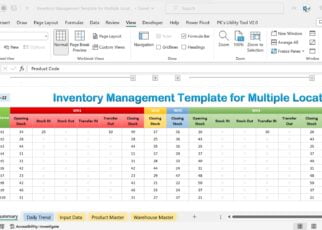
Before you can import your data, some preparation is necessary:
- Data Consistency: Ensure your data is consistent, with no blank rows or columns and all similar data formatted the same way.
- Column Headers: Make sure your Excel sheet has clear, unique headers for each column.
- Data Types: Identify and clean up data types to match database field requirements.
- Handling Special Characters: Check for special characters that might cause issues during import.
- Formatting: Ensure that dates, numbers, and other formatted data match the expected database formats.
Choosing Your Database System

Several popular database systems can host your Excel data:
- Microsoft SQL Server: Ideal for Windows environments with existing Microsoft infrastructure.
- MySQL: Open source, highly flexible, and widely used for web applications.
- PostgreSQL: Another open-source option with strong support for complex queries.
- SQLite: Lightweight and serverless, perfect for small to medium-sized projects.
Steps to Transform Excel into a Database Table

1. Exporting Data from Excel

The first step is to export your data into a format suitable for database import:
- Open your Excel file.
- Select the data range you want to export.
- Go to File > Save As > Other Formats, choose CSV (Comma delimited) (*.csv), and save.
- Alternatively, use Excel’s “Get Data” feature to connect directly to your database.
2. Importing Data into a Database

Here’s how to import your data:
- SQL Server: Use SQL Server Import and Export Wizard or bulk insert statements.
- MySQL: Execute the LOAD DATA INFILE command or use tools like phpMyAdmin.
- PostgreSQL: Employ the COPY command or pgAdmin.
- SQLite: Import data using the .import command in the SQLite shell.
3. Defining Your Database Schema

Create tables and fields in your database that match your Excel data structure:
| Excel Column | Data Type | Database Field |
|---|---|---|
| Name | Text | VARCHAR(100) |
| Age | Number | INT |
| Date of Birth | Date | DATE |

4. Populating the Database Table

With your schema defined, import your CSV into the database:
INSERT INTO YourTableName (Column1, Column2, …)
SELECT Column1, Column2, …
FROM OPENROWSET(‘MSDASQL’,
‘Driver={Microsoft Access Text Driver (*.txt, *.csv)};DefaultDir=C:\YourDirectory;’,
‘SELECT * FROM YourFile.csv’);
5. Verify and Clean Data

After importing, validate the data:
- Check for any data mismatches or formatting issues.
- Run integrity checks using SQL constraints or custom scripts.
🔎 Note: Regular data quality checks are crucial. A common oversight during data import is neglecting to verify the correctness of the data against your initial dataset.
Tips for Effective Data Migration

- Test with Small Datasets: Before migrating everything, test with a small subset to avoid large-scale errors.
- Use Automation Tools: Employ tools like SSIS, Talend, or Apache NiFi for automated data transfer.
- Backup Your Data: Ensure you have backups of both your Excel files and the new database.
💡 Note: Remember, moving to a database system is a step toward more sophisticated data management. However, take your time with each step to ensure a smooth transition.
To conclude, transforming your Excel sheet into a database table is not just about scaling up; it's about enhancing your data's integrity, usability, and future-proofing your information management. This move offers unparalleled benefits in terms of data handling, from storage to analysis, allowing you to grow your business or project without being restricted by the limitations of a spreadsheet.
What happens if my Excel data does not fit into database field requirements?

+
You’ll need to adjust either your Excel data or the database schema. Data cleaning in Excel or altering field types in the database can resolve most issues.
Can I continue using Excel once my data is in a database?
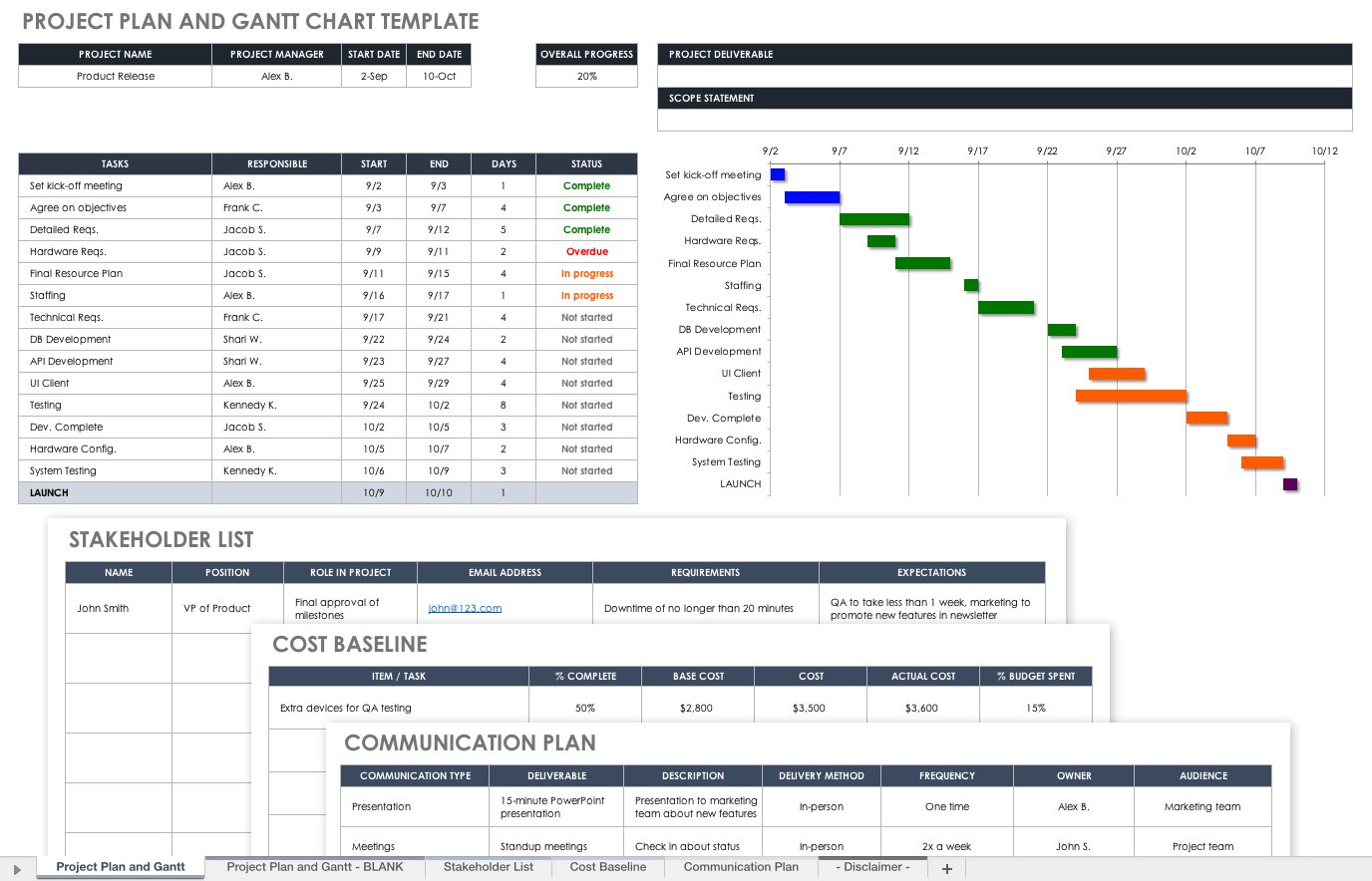
+
Yes, you can connect Excel to your database as an external data source, allowing you to retrieve and manipulate data dynamically.
How do I ensure data security during and after the migration?

+
During migration, secure your data transfer with encryption, and afterward, implement database-level security features like encryption, user permissions, and backups.
Will converting to a database system increase my data analysis capabilities?

+
Yes, databases offer powerful querying languages and data manipulation capabilities, significantly enhancing analysis over Excel.
What if my Excel file is too large to export as CSV?

+
For large datasets, use data export/import tools or consider breaking down the process into smaller, manageable batches.