Excel Sheets to PDF: Easy Conversion Guide

Converting Excel sheets to PDF files is a common need for many individuals and businesses, as it ensures documents are accessible, secure, and consistent across various devices and platforms. In this comprehensive guide, we'll walk through several methods to convert your Excel spreadsheets to PDF, ensuring ease of use and high fidelity in document presentation.
Why Convert Excel to PDF?
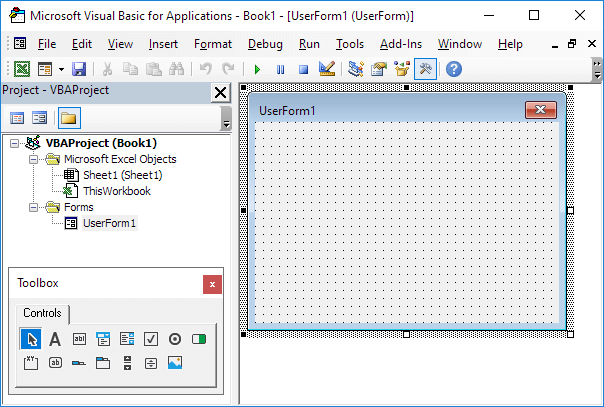
Before we delve into the conversion process, understanding why one would convert an Excel file to PDF can provide insight into the methods and tools best suited for your needs:
- Preservation of Formatting: PDF files lock in formatting, so what you see in Excel is what your recipient will see.
- Security: PDF files can be password protected, making them more secure than Excel files for sharing sensitive data.
- Accessibility: PDFs are universally readable, regardless of the software or operating system, which is not the case with Excel files.
- Reduced File Size: Converting to PDF often results in a file that takes up less space, making it easier to share or store.

Method 1: Using Microsoft Excel Built-in Features
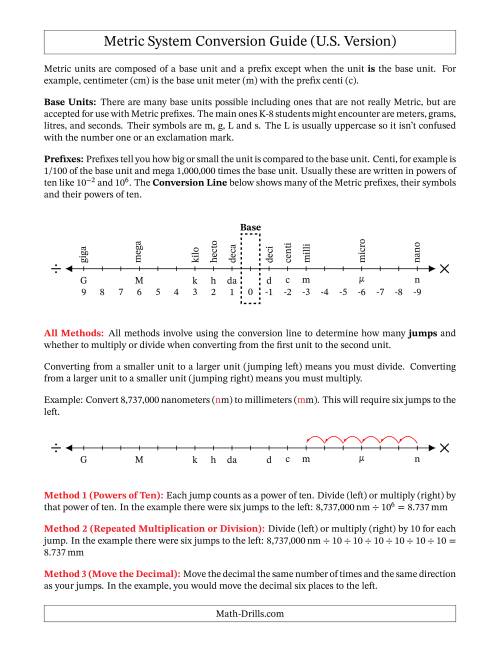
Microsoft Excel provides a straightforward way to convert your workbooks into PDFs directly from the application:
- Open your Excel workbook.
- Click on File > Save As.
- In the “Save As” dialogue, choose where you want to save your file, and under Save as type:, select PDF.
- Click Options to open the PDF settings where you can choose to publish what you see, set minimum or no scaling, and decide whether to publish the entire workbook or just the current sheet.
- After configuring your settings, click Save.
Method 2: Online Conversion Tools

If you don’t have Excel installed or prefer to convert files online, there are various free or paid services:
- Smallpdf: Upload your Excel file, and it will convert it to PDF. It offers basic editing capabilities as well.
- Zamzar: Allows batch conversions and supports numerous file formats.
- PDF Converter: A service from Adobe that provides an easy-to-use platform for converting Excel to PDF.
These services typically provide:
- Easy File Upload: Upload your Excel file through drag-and-drop or standard upload functionality.
- Conversion: The website automatically processes your file to PDF.
- Download: Once converted, you can download the PDF or have it sent to your email.
💡 Note: When using online tools, be cautious about the privacy of your data. Ensure you’re using a trusted service.
Method 3: Using Third-Party Software
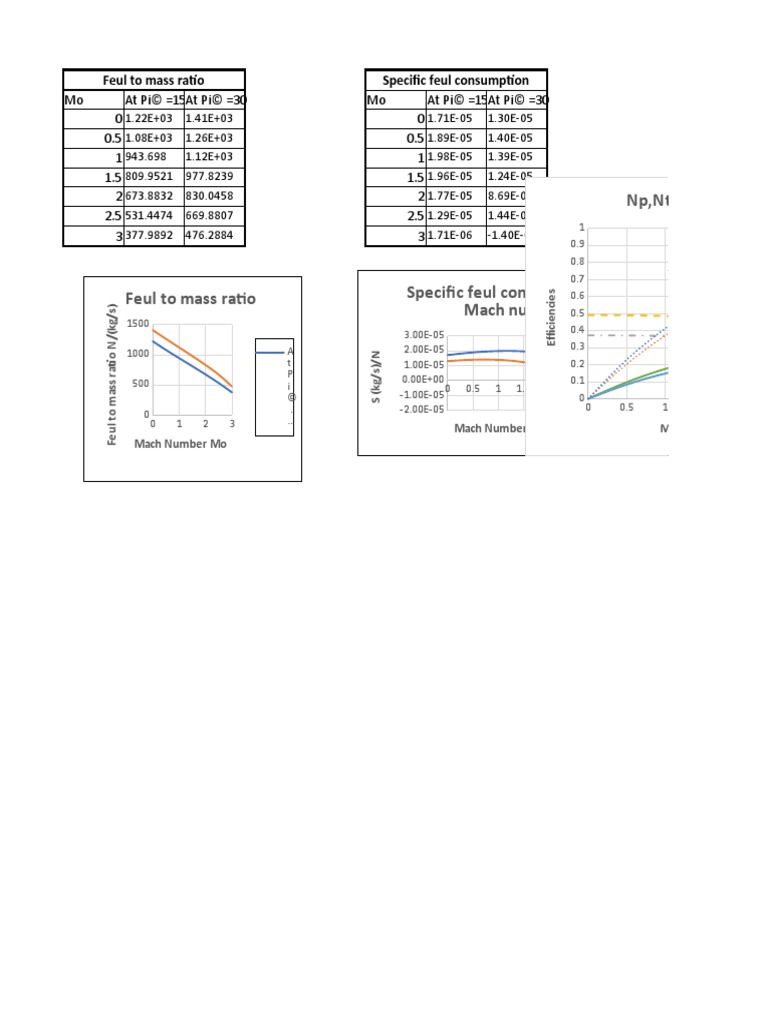
There are numerous software applications designed to convert files between various formats, including Excel to PDF:
- Nitro Pro: Converts Excel spreadsheets to PDF with additional features like PDF editing and annotating.
- Able2Extract: Provides robust conversion tools with options to fine-tune the output.
- Solid Converter PDF: Known for its high-quality conversions, it can also convert PDFs back to Excel.
Here’s how to convert using a typical third-party application:
- Download and install the software of your choice.
- Open the software, and find the “Convert” or similar option.
- Choose to upload your Excel file from your local drive or an online source.
- Select PDF as the output format.
- Adjust settings if necessary, like page layout, resolution, and password protection.
- Start the conversion process.
- Once complete, save or export the PDF to your preferred location.
Method 4: Command Line Conversion

For tech-savvy individuals, or those looking to automate the process, command-line tools can be very efficient:
- LibreOffice: Can be invoked with command-line arguments to convert files.
- pdfkit: A Node.js library for converting HTML to PDF which can be used in combination with Excel to HTML conversion.
Here’s an example of how to use LibreOffice for conversion:
soffice –headless –convert-to pdf filename.xlsx
Replace filename.xlsx with the path to your Excel file.
⚠️ Note: Command-line conversion requires basic knowledge of command-line interfaces and can be more complex than other methods.
Method 5: Using Google Sheets

Google Sheets provides a platform-independent way to convert Excel to PDF:
- Upload your Excel file to Google Drive.
- Open it in Google Sheets by double-clicking the file.
- Go to File > Download as > PDF Document (.pdf).
Google Sheets will create a PDF with your sheet’s data formatted as close to the original Excel file as possible.
In summary, converting Excel spreadsheets to PDFs is not just about sharing information; it's also about ensuring that the data is viewed exactly as intended. Each method comes with its own advantages, from the simplicity of Microsoft Excel's built-in feature to the flexibility of online tools and the power of third-party software or command-line interfaces. Choose the method that best suits your workflow, keeping in mind factors like ease of use, security, and the need for additional editing or features.
Can I convert multiple sheets at once?
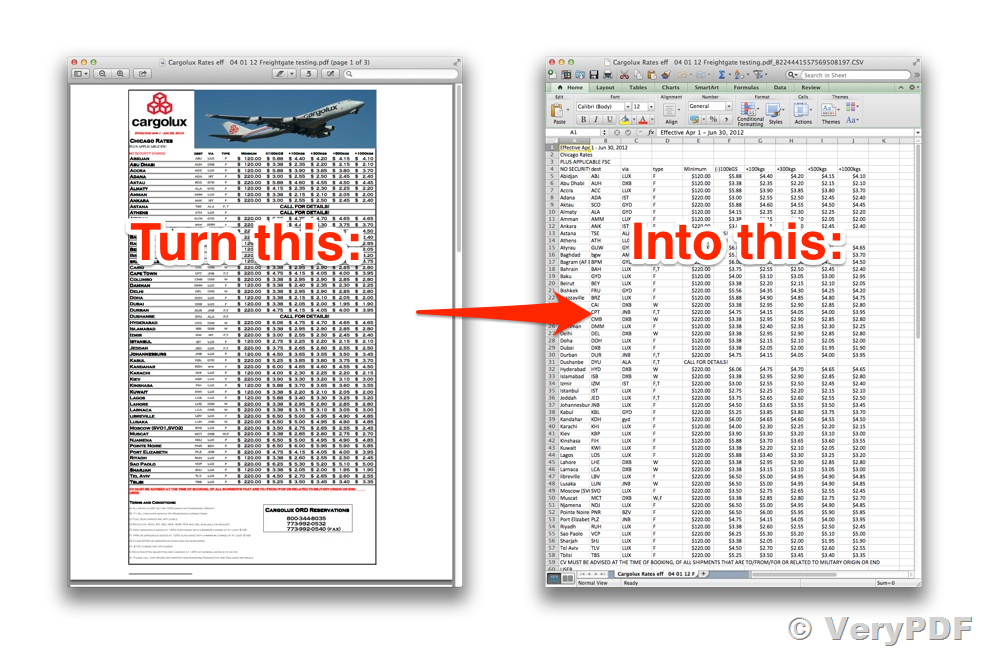
+
Yes, most methods allow you to convert either a single sheet or the entire workbook at once. In Microsoft Excel, you can specify whether to publish the entire workbook or just the current sheet when saving as a PDF.
Will my charts and graphs convert properly?

+
Yes, modern conversion tools and Excel’s built-in PDF functionality ensure that charts, graphs, and other visual elements are preserved as accurately as possible in the PDF.
Is there a way to automate Excel to PDF conversion?

+
Yes, for users comfortable with scripting, you can automate this process using command-line tools like LibreOffice or by integrating Excel with tools like VBA (Visual Basic for Applications) to automatically export spreadsheets as PDFs.