Consolidate Multiple Excel Sheets into One Easily

Introduction to Excel Sheet Consolidation

Managing large amounts of data can often become a daunting task, especially when dealing with multiple Excel files. Whether you’re a business analyst, financial expert, or someone who just happens to work with a lot of data, combining several Excel sheets into a single, coherent file can significantly streamline your work process. This process, known as Excel sheet consolidation, not only helps in maintaining data integrity but also in enhancing data analysis efficiency. Let’s explore how you can easily consolidate multiple Excel sheets into one using simple, accessible tools and techniques.
Why Consolidate Excel Sheets?

Before diving into the methods of consolidation, it’s essential to understand why this process is beneficial:
- Data Consistency: Consolidation ensures that all data from various sheets or workbooks is uniform, making it easier to analyze.
- Streamlined Analysis: Having all the data in one place allows for quicker and more accurate analyses without the need to switch between files.
- Improved Collaboration: With one consolidated file, teams can work more efficiently, reducing the chances of errors due to discrepancies or outdated information.
- Better Overview: A single sheet or workbook provides a clearer overview, aiding in high-level decision-making processes.
How to Consolidate Excel Sheets

Consolidating Excel sheets can be approached in several ways depending on your Excel version, data complexity, and the extent of automation required. Here are the primary methods:
Manual Consolidation
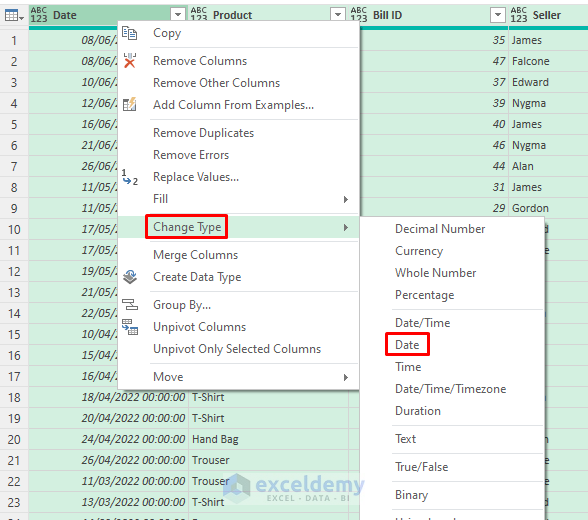
This is the simplest form of consolidation and works well for small-scale or one-time tasks:
- Open the Excel workbooks you want to consolidate.
- Copy the data from each sheet you need to combine.
- Paste this data into a new workbook or a designated sheet within one of the existing workbooks.
Using Excel Functions

For a more automated approach, Excel offers several functions that can help in consolidation:
- Consolidate Feature: Go to Data > Consolidate, and choose from options like ‘Sum’, ‘Count’, or ‘Average’ to merge data based on position or category.
- PivotTable and Power Query: Use these tools if you’re dealing with large datasets or need to summarize data in different ways. Power Query, in particular, can automate the process significantly.
📝 Note: When using functions like VLOOKUP or INDEX/MATCH, ensure that the reference cells in your formulas are correctly pointing to the data you're consolidating to avoid errors.
Using VBA (Visual Basic for Applications)

For recurring tasks or large-scale consolidations, scripting in VBA can be extremely useful:
- Open the Visual Basic Editor by pressing Alt + F11.
- Create a new module.
- Write a macro that loops through your workbooks, copies the data, and pastes it into the target workbook.
Sub ConsolidateSheets()
'Your VBA code here
End Sub
📌 Note: VBA requires some learning curve. However, there are many online resources and free templates available to get you started.
Best Practices for Consolidation

- Backup Original Data: Always back up your data before any consolidation process to avoid potential loss of information.
- Consistent Formatting: Ensure that all sheets you are combining have a consistent structure. This will make consolidation more straightforward.
- Automate Where Possible: Utilize tools like Power Query or VBA scripts for repetitive tasks to save time and reduce errors.
- Understand Your Data: Be aware of the nature of your data; not all sheets might be suitable for straightforward consolidation due to varying structures or different data types.
Consolidating Excel sheets into one workbook or sheet can revolutionize your data management and analysis process. This approach not only saves time but also reduces the potential for errors by ensuring consistency across your datasets. By understanding the various methods for consolidation and applying best practices, you can manage your data effectively, making your work more efficient and insightful.
What are the common issues faced during Excel sheet consolidation?
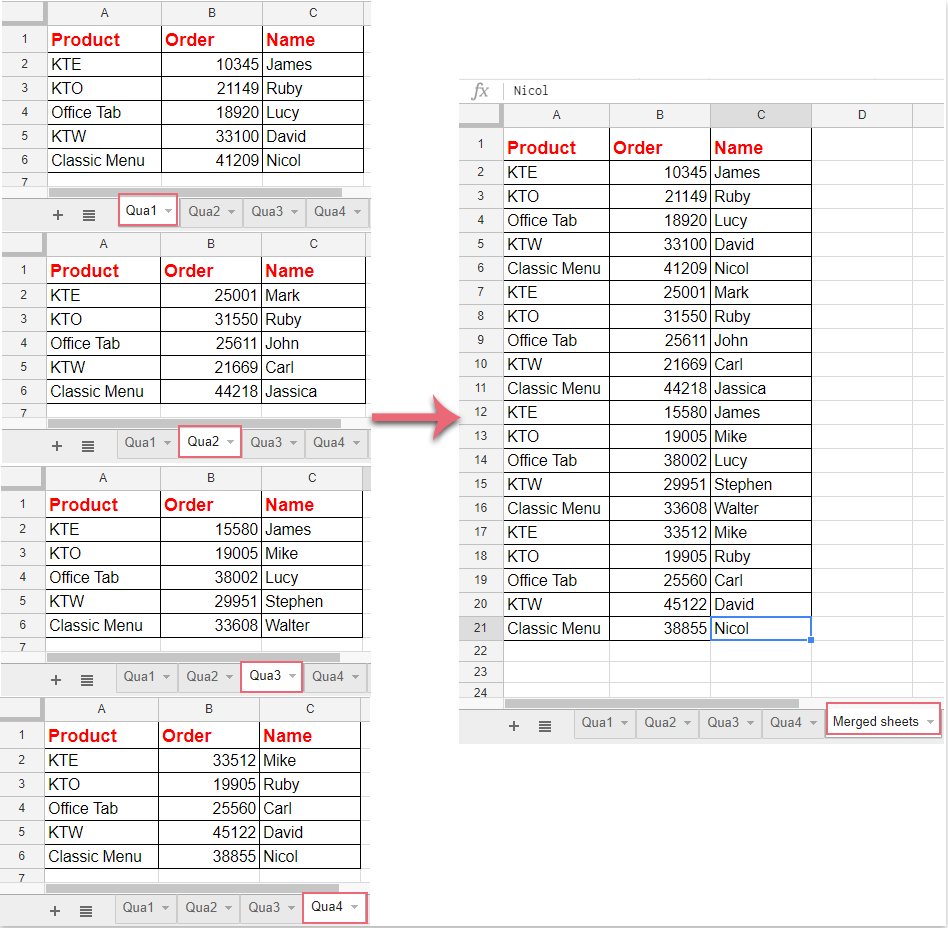
+
Common issues include mismatching data formats, missing headers, duplicate data, and cells with different reference points. Ensuring consistency in data structure and having a clean, uniform dataset can mitigate these problems.
Can I automate Excel sheet consolidation for daily or weekly reports?

+
Yes, using VBA scripts or tools like Power Query in Excel, you can automate the process of consolidating sheets, which is particularly useful for generating regular reports.
How do I deal with sheets that have different formats?

+
Consolidation can be challenging with different formats. You might need to manually adjust the data in the original sheets or write a VBA script to standardize the data before consolidation.
Is it possible to consolidate data from sheets where not all columns match?

+
Yes, but you’ll need to decide how to handle the missing data. This might involve leaving the columns blank in the consolidated sheet, using default values, or dynamically adjusting the consolidated sheet structure based on the available data.
What are the benefits of using Power Query for consolidation?
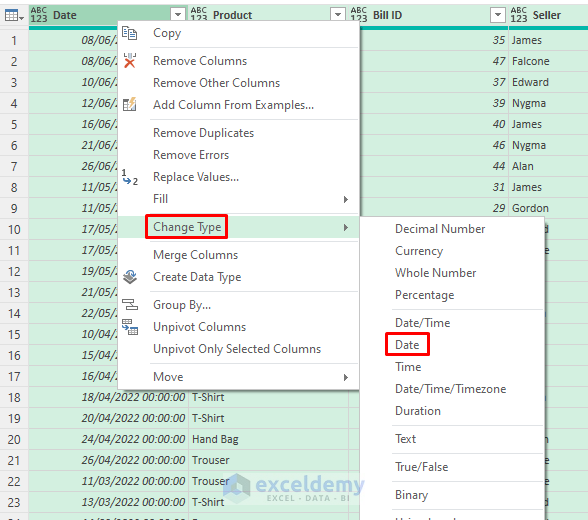
+
Power Query offers robust data transformation capabilities, allowing you to merge, append, and clean data from multiple sheets. It can also automate repetitive tasks, making it ideal for regular consolidations.