5 Easy Ways to Link Excel Sheets Together

When working with large datasets in Microsoft Excel, it often becomes necessary to connect data across multiple spreadsheets. Whether you're managing finances, tracking inventory, or analyzing complex data, linking Excel sheets can streamline your workflow, ensuring that your spreadsheets are dynamic and up-to-date. Here's how you can achieve seamless data integration with five straightforward methods.
1. Using External References (Links)

External References or Links are the simplest and most common way to connect Excel sheets.
- Open the worksheet where you want to insert the linked data.
- Select the cell where you want to display the data.
- Go to the Formula Bar and type =, followed by the name of the sheet and the cell reference you want to link. For example, to link to cell A1 on Sheet1 in the same workbook, type =Sheet1!A1.
- If you're linking to another workbook, include the workbook's name in square brackets, like this: =[WorkbookName.xlsx]Sheet1!A1.
📝 Note: Always ensure your source workbook is closed when opening the linked workbook to prevent conflicts.
2. Data Consolidation

Data consolidation is excellent for aggregating data from multiple sheets or workbooks into one consolidated view.
- Go to Data > Consolidate in Excel.
- Choose the Function you want to use (e.g., Sum, Average).
- Under Reference, select the range from the sheets you want to consolidate.
- Add each range you want to include, then click OK to merge the data.
This method is particularly useful for creating summary reports from various datasets.
3. 3D References

With 3D References, you can reference a range of cells from multiple worksheets simultaneously.
- Click on the cell where you want the result to appear.
- Type your formula and use Sheet1:Sheet3!A1 to reference cell A1 from Sheet1 to Sheet3.
- This will sum or perform other operations across the specified range.
This approach works well when you have consistent data structure across multiple sheets.
4. VBA (Visual Basic for Applications)

VBA macros provide a powerful way to automate the linking of Excel sheets:
- Press Alt + F11 to open the VBA editor.
- Insert a new module, then write a script that links or updates cells between sheets or workbooks.
- For example:
Sub LinkSheets()
Dim ws As Worksheet, rng As Range
Set ws = ThisWorkbook.Sheets("Sheet1")
Set rng = ws.Range("A1")
Sheets("Sheet2").Range("A1").Value = rng.Value
End Sub
This script will copy the value from A1 in Sheet1 to A1 in Sheet2. Run the macro when you need to update the linked data.
⚠️ Note: Macros can introduce security risks; ensure you only run macros from trusted sources.
5. Power Query (Get & Transform)

Power Query, also known as Get & Transform in newer Excel versions, is perfect for linking sheets with complex transformations:
- Navigate to Data > Get Data > From File > From Workbook.
- Select the workbook or sheet you want to connect to and load the data into your current Excel file.
- Use the Power Query Editor to apply transformations or merge data from multiple sources.
- Once transformed, load the result back into your Excel sheet, ensuring it refreshes automatically or upon request.
Power Query's ability to refresh data from external sources makes it invaluable for dynamic reporting and analytics.
Summing it Up

Linking Excel sheets can significantly enhance your data management capabilities by keeping your information current and reducing manual data entry errors. Whether through simple external references, complex macros, or powerful tools like Power Query, each method offers unique advantages tailored to different scenarios:
- External References for quick linking within and across workbooks.
- Data Consolidation for summary reports.
- 3D References for performing calculations across multiple sheets.
- VBA for automation and custom linking logic.
- Power Query for robust data integration and transformation.
By mastering these techniques, you'll not only save time but also ensure that your data remains interconnected and accurate, facilitating better decision-making and reporting.
Can I link cells from different workbooks?
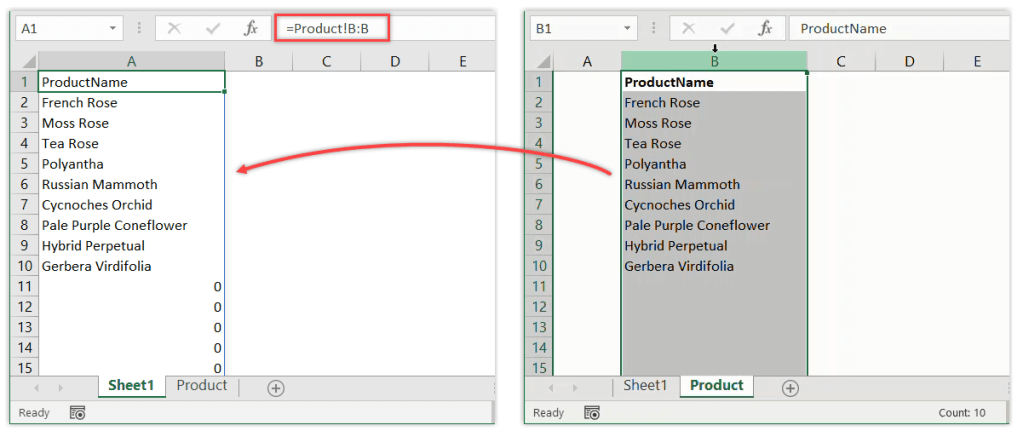
+
Yes, you can link cells from different workbooks using external references. You’ll need to ensure the source workbook remains in the same location or specify a dynamic path if the source changes.
What happens if I rename or move a sheet I’ve linked to?
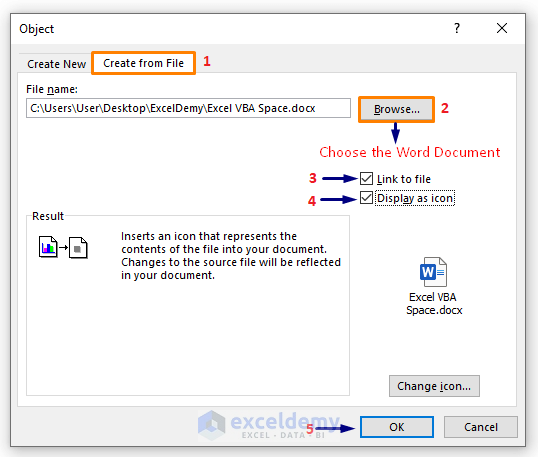
+
If you rename or move a linked sheet, Excel will prompt you to update the links to reflect these changes. If you do not update the links, the references will become invalid, showing #REF! errors in the linked cells.
Can I use Power Query to link data from different sources?

+
Absolutely! Power Query can import, combine, and manipulate data from various sources, including Excel workbooks, databases, web pages, and more, making it a versatile tool for data integration.
Do these linking methods work in Excel Online?

+
Basic linking via external references and Data Consolidation work in Excel Online, but VBA is not supported. However, some Power Query functionalities are available in Excel Online, with limitations compared to the desktop version.
How do I ensure my links update automatically?
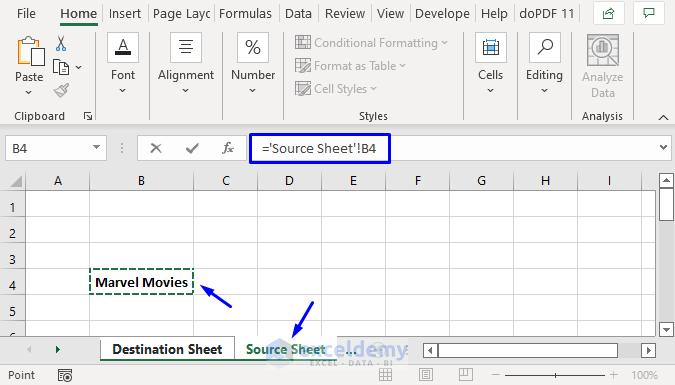
+
Excel does not automatically update links when you open a workbook containing them; you must manually refresh the data or set up an automatic refresh through Power Query or VBA.