Connect Excel to Web Database Easily: Quick Guide
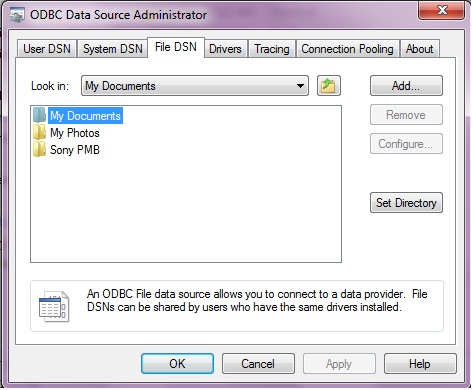
In an increasingly digital world, the ability to integrate your local data processing tools with online databases is not just a convenience but a necessity. Whether you're managing small business inventory or tracking marketing data, connecting Excel to a web database can streamline your workflows, improve data accuracy, and ensure real-time updates. This guide will walk you through how you can connect Excel to a web database, ensuring that your data management is as efficient and effective as possible.
The Benefits of Connecting Excel to Web Databases

Before diving into the technical how-to, let’s explore why this integration is beneficial:
- Real-time Data Sync: Sync your local spreadsheets with online data sources instantly.
- Data Integrity: Reduce errors from manual data entry with automated imports.
- Collaboration: Share and collaborate on data across teams without the need for multiple copies of spreadsheets.
- Ease of Reporting: Generate reports directly from Excel using the latest data from web databases.
Step-by-Step Guide to Connect Excel to a Web Database

Here’s how you can achieve a seamless connection between Excel and your web database:
1. Choose Your Web Database

The first step is to identify and set up the web database you wish to connect to. Common choices include:
- Microsoft Azure SQL Database
- MySQL hosted on services like Amazon RDS or Google Cloud SQL
- APIs from cloud applications like Google Sheets, Airtable, or even internal systems.
Select a database that matches your needs in terms of scalability, security, and access control.
2. Install Necessary Add-ins or Plugins

To facilitate the connection, you might need specific add-ins or plugins:
- Power Query: Available with Excel’s data tools, it provides robust data extraction capabilities.
- ODBC Driver: For connecting to SQL databases, you’ll need an appropriate ODBC driver.
Download and install the required software or ensure they are already in your Excel setup.
3. Set Up Your Connection

Here’s how you can set up the connection:
- Open Excel and navigate to the ‘Data’ tab.
- Click on ‘Get Data’ or ‘From Other Sources’ depending on your Excel version.
- Choose the relevant source type (e.g., ‘From Database’, ‘From SQL Server’, ‘From Web’, etc.).
- Enter the connection details like server name, database name, username, and password.
- Click ‘Next’ or ‘Finish’ to establish the connection.
If you’re using Power Query, you can also write or import queries to pull data from your web database.
4. Refresh and Import Data

After setting up the connection:
- Refresh Data: Use the ‘Refresh’ option to pull the latest data from the database.
- Import Data: You can choose to either load data into your current worksheet or create new ones for the imported data.
This step ensures your Excel workbook stays current with the web database.
5. Automate the Process

For regular updates, automate the refresh process:
- Set up scheduled refreshes within Excel if your version supports it.
- Use VBA or external tools to automate data imports and refresh cycles.
⚠️ Note: Ensure your Excel version and your organization’s policies allow for scheduled automation.
Important Considerations

When connecting Excel to a web database, here are some key points to keep in mind:
- Security: Protect your database connection strings and credentials.
- Scalability: Check the size limits and performance of your web database to manage the data load from Excel.
- Backup and Recovery: Always have a backup plan for both your Excel file and the web database.
Example Use Cases

To better understand how this integration can work in practice, consider these scenarios:
- Customer Relationship Management (CRM): Import customer data for real-time analysis and reporting.
- Financial Data Analysis: Regularly update Excel financial models with live stock prices or currency exchange rates.
- Inventory Management: Sync Excel inventory lists with an online database for seamless updates across the business.
By integrating Excel with a web database, you unlock the potential for more dynamic data management, ensuring that you have the most up-to-date information at your fingertips. This connection not only saves time but also significantly reduces the chance of errors in data processing and reporting. From automating updates to enabling real-time collaboration, the benefits are clear. Keep in mind the security measures, plan for scalability, and always ensure you have backup and recovery plans in place. With these considerations addressed, your journey towards more efficient data management can be both smooth and productive.
Is there a cost associated with connecting Excel to web databases?

+
Yes, there might be costs involved. If you’re using cloud services for your web database, you’ll need to pay for hosting, storage, and possibly data transfer. Additionally, you might need to purchase or upgrade to a version of Excel that supports these integrations or get specific add-ins or plugins.
Can I connect Excel to any web database?

+
In most cases, you can connect to any database that has a supported protocol or driver for connection, like ODBC or JDBC. This includes popular databases like Microsoft SQL Server, MySQL, Oracle, and even REST APIs from cloud services.
How secure is it to connect Excel to a web database?

+
Security depends on several factors including the security of the database itself, the network’s security, and how you manage credentials in Excel. Use secure connections (like HTTPS), encrypt sensitive data, and keep database access credentials safe.
What can I do if Excel struggles with large datasets from the web database?

+
Consider using Power Query for data transformation before loading it into Excel. You can also split the data into smaller chunks, use data filters to reduce the dataset size, or employ database views to manage data more efficiently before importing into Excel.