5 Ways to Condense Your Excel Sheet Content

Streamlining Your Excel Spreadsheets

Dealing with extensive data in Microsoft Excel can be overwhelming, especially when your spreadsheets contain more information than you need at a given time. Condensing the content of your Excel sheet not only improves its readability but also significantly speeds up your workflows. Here, we explore five practical methods to reduce the clutter in your spreadsheets, ensuring that only the most relevant data remains at the forefront.
1. Utilize Conditional Formatting

Conditional Formatting is a powerful tool in Excel that highlights cell values based on criteria you define. This feature can help you focus on important data:
- Highlight Duplicates: Identify and consider removing or condensing duplicate entries.
- Color Coding: Use color to differentiate between categories or priorities, allowing for quick data segmentation.
- Icon Sets: Employ visual indicators to represent data trends or statuses at a glance.
To apply conditional formatting, select the cells or range you want to format, go to the "Home" tab, click "Conditional Formatting," and choose from the available options.
🌟 Note: Keep color schemes consistent throughout your workbook to maintain visual coherence.
2. Use Advanced Filtering
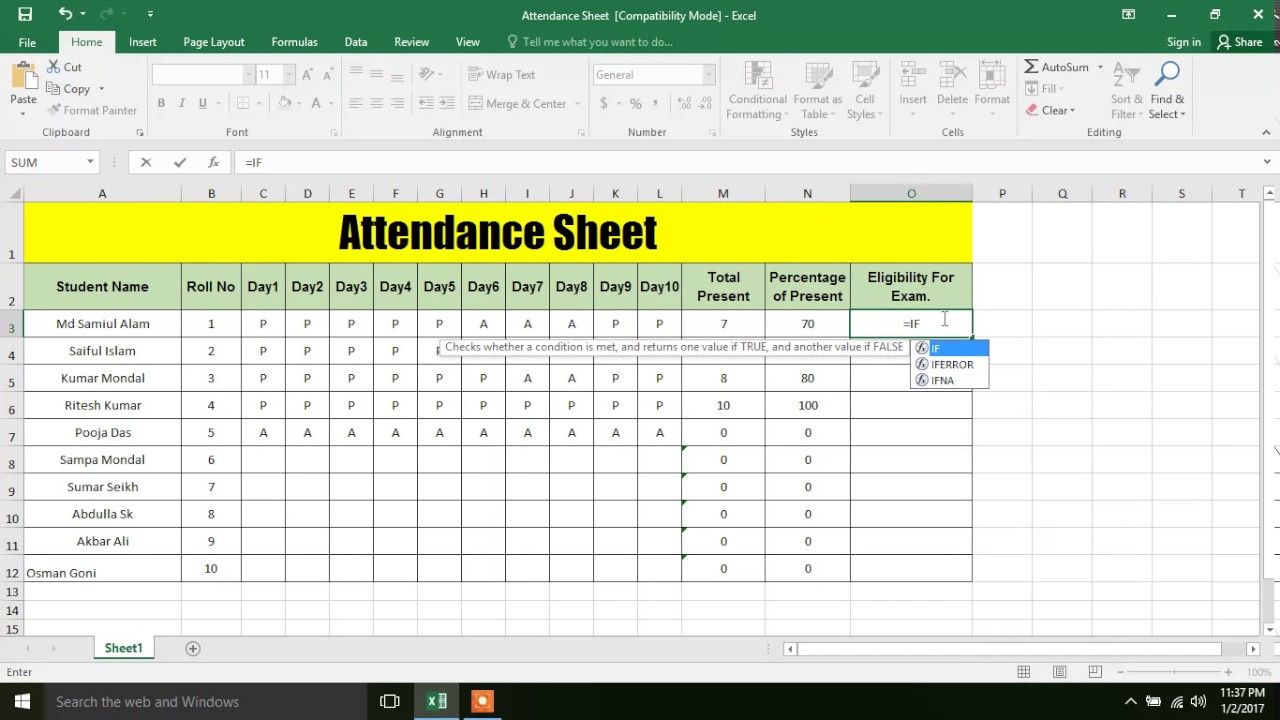
Excel's filtering feature can be set up to display only the data that meets specific criteria:
- AutoFilter: Filter based on cell content, making it easy to hide rows or columns that are not currently relevant.
- Advanced Filter: Apply complex criteria for filtering, even across multiple columns, which is perfect for detailed data analysis.
- Data Validation: Set up drop-down lists to control input, ensuring data consistency and facilitating filtering.
Here's how to apply an advanced filter:
| Step | Action |
|---|---|
| 1. | Select your data range or table. |
| 2. | Go to "Data" > "Sort & Filter" > "Advanced." |
| 3. | Choose the criteria range if needed, or let Excel auto-detect your table. |
| 4. | Select whether to filter the list in place or copy to another location. |

🚀 Note: Use the "Copy to another location" option if you need to retain the original data while filtering.
3. Implement Pivot Tables

Pivot Tables are an excellent way to condense and summarize large datasets:
- Summarize: Quickly aggregate data by any column, reducing the need for extensive sheets.
- Visualize: Group and present data in various formats like charts or tables for quick insight.
- Drill Down: See detailed data with just a double-click on a Pivot Table entry.
To create a Pivot Table, select your data, go to "Insert" > "PivotTable," choose where you want the Pivot Table to be placed, and configure your fields.
4. Employ Vlookup or Index-Match

When dealing with data spread across multiple sheets or workbooks, these functions are invaluable:
- VLOOKUP: Searches for a value in the first column of a table and returns a value from the same row in another column.
- INDEX-MATCH: Offers more flexibility by allowing you to look up values from any column, not just the first one, making it an upgrade to VLOOKUP.
Here's an example of how to use INDEX-MATCH:
=INDEX(Sheet2!B2:B50, MATCH(A2, Sheet2!A2:A50, 0))
Where A2 is the lookup value on the current sheet, and the range A2:A50 on Sheet2 contains the lookup array.
🛠️ Note: Always lock your range references with $ signs to avoid unexpected changes in the formula.
5. Data Consolidation

Data consolidation combines data from multiple ranges into one location:
- Sum or Count: Aggregate data from different worksheets or workbooks into a summary.
- Linking: Create links between sheets or books to reflect changes in real-time.
To consolidate data, follow these steps:
- Select an empty cell for your consolidated data.
- Go to "Data" > "Consolidate."
- Choose the function (Sum, Count, etc.) and add the references.
Summary

By implementing these methods, you can significantly reduce the complexity of your Excel sheets. Whether it's highlighting critical data, filtering through data, summarizing with Pivot Tables, looking up data efficiently, or consolidating information, these techniques offer a streamlined approach to handling extensive datasets. Remember, the goal is to make your data manageable, and with these tools, you can customize your Excel experience to suit your specific needs, improving both productivity and data clarity.
Can I use Conditional Formatting with other Excel functions?

+
Yes, Conditional Formatting can be used with other Excel functions. For instance, you can apply Conditional Formatting based on the results of formulas, allowing for dynamic visual feedback on your data.
What is the difference between AutoFilter and Advanced Filter?
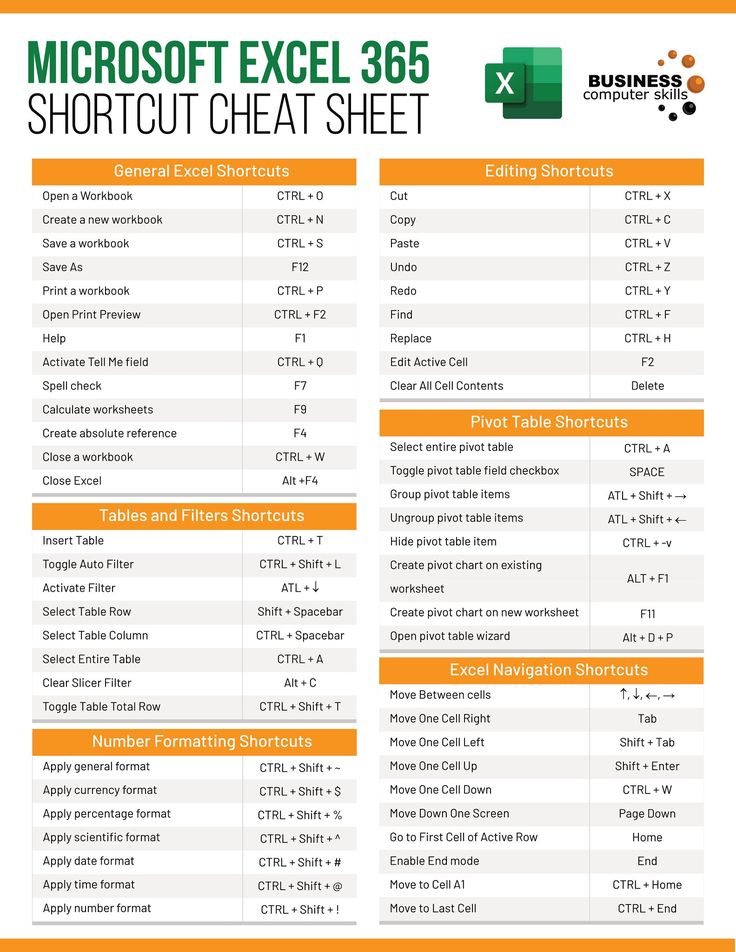
+
AutoFilter offers basic filtering capabilities, suitable for straightforward data filtration. Advanced Filter allows for complex criteria across multiple columns, providing more control over what data is displayed.
How can I maintain the integrity of my original data while filtering?

+
Use the “Copy to another location” option in the Advanced Filter or create a Pivot Table with source data linked to the original sheet to ensure data integrity.
Is it necessary to learn both VLOOKUP and INDEX-MATCH?

+
While VLOOKUP is easier to learn and works well for basic lookups, learning INDEX-MATCH offers more flexibility, especially in more complex scenarios or if your data structure changes.
Can data consolidation reduce the size of my Excel workbook?

+
Data consolidation itself does not reduce the size of your workbook, but by removing duplicate or redundant data, you can decrease the overall file size and improve workbook performance.