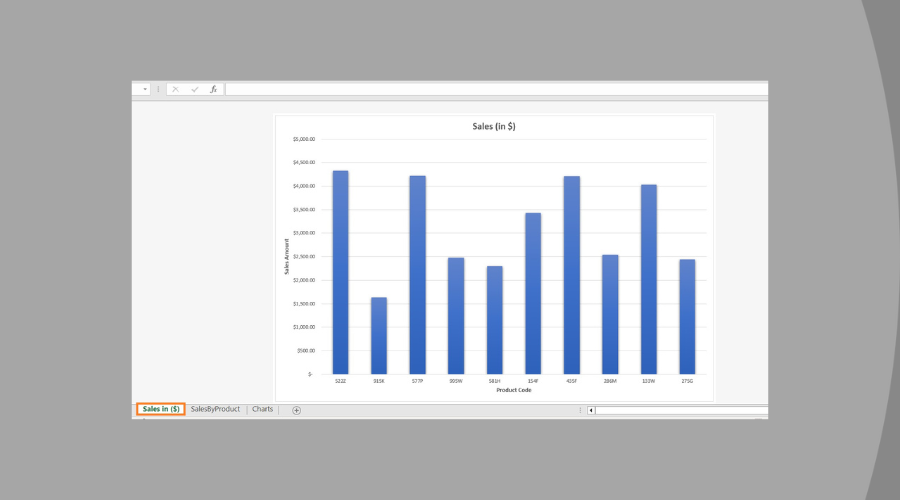5 Ways to Compare Excel Sheet Values Easily

Using Excel Formulas for Comparison

Microsoft Excel is renowned for its versatility in managing and analyzing data. One common task is comparing values across different sheets or columns. Here’s how you can leverage Excel formulas to do this seamlessly:
Exact Match Comparison
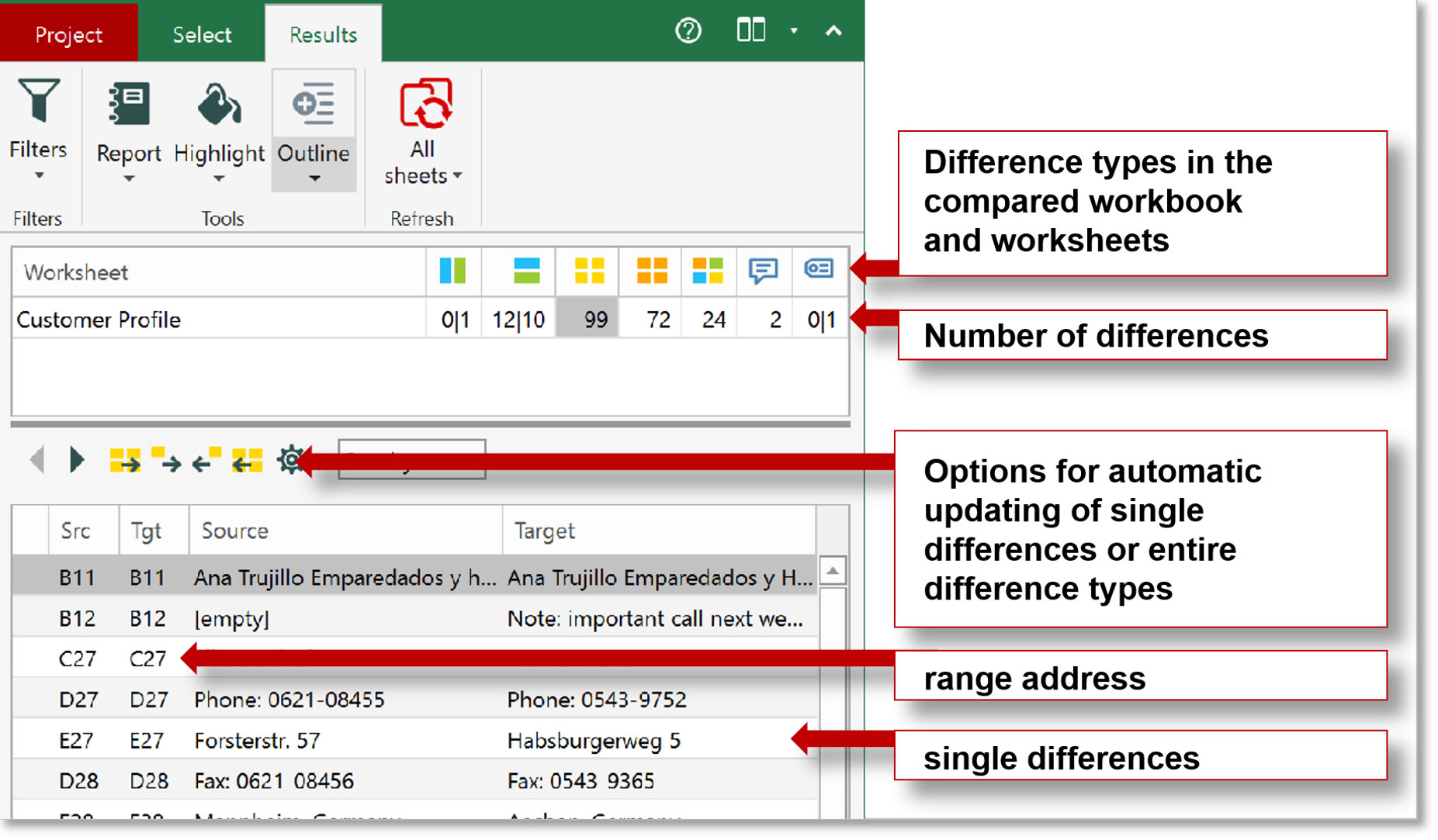
To check for an exact match between cells in different sheets or columns:
- Select the cell where you want the comparison result to appear.
- Enter the formula:
=Sheet1!A1=Sheet2!A1. - If both values match, the result will be TRUE; otherwise, FALSE.
This approach is straightforward when you’re dealing with single cells or small data sets.
Multiple Comparisons with VLOOKUP

The VLOOKUP function is invaluable when comparing multiple rows or columns:
- Set up your lookup table on the second sheet.
- In the cell where you want the result, enter:
=VLOOKUP(A2, Sheet2!A1:B100, 2, FALSE)assuming you want to compare values in column A with column B of Sheet2. - If the value exists, Excel will return the corresponding value from the second column; if not, it’ll return
#N/A.
Compare Ranges

To compare ranges of cells:
- Use
EXACTfunction:=EXACT(A1:A10, Sheet2!A1:A10)to compare two ranges for an exact match. - For case-insensitive comparison, combine
EXACTwithUPPERorLOWERfunctions:
=EXACT(UPPER(A1:A10), UPPER(Sheet2!A1:A10))
Comparing Non-adjacent Columns
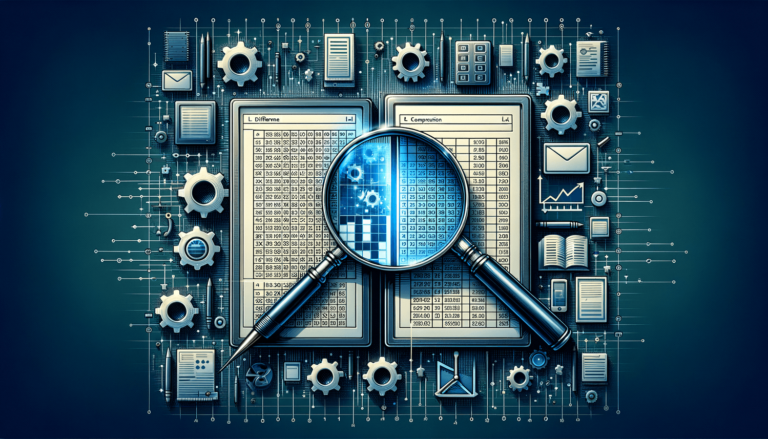
If you need to compare values from non-adjacent columns:
- Use
IFandORfunctions:=IF(OR(A2=Sheet2!C2, A2=Sheet2!E2), “Match”, “No Match”).
Using Conditional Formatting for Visual Comparison

Excel’s Conditional Formatting feature allows for visual comparison through color coding:
Highlight Cell Rules

- Select the range you wish to compare.
- Go to ‘Home’ tab > ‘Conditional Formatting’ > ‘Highlight Cell Rules’ > ‘Duplicate Values’ to highlight matching values.
- Choose ‘New Rule’ for custom rules like color scales for differences.
Data Bars

Data Bars can visually represent the relative magnitude of values:
- Select the columns to compare.
- Choose ‘Conditional Formatting’ > ‘Data Bars’ to add graduated bars inside the cells.
Icon Sets

Icon Sets provide an instant visual cue for comparison:
- Highlight the range and go to ‘Conditional Formatting’ > ‘Icon Sets’ to assign icons based on values.
💡 Note: Be cautious with automatic rule applications; they might hide data trends not immediately obvious.
Leveraging Power Query for Advanced Comparison

Power Query in Excel 2010 and later versions offers robust comparison capabilities:
Merging Data from Multiple Sheets

- From the ‘Data’ tab, select ‘Get Data’ > ‘From Other Sources’ > ‘From Microsoft Query’ to access Power Query.
- Load data from the first sheet, then use the ‘Merge’ query to combine it with data from other sheets.
Comparing Columns in Power Query

- Use ‘Fuzzy Matching’ to compare similar text, or ‘Left Join’ to keep all records from one sheet and only matching records from another.
- After merging, you can choose to keep, remove, or highlight differences.
🌟 Note: Power Query requires some learning curve, but it's invaluable for complex data sets and large comparisons.
Employing VBA for Custom Comparisons

Visual Basic for Applications (VBA) allows for custom comparison scripts:
Create a Macro for Comparison

- Open VBA editor (Alt + F11), insert a new module, and write a macro like this:
Sub CompareSheets() Dim ws1 As Worksheet, ws2 As Worksheet Dim i As Long Set ws1 = ThisWorkbook.Sheets(“Sheet1”) Set ws2 = ThisWorkbook.Sheets(“Sheet2”)For i = 1 To 100 If ws1.Cells(i, 1).Value <> ws2.Cells(i, 1).Value Then ws1.Cells(i, 1).Interior.Color = RGB(255, 0, 0) 'Red background for differences End If Next i
End Sub
This macro compares cells in columns A of Sheet1 and Sheet2, highlighting differences.
Modular Comparison
- Expand your VBA script to compare multiple columns or sheets dynamically, allowing users to input sheet names and column ranges.
⚠️ Note: Ensure you enable macros in your Excel settings before running VBA scripts. Also, backup your work as VBA can alter data.
Using External Tools for Comparison

Sometimes, Excel’s built-in tools might not suffice for complex comparisons:
Excel Compare Tools
- Software like Microsoft’s Spreadsheet Compare or other third-party tools provide advanced comparison features beyond Excel’s capabilities.
Text Comparison Software
- Software like Beyond Compare, WinMerge, or Araxis Merge can compare spreadsheets as text files, offering unique comparison methods.
In the above-mentioned methods, we've explored various ways to compare values in Excel, ranging from simple formula-based approaches to advanced techniques involving Power Query and VBA scripts.
The beauty of Excel lies in its ability to cater to both novice and expert users. For those starting out, formulas and conditional formatting offer a user-friendly approach. Power Query and VBA, on the other hand, open up a world of possibilities for those willing to delve deeper into Excel's capabilities. And for scenarios where Excel might fall short, external comparison tools can provide a quick and efficient solution.
Remember, the choice of method depends on the complexity of your data, the frequency of the task, and your proficiency with Excel. Whether it's a simple data check or a comprehensive data reconciliation, Excel has tools to meet your needs. Ensuring accuracy in your work through these methods not only saves time but also prevents errors, making your data analysis and reporting much more reliable.
How can I compare two Excel sheets for differences?
+To compare two Excel sheets for differences, you can use:
- Formulas like =Sheet1!A1=Sheet2!A1 or VLOOKUP for cell-by-cell comparison.
- Power Query to merge sheets and find discrepancies.
- VBA scripts for automated comparison.
- External tools like Beyond Compare or Microsoft’s Spreadsheet Compare for advanced comparison features.
What are the benefits of using conditional formatting for comparison in Excel?
+Conditional formatting offers visual cues for quick identification: - Highlights matching or differing values with colors or icons. - Uses data bars or color scales to show relative values. - Simplifies spotting patterns, trends, or anomalies without manual inspection.
Can Power Query handle large data sets for comparison?
+Yes, Power Query is designed to handle large data sets efficiently: - Merges multiple sheets into one for comparison. - Offers advanced filtering and transformation capabilities. - Fuzzy matching for comparing similar but not exact text.