5 Simple Methods to Compare Excel Sheets for Differences
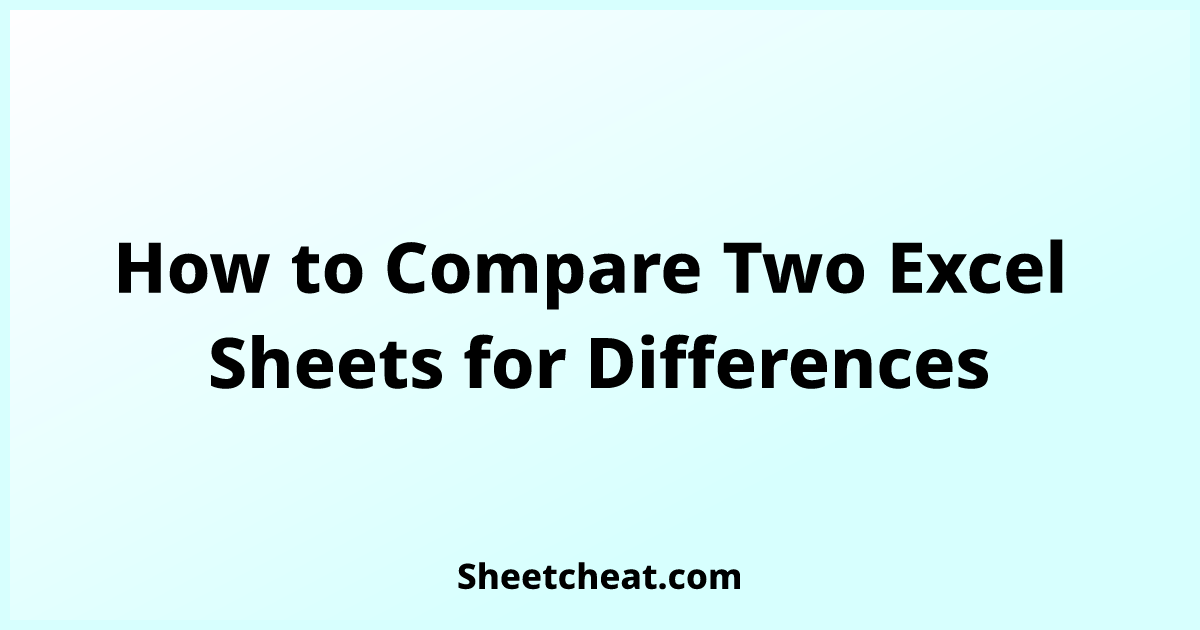
Comparing Excel sheets for differences is an essential task for many professionals who rely on spreadsheets for tracking, analyzing, and managing data. Whether you’re merging financial reports, consolidating project updates, or reconciling data from multiple sources, the need to spot variances efficiently can significantly enhance productivity. Here, we’ll explore five simple methods to compare Excel sheets for differences.
Method 1: Use Conditional Formatting

One of the quickest ways to visually identify differences between two Excel sheets is through conditional formatting.
- Open both Excel sheets you wish to compare.
- On the first sheet, select the range of cells you want to compare.
- Go to the Home tab, click on Conditional Formatting, then select New Rule.
- Choose "Use a formula to determine which cells to format."
- In the formula box, write `=A1<>Sheet2!A1` assuming you're comparing cells A1 from both sheets.
- Select a format, such as a fill color, to highlight the differences.
Method 2: VLOOKUP or HLOOKUP

Using VLOOKUP or HLOOKUP can help you identify differences by looking up data from one sheet in another.
- Create a column in Sheet1 where you’ll perform the lookup from Sheet2.
- Write a VLOOKUP formula: `=IFERROR(VLOOKUP(A1,Sheet2!$A:$D,1,FALSE), "Not Found")`. Here, A1 is the lookup value from Sheet1, Sheet2!$A:$D is the lookup table in Sheet2, 1 indicates the column index number, and FALSE ensures an exact match.
- This formula will return "Not Found" for cells where the lookup value does not exist in Sheet2.
Method 3: Excel Add-ins

Excel add-ins like Ablebits Data Compare or Spreadsheet Compare offer powerful tools to compare sheets.
- Download and install the add-in from its developer’s website.
- Open Excel, go to the Add-ins tab, and select the tool you've installed.
- Choose the sheets or workbook files you want to compare.
- The tool will highlight differences or provide a report on the variances.
Method 4: Excel Formulas

You can use simple Excel formulas to find and display differences between sheets.
- Select a cell in Sheet1 and write a formula to compare it with the corresponding cell in Sheet2, like `=IF(A1=Sheet2!A1,"Same","Different")`.
- Copy this formula to other cells to compare more values across both sheets.
Method 5: Using Power Query

Power Query can merge and compare datasets from different sheets.
- Go to Data > Get Data > From Other Sources > Blank Query.
- Click on Advanced Editor and write a M query to pull data from both sheets.
- Use the Merge Queries option to combine both datasets on a common key.
- Add a column to identify differences using the Conditional Column feature.
💡 Note: When using Power Query, ensure your data sets are clean, as it might not handle complex formatting well.
By now, you should have a good grasp of various ways to compare Excel sheets for differences. Each method has its use cases, depending on the complexity of your data, the time you can dedicate, and your familiarity with Excel functions or add-ins. Whether you opt for visual cues via conditional formatting, formula-driven comparisons, or the robust features of Power Query, the key is to choose the tool that fits your workflow best. Remember, the goal is not just to find differences but to use this information effectively to manage, analyze, and perhaps merge your data for better decision-making.
Can conditional formatting highlight all differences between sheets?

+
Yes, conditional formatting can highlight all differences by setting rules to compare cells from different sheets, but it’s limited to visual indicators like color changes.
What if my sheets have different structures?

+
If sheets have different structures, you might need to normalize the data first. Power Query or custom VBA scripts can help in this case, offering more flexibility than standard Excel formulas.
How reliable are Excel add-ins for comparing sheets?

+
Excel add-ins are generally very reliable and provide comprehensive comparison tools. However, the reliability can depend on the add-in’s developer, updates, and compatibility with your Excel version.
Is there a way to automate the comparison process?

+
Yes, automation can be achieved through VBA scripting or using Power Query. Both methods allow for setting up routines that compare sheets automatically upon data changes.