5 Ways to Spot Differences in Excel Sheets Quickly
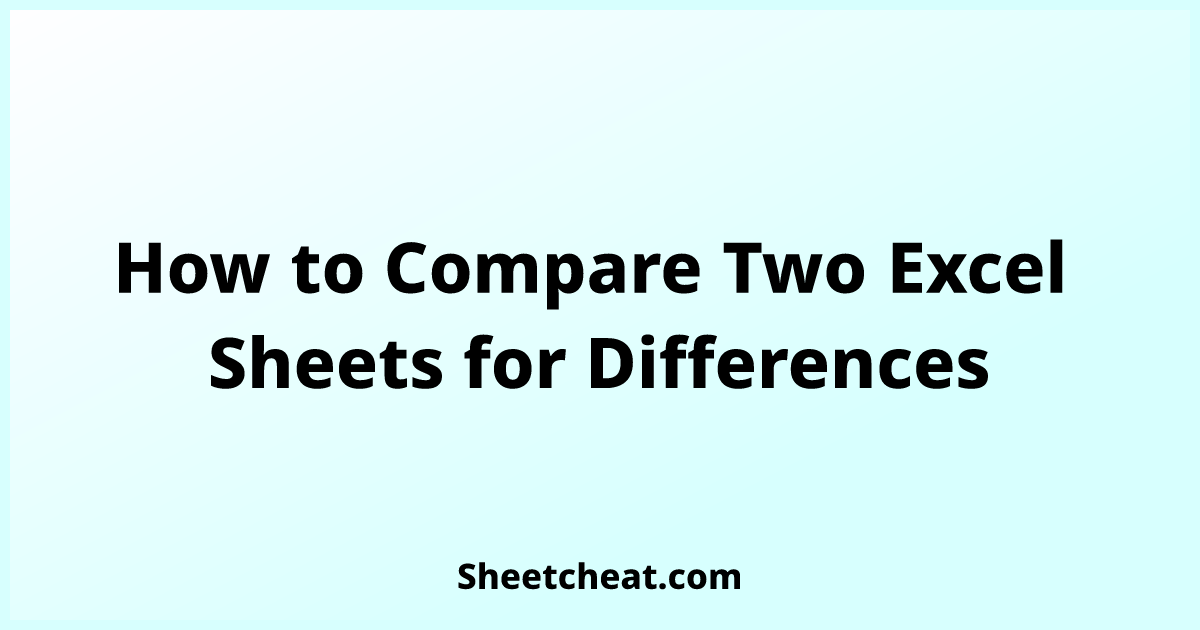
Comparing multiple Excel sheets for discrepancies is a common requirement in data analysis and reconciliation tasks. Whether it's for auditing financial records, monitoring changes in datasets, or managing inventory, knowing how to quickly identify differences can save a substantial amount of time and reduce errors. In this post, we'll explore five effective methods to spot differences in Excel sheets efficiently, ensuring that your data comparison processes are seamless and accurate.
1. Use Conditional Formatting

Conditional Formatting in Excel is not just for visual appeal; it's a powerful tool for comparing data across sheets:
- Select the range of cells in one sheet.
- Go to Home > Conditional Formatting > New Rule.
- Choose Use a formula to determine which cells to format.
- Enter a formula comparing the current cell with its counterpart in another sheet, for example, =A1<>Sheet2!A1.
- Set the format to highlight differences, e.g., a different color fill.
- Repeat for each sheet if comparing more than two.
💡 Note: Conditional Formatting works best for large datasets where visual cues can help in quickly identifying differences at a glance.
2. Employ Excel's Built-in Compare Sheets Feature

Excel has a hidden feature that allows side-by-side comparison of sheets:
- Open both sheets in the same workbook or in different workbooks.
- Go to View > New Window for each sheet.
- Arrange the windows to view side by side with View > Arrange All.
- Use Synchronous Scrolling for ease of navigation.
3. Leverage VLOOKUP or INDEX/MATCH

To programmatically check for differences:
- Create a new column in one of your sheets to denote differences using VLOOKUP or INDEX/MATCH functions.
- For VLOOKUP: =IF(VLOOKUP(A2,Sheet2!A:B,2,FALSE)<>B2,"Different","")
- For INDEX/MATCH: =IF(INDEX(Sheet2!B:B,MATCH(A2,Sheet2!A:A,0))<>B2,"Different","")
⚠️ Note: Both methods can be resource-intensive for large datasets. INDEX/MATCH is generally faster than VLOOKUP for large lists.
4. Utilize Data Analysis Tools Like PivotTables

PivotTables can be an innovative approach to comparing data:
- Create a PivotTable with data from both sheets.
- Structure your PivotTable to show a Count of unique values or values that don't match.
| Column1 | Column2 |
|---|---|
| Sheet1 Value | Sheet2 Value |

5. Automate with VBA for Advanced Comparison

For those comfortable with programming, VBA offers a solution for large-scale comparisons:
- Write a macro to loop through cell values in two sheets.
- Record differences in a new sheet or highlight them directly.
Sub CompareSheets()
Dim ws1 As Worksheet, ws2 As Worksheet
Set ws1 = Worksheets("Sheet1")
Set ws2 = Worksheets("Sheet2")
For i = 2 To ws1.UsedRange.Rows.Count
For j = 1 To ws1.UsedRange.Columns.Count
If ws1.Cells(i, j).Value <> ws2.Cells(i, j).Value Then
ws1.Cells(i, j).Interior.Color = RGB(255, 0, 0)
End If
Next j
Next i
End Sub
📚 Note: VBA can automate complex comparisons, but learning the basics of VBA might be necessary for non-programmers.
Summing up, comparing Excel sheets doesn't have to be an overwhelming task. With these five methods, you can quickly and efficiently identify differences in your data sets, enhancing productivity and reducing the chances of oversight. Whether you're using simple formatting techniques like Conditional Formatting, employing functions like VLOOKUP or INDEX/MATCH, or diving into the automation capabilities with VBA, Excel offers multiple avenues to achieve your data comparison goals.
Can I compare more than two sheets at a time?

+
Yes, while some methods like Conditional Formatting and VBA macros can be adjusted to compare multiple sheets, methods like VLOOKUP might require additional steps or a different approach.
Which method is best for large datasets?

+
For large datasets, using Conditional Formatting or automated VBA scripts can be more efficient. Functions like VLOOKUP or INDEX/MATCH might slow down the process for thousands of rows.
How can I share my comparison results with others?

+
You can save the Excel file, export to PDF, or use collaborative tools like Microsoft Teams or Google Sheets to share your comparison results in real-time.