Compare Excel Sheets: Easy Guide to Spot Similarities

Comparing Excel sheets can be a daunting task, especially when dealing with large sets of data. However, with the right approach and tools, spotting similarities and differences between datasets becomes much simpler. In this comprehensive guide, we'll walk through the steps to efficiently compare two or more Excel sheets, utilizing both manual techniques and Excel's built-in features.
Why Compare Excel Sheets?

Before diving into the how, it’s beneficial to understand why comparing Excel sheets is important:
- Data Validation: Ensuring data across sheets is consistent, reducing errors in reporting.
- Audit Trails: Tracking changes made to data over time.
- Merging Data: Combining data from multiple sources into one cohesive dataset.
- Identifying Discrepancies: Finding out where data might have been entered incorrectly or where updates are needed.
Manual Comparison Methods

For smaller datasets, manual methods might be sufficient:
- Eye-Balling: Simply looking at both sheets side by side. This method is highly time-consuming and error-prone for larger datasets.
- Using Sort and Filter: Sort or filter data in both sheets to compare rows. Here’s how you can do it:
- Select the columns you want to compare in both sheets.
- Go to the ‘Data’ tab, click ‘Sort & Filter’, and then ‘Sort’ to arrange the data similarly in both sheets.
- Compare rows visually by scrolling through both sheets.
- Conditional Formatting: Use color coding to highlight differences:
- Select the range you want to compare.
- From the ‘Home’ tab, select ‘Conditional Formatting’ > ‘New Rule’.
- Choose ‘Use a formula to determine which cells to format’ and enter a formula to highlight cells based on differences or similarities.
Advanced Methods with Excel Functions

Excel offers several built-in functions and features to simplify comparison:
VLOOKUP

VLOOKUP can be used to find and retrieve data from one sheet in another:
=VLOOKUP(A2,Sheet2!A:B,2,FALSE)This formula searches for the value in A2 from the first sheet in the range A:B of Sheet2 and returns the corresponding value from the second column. If the value is not found, it returns an error.
Match and Index
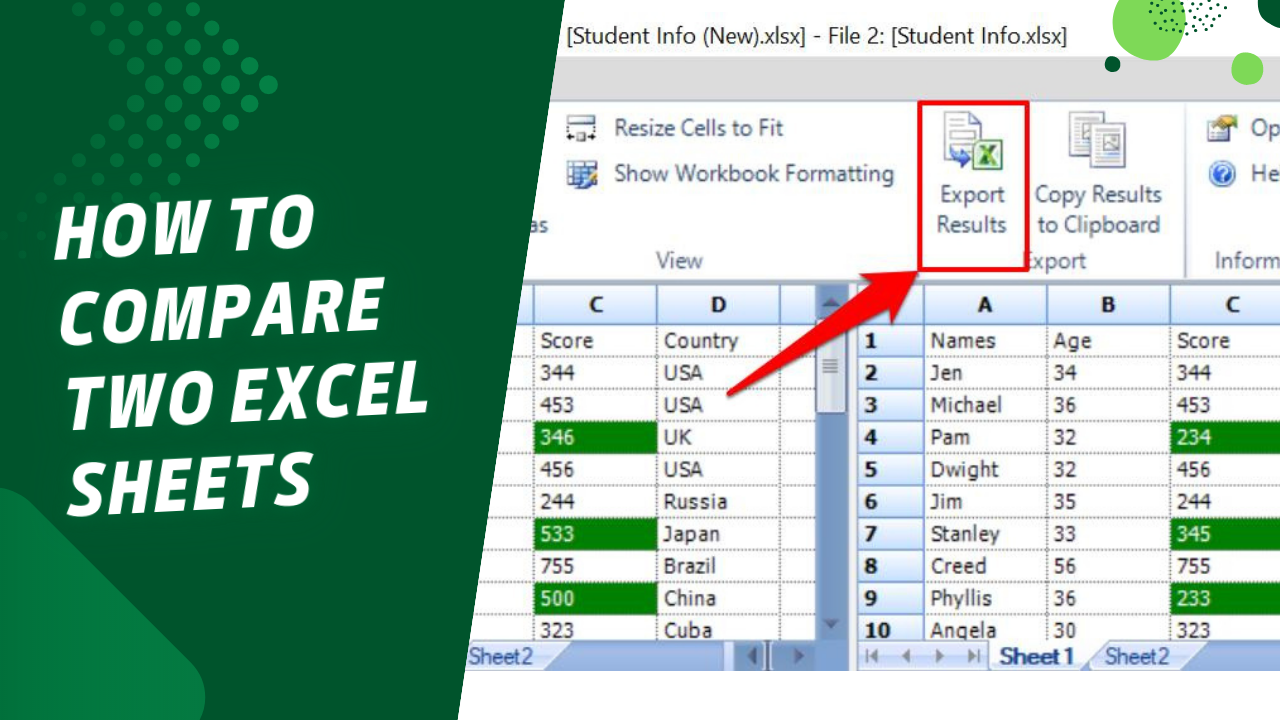
These functions are excellent for more complex lookups:
- Match:
=MATCH(A2,Sheet2!A:A,0)
Finds the relative position of the lookup value in the lookup array. - Index:
=INDEX(Sheet2!B:B,MATCH(A2,Sheet2!A:A,0))
Returns the value of the cell at the intersection of a given row and column.
Using Power Query

Power Query is particularly useful for dealing with large datasets:
- Go to the ‘Data’ tab, then ‘New Query’ > ‘From Other Sources’ > ‘Blank Query’.
- Use the Advanced Editor to write an M code for merging tables:
let Source1 = Excel.CurrentWorkbook(){[Name=“Sheet1”]}[Content], Source2 = Excel.CurrentWorkbook(){[Name=“Sheet2”]}[Content], MergedTables = Table.NestedJoin(Source1,{“ID”},Source2,{“ID”},“MergeResult”,JoinKind.LeftOuter) in MergedTables - Transform the data to show differences or similarities as needed.
Automating the Process with VBA

If manual or even formula-based comparisons become tedious, VBA scripts can automate the process:
Sub CompareSheets()
Dim ws1 As Worksheet, ws2 As Worksheet
Dim rng1 As Range, rng2 As Range
Set ws1 = ThisWorkbook.Sheets(“Sheet1”)
Set ws2 = ThisWorkbook.Sheets(“Sheet2”)
Set rng1 = ws1.Range(“A1:B10”)
Set rng2 = ws2.Range(“A1:B10”)
If Application.WorksheetFunction.CompareArray(rng1.Value, rng2.Value) Then
MsgBox “Sheets are the same!”
Else
MsgBox “Sheets are different!”
End If
End Sub
This simple VBA code checks if two ranges are identical. However, you can extend this to highlight or log differences with a more complex script.
🚀 Note: Always backup your Excel files before running any VBA code to avoid accidental data loss or corruption.
By integrating these methods, you can streamline your Excel comparison tasks, saving time and reducing the potential for human error. Remember, while automated methods like VBA or Power Query are powerful, understanding how they work behind the scenes will help you troubleshoot issues and customize them for your specific needs.
Comparative analysis in Excel not only helps in keeping your data clean and consistent but also offers insights into your data's patterns and anomalies, making it an indispensable tool for analysts, researchers, and data enthusiasts alike.
What is the simplest way to compare small datasets in Excel?

+
For small datasets, you can manually compare by sorting or filtering both sheets and visually inspecting the data. If you’re looking for something more automated, using the ‘Match’ or ‘VLOOKUP’ functions can help identify differences quickly.
Can you merge two Excel sheets into one with Power Query?

+
Yes, you can use Power Query to combine two or more Excel sheets into a single table based on common columns or keys. This can be particularly useful for comparing data from multiple sources or merging similar datasets.
How does conditional formatting help in comparing Excel sheets?

+
Conditional formatting highlights cells based on certain criteria. You can set up rules to color cells differently if they match or don’t match with another sheet’s data, making visual comparison much easier.
What are the limitations of using VBA for comparing sheets?

+
VBA scripts can be powerful, but they require knowledge of programming and can be slower for very large datasets. Additionally, if not written correctly, they can lead to unintended errors or data manipulation.
Is there a way to compare Excel sheets online without VBA?

+
Yes, you can use online tools like Google Sheets’ ‘IMPORTRANGE’ function or third-party applications like DiffEngineX for Excel, which can compare and highlight differences between two sheets without VBA.