5 Simple Ways to Compare Columns in Excel
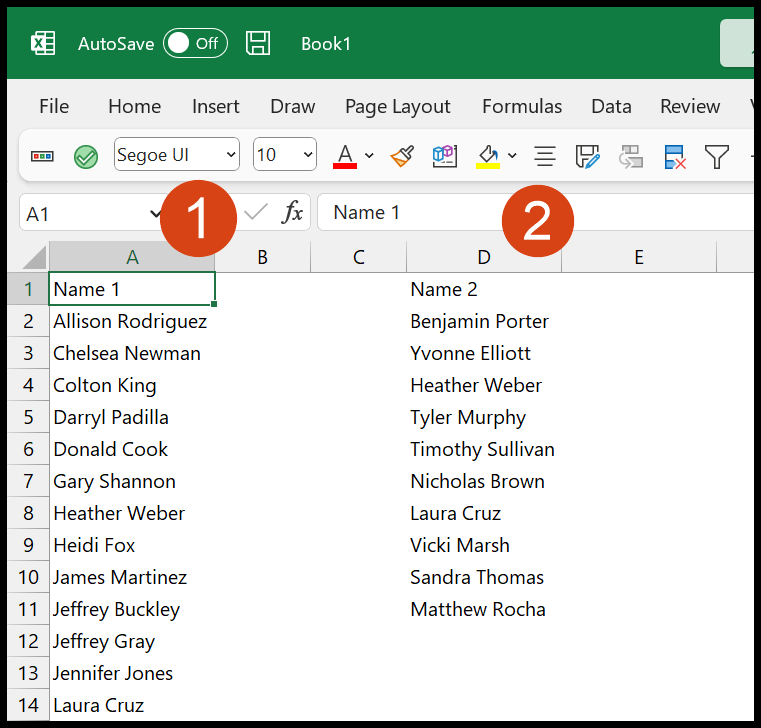
If you're working with data in Excel, you might often need to compare columns to identify similarities, differences, or duplicate entries. Excel, with its vast array of functions, offers several methods to compare columns effectively. Here are five simple ways to help you manage and analyze your data better:
1. Using Conditional Formatting

Conditional formatting in Excel can visually highlight differences or similarities between columns:
- Select the range of cells from the columns you want to compare.
- Go to the ‘Home’ tab, click on ‘Conditional Formatting’, then ‘New Rule’.
- Choose ‘Use a formula to determine which cells to format’.
- Enter a formula like
=A1<>B1to highlight cells where values differ or=A1=B1to highlight matching values. - Set the format as desired, such as filling cells with a specific color to indicate differences or matches.
🛈 Note: Be careful with the references in the formula. If comparing non-adjacent columns, adjust the formula accordingly.

2. Using the IF Function

The IF function can be used to return a result based on whether two cells match:
- In a new column, enter
=IF(A1=B1, “Match”, “No Match”). - Copy this formula down the column to compare each corresponding pair of cells.
3. VLOOKUP Function

If you’re looking to find matches from one column within another:
- In a column beside the first list, use
=VLOOKUP(A1, C:D, 2, FALSE)whereA1is the cell you’re checking,C:Dis the range where you’re looking for a match, and2indicates you want the second column of the range returned. - If Excel returns an #N/A error, it means no match was found.
4. EXACT Function for Precise Matching

The EXACT function compares text strings for an exact match, ignoring case:
- Enter
=EXACT(A1, B1)in a new column. This will return TRUE for an exact match and FALSE otherwise.
5. Using a Pivot Table

If you’re dealing with larger datasets and want to compare counts or totals:
- Select your data, then go to ‘Insert’ > ‘PivotTable’.
- Choose the columns you want to compare and drag them into the Rows and Values areas.
- Set the Value Field Settings to show counts or other necessary summary statistics.

🛈 Note: Ensure your data includes headers to use pivot tables effectively.
These methods offer various ways to compare data in Excel, each suited for different needs and levels of complexity. Whether you're checking for matches, differences, or just trying to organize your data for analysis, Excel provides robust tools to make your life easier. Always ensure your dataset is clean and well-organized to get the most accurate results. As you become more familiar with these techniques, you'll find that comparing columns in Excel can be quick, efficient, and insightful.
Can I compare more than two columns at once?

+
Yes, you can extend the formulas or conditional formatting rules to include multiple columns. For instance, you can use nested IF statements or modify your VLOOKUP range to include additional columns.
What if my data contains errors or blank cells?

+
Excel functions like IF, VLOOKUP, and EXACT can handle blank cells. However, errors like #N/A will require special attention, as they can skew results. Consider using the ISERROR function or error-handling within your formulas to manage these cases.
Is there a way to automate column comparison?

+
Absolutely! You can use Excel macros (VBA) to automate repetitive tasks like comparing columns, especially if you do this often or with large datasets. This allows you to run the comparison with a single button click.