Comparing Two Excel Columns: Quick Tips and Techniques

Working with Excel often involves comparing different sets of data to find matches, differences, or duplications. Here are some effective methods and tips for comparing two columns in Excel:
Method 1: Using Conditional Formatting
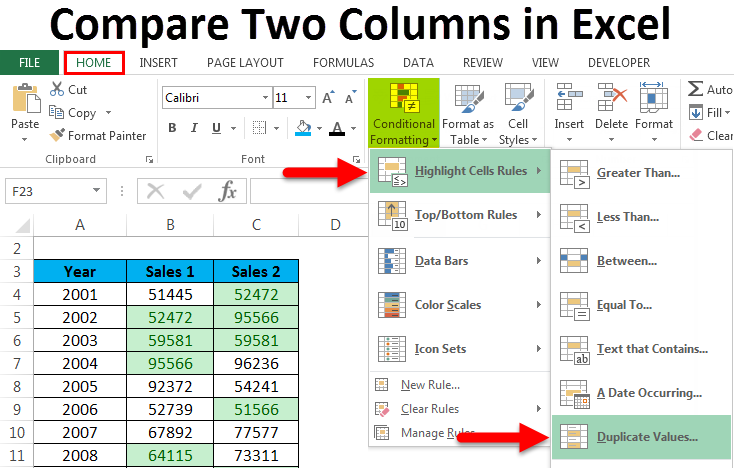
Conditional formatting in Excel allows you to visually highlight data based on specific criteria:
- Select the first column you want to compare.
- Go to Home > Conditional Formatting > New Rule.
- Choose “Use a formula to determine which cells to format.”
- Enter the formula
=ISERROR(MATCH(A2,B:B,0))if A and B are the columns you’re comparing. - Select a format to highlight the cells that do not have a match.
📝 Note: Replace A2 with the first cell of the column you're starting with, and B:B with the entire column you're comparing against.
Method 2: Using VLOOKUP Function
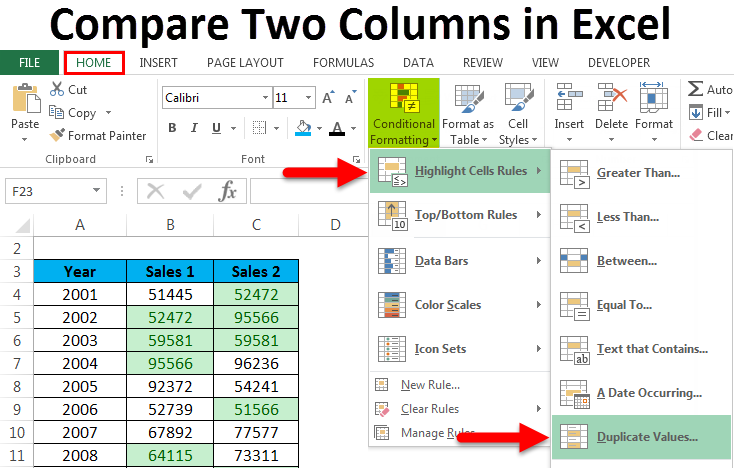
The VLOOKUP function can be used to find values in one column that exist in another:
- In an adjacent column to the one you’re checking, enter the formula
=IF(ISERROR(VLOOKUP(A2, B:B, 1, FALSE)), “No Match”, “Match”). - Fill this formula down the column.
Method 3: Utilizing MATCH and IF Functions
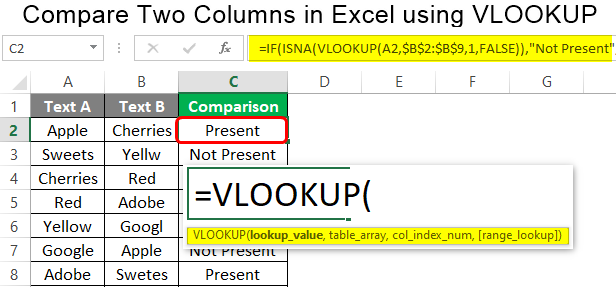
Here’s how you can use MATCH along with IF to determine if values exist in another column:
- In a new column, enter
=IF(ISERROR(MATCH(A2, B:B, 0)), “No Match”, “Match”).
| Column A (Source) | Column B (Target) | Result |
|---|---|---|
| Apple | Apple | Match |
| Orange | No Match | |
| Banana | Banana | Match |

📌 Note: The MATCH function will return an error if the value isn't found, making it perfect for this kind of comparison.
Method 4: Advanced Filtering

If your Excel version supports Advanced Filter, this can be very handy:
- Set up criteria in a separate area of your worksheet.
- Select your range and use Data > Advanced Filter to filter out unique records or copy unique records to another location.
Method 5: Power Query

For those dealing with larger datasets, Power Query offers a robust solution:
- Go to Data > Get Data > From Other Sources > Blank Query.
- Use the
Merge Queriesfeature to compare columns from different tables or datasets. - Select the columns you want to compare and choose the type of join (e.g., Inner Join for exact matches).
At the end of this exploration, you should have a variety of techniques to compare two columns effectively in Excel. Whether you choose conditional formatting for quick visual cues, the VLOOKUP function for finding exact matches, or Power Query for handling large datasets, these methods will help streamline your data analysis process. Remember, the choice of method can depend on your specific needs, the size of your dataset, and your familiarity with Excel functions. Now, let's address some common questions you might have when working with Excel to compare columns.
Can you compare more than two columns at once?

+
Yes, you can extend the methods above to compare multiple columns. For instance, with conditional formatting, you could add multiple conditions or use the AND or OR functions in your formula. For VLOOKUP and MATCH, you would need to adjust your formulas to search across multiple columns or create arrays to compare.
How can I compare data in two different sheets?

+
Using VLOOKUP, you can reference another sheet by including the sheet name in the formula. For example: =VLOOKUP(A2, Sheet2!A:B, 2, FALSE). Power Query allows you to load data from multiple sheets into a single query for comparison.
What if the columns are not directly adjacent to each other?

+
Conditional formatting and formulas like VLOOKUP and MATCH can still be applied even if the columns are not next to each other. You’ll need to adjust your cell references in your formulas. For instance, if column A is not adjacent to column C, you might use a formula like =VLOOKUP(A2, C:C, 1, FALSE).
Is there a way to automate this comparison for regularly updated data?

+
Yes, automation can be achieved with macros (VBA) or by using Power Query to refresh data from sources regularly. You could set up a VBA script that runs comparison operations upon opening the workbook or at specific intervals.
How do I handle case-sensitivity in comparisons?

+
Excel functions like VLOOKUP and MATCH are not case-sensitive by default. To make your comparisons case-sensitive, you might use the EXACT function within an array formula or use helper columns to manipulate data case-sensitivity.