Compare Data in Excel: Two Sheets Made Easy

In the world of data analysis and management, Microsoft Excel is a powerhouse tool, used by millions for its extensive functionality. One common task that users often encounter is the need to compare data between two different spreadsheets. Whether you're reconciling financial records, tracking changes in inventory, or merging datasets, comparing sheets can be an essential yet potentially time-consuming task. Here's how you can streamline this process in Excel for maximum efficiency.
Why Compare Two Excel Sheets?

Before diving into the methods of comparison, let's understand why this might be necessary:
- Error Checking: Spot discrepancies or errors in data entry or updates.
- Data Validation: Verify that changes made to one set are accurately reflected in another.
- Tracking Changes: See how data has evolved over time or after certain operations.
- Merging Data: Identify common and unique entries to facilitate data integration.
- Compliance and Auditing: Ensure regulatory or internal standards are met across datasets.
Manual Comparison Methods

When dealing with small datasets, a simple manual comparison might suffice:
Side-by-Side Comparison

Excel allows you to view two sheets side by side:
- Open both sheets in separate tabs or windows.
- Select the View tab on the ribbon.
- Click View Side by Side to display both sheets next to each other.
- Use the Synchronous Scrolling option to scroll both sheets simultaneously.
However, this method is labor-intensive for larger datasets or for pinpointing specific differences.
Conditional Formatting

Excel's conditional formatting can visually highlight differences:
- Select your data in both sheets.
- Go to the Home tab, then Conditional Formatting, and choose New Rule.
- Use a formula to compare cell content (e.g., =$A1<>Sheet2!$A1) and apply formatting like highlighting cells with a certain color when they differ.
This visually aids in spotting differences, though it's still manual in terms of setup and can be overwhelming for large datasets.
⚠️ Note: While conditional formatting is visually effective, it can slow down Excel with large data sets, impacting performance.
Automated Tools for Comparing Data

VBA Macros

Visual Basic for Applications (VBA) allows for advanced automation:
- Create custom macros to compare data using loops and comparisons, then highlight or report differences.
Sub CompareSheets()
Dim r As Long, c As Long, lastRow As Long, lastCol As Long
Dim ws1 As Worksheet, ws2 As Worksheet
Dim rng As Range, cell As Range
Set ws1 = ThisWorkbook.Sheets("Sheet1")
Set ws2 = ThisWorkbook.Sheets("Sheet2")
lastRow = Application.Max(ws1.Cells(ws1.Rows.Count, "A").End(xlUp).Row, ws2.Cells(ws2.Rows.Count, "A").End(xlUp).Row)
lastCol = Application.Max(ws1.Cells(1, ws1.Columns.Count).End(xlToLeft).Column, ws2.Cells(1, ws2.Columns.Count).End(xlToLeft).Column)
Set rng = ws1.Range(ws1.Cells(1, 1), ws1.Cells(lastRow, lastCol))
For r = 1 To lastRow
For c = 1 To lastCol
If ws1.Cells(r, c).Value <> ws2.Cells(r, c).Value Then
ws1.Cells(r, c).Interior.Color = RGB(255, 0, 0) ' Red color
End If
Next c
Next r
End Sub
Third-Party Add-ins

There are numerous add-ins designed to facilitate data comparison:
- XL Comparator: Helps compare two worksheets or ranges.
- Compare Suite: Offers comprehensive comparison tools including duplicate finding and merge features.
- Kutools for Excel: Provides a variety of tools, including a compare sheets feature.
Using Excel's Built-in Features

Excel’s VLOOKUP and INDEX MATCH

These functions can help compare data indirectly:
- VLOOKUP: Look up values from one sheet in another to check for matches or differences.
- INDEX MATCH: More flexible than VLOOKUP, matching data across different rows and columns.
Here’s how you might use VLOOKUP:
VLOOKUP(A2, Sheet2!A:B, 2, FALSE)
If the function returns #N/A, it means there's no match, which can indicate a difference.
Creating a Detailed Comparison Report
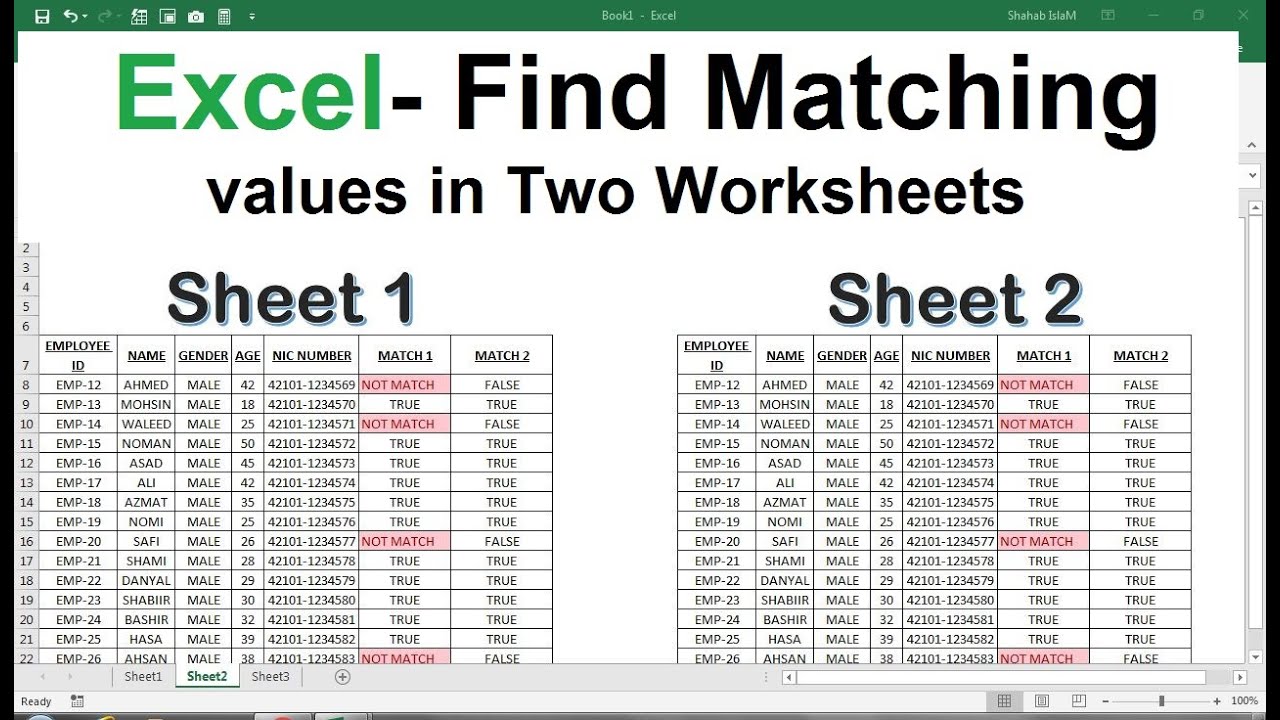
If your task involves more than just highlighting differences, consider creating a comparison report:
Table for Comparison

| Sheet1 Field | Sheet2 Field | Comparison Result |
|---|---|---|
| Data in Sheet1 | Data in Sheet2 |
|

📊 Note: This table can be dynamically updated using Excel formulas or VBA to reflect real-time comparison results.
Each method has its advantages and limitations. Choosing the right approach depends on the volume of data, the complexity of the comparison, and your comfort level with Excel features or coding. While manual methods are straightforward, they can become impractical with large datasets. Automated methods, like VBA or add-ins, offer efficiency at the cost of setup time and learning curve.
Remember, the key to efficient comparison lies in understanding your dataset's structure and your end goals. Whether it's just identifying mismatches or needing a comprehensive report for compliance or auditing, Excel provides the tools to streamline the process, saving you time and reducing errors in your workflow.
Can I compare sheets if they have different structures?

+
Yes, you can compare sheets with different structures using custom VBA scripts or third-party tools that can adapt to different data formats.
How do I merge two sheets after comparison?

+
After comparing, you can manually copy-paste matching or differing data, or use VBA to automate the merge based on the comparison results.
Is there a limit to the number of sheets I can compare simultaneously?

+
While Excel doesn’t inherently limit the number of sheets for comparison, practical limits are often set by processing power, memory, and performance considerations when using macros or add-ins.