5 Ways to Spot Duplicates in Excel Sheets

Duplicate data can be the bane of any spreadsheet work, leading to confusion, misanalysis, and errors in your records. In Microsoft Excel, spotting and managing duplicates is essential for maintaining the integrity of your data. Here are five effective ways to identify duplicates in your Excel sheets, helping you streamline your work and ensure accuracy.
Method 1: Using Conditional Formatting
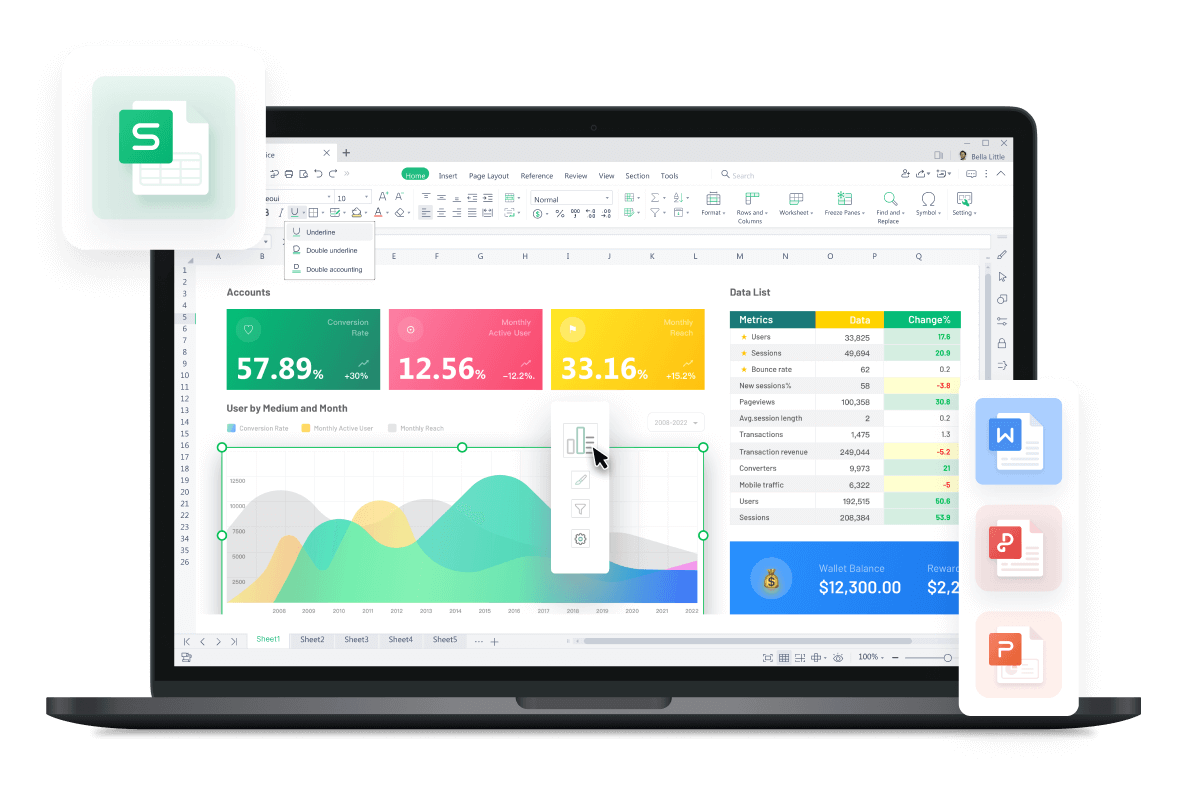
Conditional formatting in Excel allows you to visually highlight duplicates, making it easier to identify them at a glance.
- Select the range of cells where you want to identify duplicates.
- Go to the “Home” tab and click on “Conditional Formatting.”
- Choose “Highlight Cells Rules” then “Duplicate Values.”
- Select the format you want for highlighting duplicates (e.g., color fill, text color).
💡 Note: This method is visually effective but not suitable for handling large datasets where you might need to act on the duplicates.
Method 2: The Excel UNIQUE Function
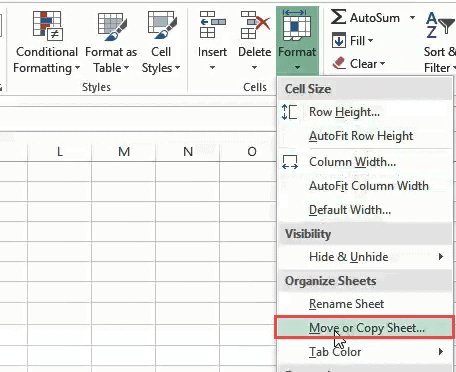

Introduced in recent versions of Excel, the UNIQUE function allows you to extract unique values or remove duplicates from a range.
- Select a cell where you want the unique list to appear.
- Enter the formula:
=UNIQUE(range)where “range” is your data selection. - The formula will automatically display a list of unique values, filtering out the duplicates.
💡 Note: The UNIQUE function is only available in Excel 365 and Excel 2021 or later.
Method 3: Advanced Filter

The Advanced Filter feature can be used to filter out or extract unique records.
- Select your data range.
- Go to “Data” > “Advanced” on the ribbon.
- Choose “Copy to another location.”
- In the “List range”, select your data.
- Check the “Unique records only” box.
- Specify where you want the filtered list to be placed and click “OK.”
| Field | Description |
|---|---|
| List range | The range of cells containing your data |
| Criteria range | Optional, if you want to filter by specific criteria |
| Copy to | Location where the filtered data will be copied |

Method 4: Removing Duplicates

Excel’s “Remove Duplicates” feature directly deletes duplicate entries from your dataset.
- Select the range of cells or the entire dataset you wish to de-duplicate.
- Go to “Data” > “Remove Duplicates.”
- Choose which columns to check for duplicates (if not all).
- Click “OK” to remove duplicates, keeping only unique entries.
💡 Note: This method is destructive. Make sure to back up your data before using it.
Method 5: Using VLOOKUP or COUNTIF Functions
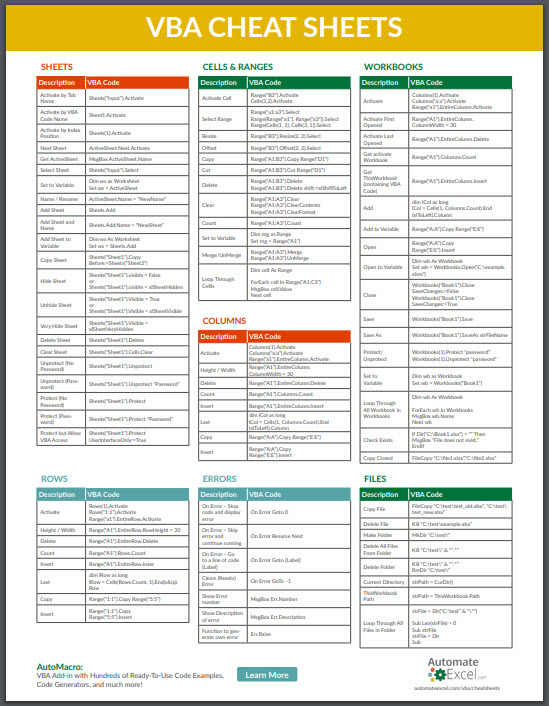
If you need more control over how duplicates are identified, VLOOKUP or COUNTIF functions can be very useful.
- For VLOOKUP, you would set up a formula in an adjacent column to check if the value exists elsewhere in the dataset.
- With COUNTIF, you could count the number of occurrences of each value to flag duplicates:
=COUNTIF(A:A, A2)will count how many times the value in A2 appears in column A.
In conclusion, spotting duplicates in Excel can be approached through several effective methods, each with its own benefits for different scenarios. Conditional formatting provides a visual approach, the UNIQUE function offers a simple function for newer Excel users, Advanced Filter gives you flexibility in how you want to display or copy unique records, while the direct removal of duplicates ensures data cleanliness, albeit with a warning for the potential loss of information. Lastly, custom functions like VLOOKUP and COUNTIF provide detailed control over the process. Choosing the right method depends on the size of your dataset, your need for data preservation, and the analysis you wish to perform.
Can I use Conditional Formatting for real-time duplicate identification?
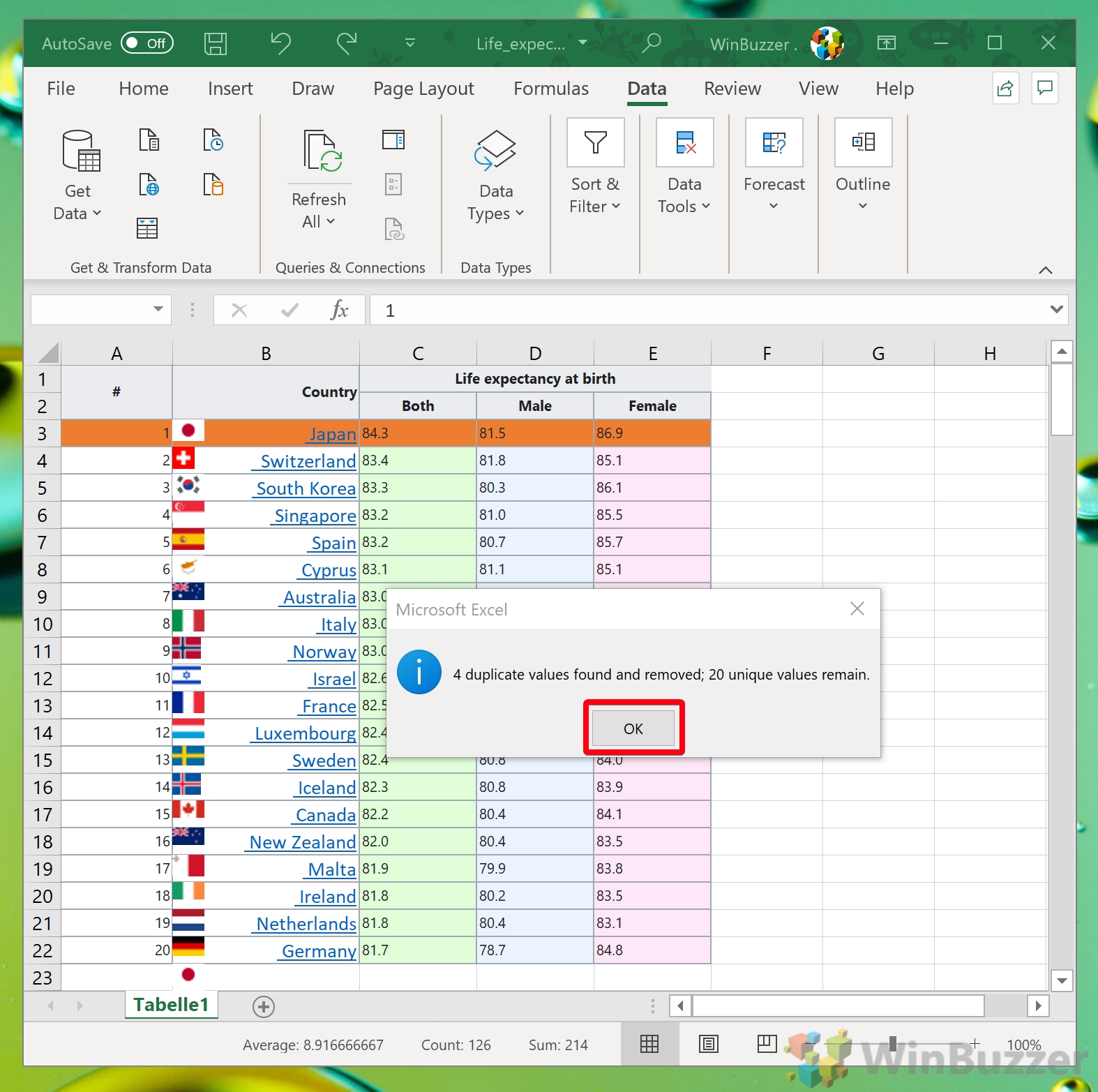
+
Yes, conditional formatting applies rules in real-time, so it will highlight new duplicates as they are entered.
What happens if I remove duplicates from my data?

+
Removing duplicates will permanently delete duplicate rows from your dataset, leaving only unique entries. Always back up your data first.
Are the UNIQUE function and Remove Duplicates feature the same?

+
No, the UNIQUE function extracts a list of unique values without altering the original data, whereas the Remove Duplicates feature actually removes the duplicate rows from your dataset.