5 Easy Ways to Merge Two Excel Sheets Instantly

Mastering Excel is not just about understanding how to input data into cells; it's also about knowing how to efficiently manage and manipulate that data across multiple sheets. For individuals working with large datasets or coordinating projects across different departments, merging Excel sheets becomes an indispensable skill. Whether you're compiling financial reports, integrating customer data, or simply trying to streamline your workflow, here are five straightforward methods to merge Excel sheets instantly.
Method 1: Using Excel’s Consolidate Feature

Excel’s Consolidate feature is a quick and powerful way to combine data from multiple sheets into one.
- Open the workbook containing your sheets.
- Select the cell where you want the consolidated data to appear.
- Go to the Data tab and click on Consolidate.
- In the 'Function' box, choose a calculation method like Sum, Count, etc.
- Click Add to include the ranges from each sheet.
- If needed, check the Create links to source data option for dynamic updating.
- Click OK, and the data is merged.
⚠️ Note: If your source data changes, you might need to rerun the consolidate function to update the merged data.

Method 2: Power Query for Advanced Merging

Power Query, also known as Get & Transform, is an advanced tool within Excel that allows you to automate and refine your merging process.
- Open the workbook.
- Go to the Data tab and select Get Data > From Other Sources > Blank Query.
- Use the advanced editor to write queries that fetch data from your sheets.
- Use Merge Queries or Append Queries to combine data from different sheets.
- Optionally, apply transformations, filters, or aggregations.
- Load the data into a new sheet or replace the current table.
💡 Note: Power Query is ideal for complex merging tasks, offering greater control over how data is merged and transformed.

Method 3: VLOOKUP or INDEX-MATCH for Data Linking

While not a direct merging technique, using VLOOKUP or INDEX-MATCH can effectively link data from multiple sheets, effectively merging them by reference.
- Identify a common key in both sheets.
- Use VLOOKUP or INDEX-MATCH formula to pull data from one sheet to another based on this key.
- These functions create dynamic links, ensuring your merged data updates automatically.
📌 Note: VLOOKUP requires the lookup column to be the leftmost column in the table array, whereas INDEX-MATCH offers more flexibility.
Method 4: Using Excel’s Merge Sheets Add-in
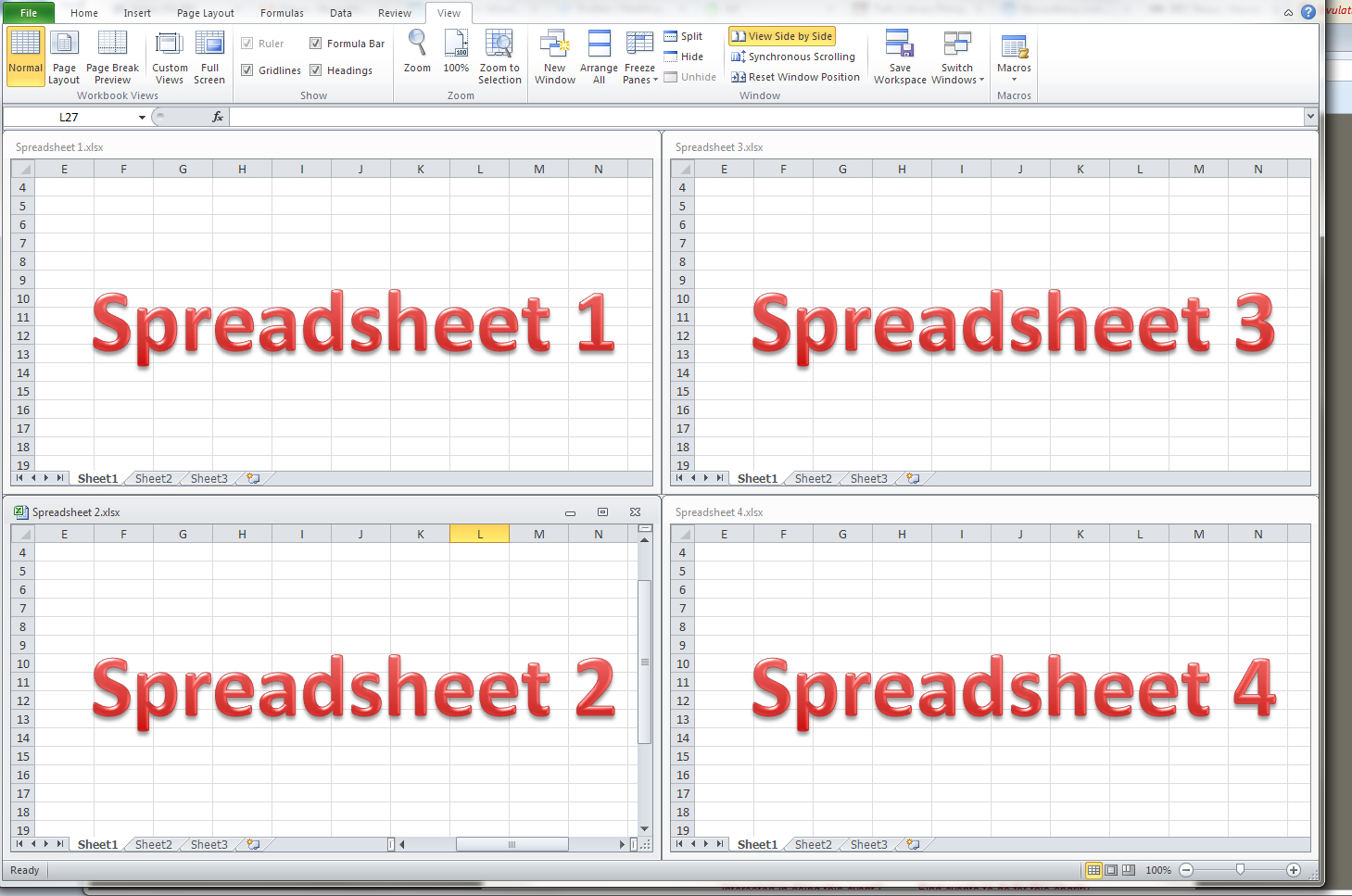
For those who prefer a more straightforward approach or are not familiar with Excel’s advanced features, there are third-party add-ins available that can automate the process.
- Install the add-in from Microsoft's Office Add-ins store.
- Follow the add-in’s instructions to select source sheets and a destination sheet.
- Decide how to handle duplicates, conflicts, or matching criteria.
- The add-in will perform the merge and display the results.
🌟 Note: Add-ins can simplify complex tasks, but they might come at a cost or require Excel to be online.
Method 5: Copy-Pasting and Sorting

The most manual but sometimes necessary approach involves copying data from one sheet to another and then using Excel’s sorting features to organize the merged data.
- Copy and paste data from source sheets into a new sheet.
- Use Sort & Filter to organize the data.
- Remove duplicates, if necessary, using Data > Remove Duplicates.
- Adjust data types and formatting as required.
While this method lacks the automation of others, it provides full control over every step of the merging process.
🔍 Note: This method is time-consuming but can be useful when merging needs are sporadic or data requires manual review.
Merging Excel sheets doesn't have to be a daunting task. With the methods described above, you can quickly bring together data from different sources in Excel. Whether you're using the native Consolidate feature, the powerful Power Query, linking through formulas, leveraging add-ins, or manually managing data, the key is to choose the method that best fits your data management needs. With these tools at your disposal, you can enhance your productivity, streamline workflows, and focus more on analysis and decision-making rather than data manipulation.
Can I merge Excel sheets from different workbooks?

+
Yes, Excel allows you to merge data from sheets located in different workbooks using Power Query, VLOOKUP or INDEX-MATCH, or by manually copying and pasting data.
What happens if I have duplicate values when merging sheets?

+
Excel provides several options to manage duplicates during merging, like using functions to ignore or sum them, or manually removing duplicates using the ‘Remove Duplicates’ feature.
Can Power Query handle merging sheets from multiple sources?

+
Yes, Power Query can load and merge data from various sources including other Excel files, databases, websites, and more, giving you extensive data integration capabilities.