Merge Two Excel Sheets into One Pivot Table Easily

Combining data from different sources into one cohesive analysis is a common task for anyone dealing with data. This tutorial will show you how to easily merge two Excel sheets into one pivot table, allowing you to analyze your data comprehensively without the hassle of manual integration.
Prerequisites for Merging Excel Sheets

Before we dive into the process, here’s what you’ll need:
- Two Excel spreadsheets with compatible data structures.
- Both spreadsheets should have column headers that match where possible.
- Microsoft Excel (2013 or later versions) for best compatibility with pivot tables.
🧑💻 Note: Ensure your data is clean and formatted correctly to prevent issues during merging.
Step-by-Step Guide to Merge Excel Sheets

Step 1: Organize Your Data

Start by preparing your Excel sheets:
- Open both Excel sheets in Excel.
- Make sure the headers in both sheets are identical where the data should be matched.
Step 2: Combine Sheets Into One Workbook

Here’s how to bring your two sheets into the same workbook:
- Copy the data from one of your spreadsheets.
- Open the second workbook, click on a new sheet tab, and paste the copied data.
- Ensure both sheets are in the same workbook now.
Step 3: Name Your Data Ranges

Label your data ranges to ease the merging process:
- Select your first sheet’s data, go to the Formula tab, and click ‘Define Name’ to name this range (e.g., Sheet1_Data).
- Repeat for the second sheet’s data (e.g., Sheet2_Data).
Step 4: Create a Pivot Table from Multiple Sources

Follow these steps to create your pivot table:
- Go to the Insert tab and select ‘PivotTable’.
- In the “Create PivotTable” dialog, select ‘Multiple consolidation ranges’.
- Click ‘Next’ and choose ‘I will create the page fields’.
- Add your named ranges (Sheet1_Data and Sheet2_Data) one by one under ‘Range’.
- Ensure the ‘First row of data contains field names’ is checked.
- Click ‘Finish’.
Step 5: Format and Refine Your Pivot Table

Now that your data is merged, enhance your pivot table:
- Adjust row and column fields to organize your data as desired.
- Add filters and calculated fields if necessary.
📝 Note: Calculated fields can provide additional insights by performing calculations within the pivot table.
Step 6: Refresh and Check Data Integrity

After merging, verify:
- Ensure all data from both sheets is displayed.
- Check for any discrepancies or inconsistencies in the data.
🔍 Note: Use the ‘Refresh All’ button to update your pivot table with any changes in the source data.
Final Thoughts

Merging two Excel sheets into a single pivot table is a powerful way to analyze and compare data sets. With careful preparation, this process ensures that you can explore and manipulate combined data effectively, offering deep insights that would be difficult or time-consuming to achieve manually.
By following the steps detailed above, you've learned how to:
- Prepare your Excel sheets for merging.
- Use Excel's pivot table functionality to combine data from different sheets.
- Format and refine your pivot table for clear analysis.
Remember, while the merging process is streamlined, ensuring data quality from the start is crucial. Excel's pivot tables provide flexibility, allowing you to analyze your merged data in various ways to extract meaningful insights. Whether for business reporting, data analysis, or personal organization, mastering this skill will significantly enhance your data handling capabilities.
Can I merge more than two Excel sheets into one pivot table?

+
Yes, you can merge multiple Excel sheets by following the same steps outlined for two sheets. Just ensure each sheet has unique identifiers and similar header structures.
What if my Excel sheets have different headers?

+
If headers differ significantly, you might need to manually align them or create a new header row for one sheet that matches the other. Use Excel’s Power Query for more complex merging scenarios.
How can I handle data inconsistencies after merging?
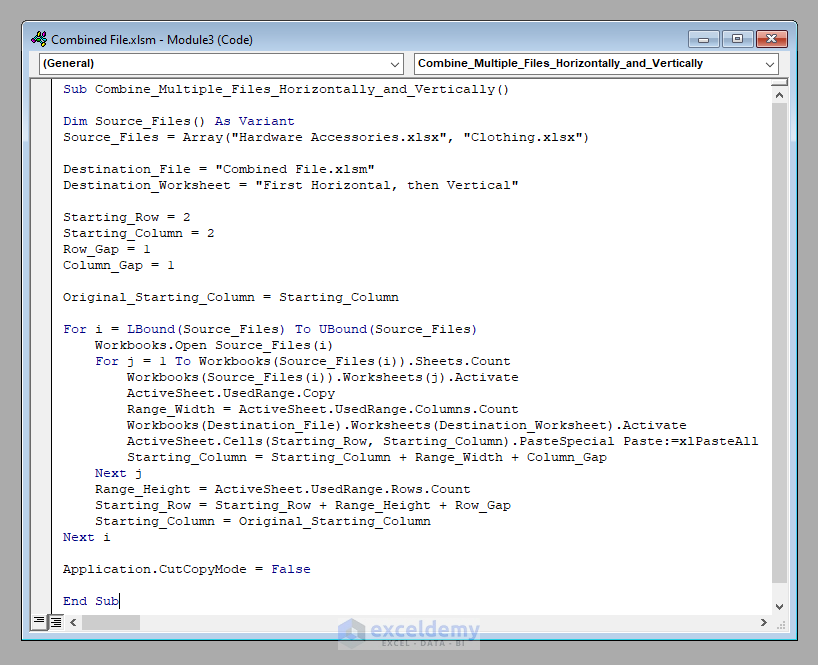
+
Check your pivot table for errors, validate the data source, and consider using Excel’s ‘Go To Special’ function to highlight and clean inconsistencies before refreshing the pivot table.



