Combine Excel Sheets: Easy Guide

Managing and analyzing data often requires you to combine information from multiple Excel spreadsheets. Whether you're consolidating financial reports, merging customer data, or compiling research findings, combining Excel sheets efficiently can save time and improve accuracy in your data analysis processes.
Why Combine Excel Sheets?


Before diving into the how-to, let’s look at why combining Excel sheets is beneficial:
- Efficiency: Merging sheets helps in reducing the time spent switching between different files.
- Accuracy: Ensures all data is centralized, reducing the chances of data entry errors.
- Analysis: Facilitates better data analysis by providing a comprehensive dataset.
Steps to Combine Excel Sheets

Combining multiple sheets into one file or one sheet in Excel can be done in several ways, but here we’ll cover the most accessible methods for users.
Using Power Query

Power Query, an Excel add-in, is one of the most versatile tools for data manipulation:
- Access Power Query: Go to the 'Data' tab and select 'Get Data' > 'From File' > 'From Workbook'.
- Choose Files: Select all Excel files you want to merge.
- Combine Queries: After loading each file, use the 'Append Queries' option to combine them.
- Apply Changes: Close and load the combined data into your Excel worksheet.
Using Excel Functions

If you prefer functions, here’s how you can do it:
- Open Sheets: Open all the Excel files you want to combine.
- Copy/Paste: Use Ctrl+C to copy data from each file, then Ctrl+V to paste into your destination sheet, ensuring you paste as 'values' to avoid any linking.
- Use Formulas: If you want dynamic links, use formulas like VLOOKUP or INDEX-MATCH to pull data from different sheets into one.
Using VBA Macro

For automation and repetitive tasks, VBA is your friend:
Sub CombineSheets()
Dim ws As Worksheet
Dim LastRow As Long
Dim DestRow As Long
' Change 'Sheet1' to the name of the sheet where you want to combine data
With Worksheets("Sheet1")
DestRow = .Cells(.Rows.Count, "A").End(xlUp).Row + 1
End With
For Each ws In Worksheets
If ws.Name <> "Sheet1" Then
LastRow = ws.Cells(ws.Rows.Count, "A").End(xlUp).Row
ws.Range("A1:D" & LastRow).Copy Destination:=Worksheets("Sheet1").Range("A" & DestRow)
DestRow = DestRow + LastRow
End If
Next ws
End Sub
⚠️ Note: Use this VBA code carefully as it will overwrite data on the destination sheet without asking for confirmation.
Troubleshooting Common Issues

Here are some common problems and their solutions:
- Different Headers: Use Power Query or pre-align headers in each sheet manually before combining.
- Data Types: Ensure consistent data formatting, particularly dates and numbers, to avoid confusion when merging.
- Duplicates: Use the 'Remove Duplicates' function after combining data to keep only unique rows.
Final Thoughts

Combining Excel sheets can significantly streamline your data management tasks, allowing for more effective data analysis and reporting. Whether you choose to use Power Query for its flexibility, Excel functions for their simplicity, or VBA macros for automation, there’s a method suited to your level of Excel expertise. Remember, the key is to ensure data integrity and consistency across the sheets you’re combining.
Can I combine sheets from different workbooks?

+
Yes, you can combine sheets from different Excel workbooks using Power Query, Excel functions, or VBA.
What if my sheets have different structures?

+
Adjusting the structure beforehand, aligning headers or using Power Query’s transformation capabilities can help combine sheets with different structures.
How can I avoid duplicating data?
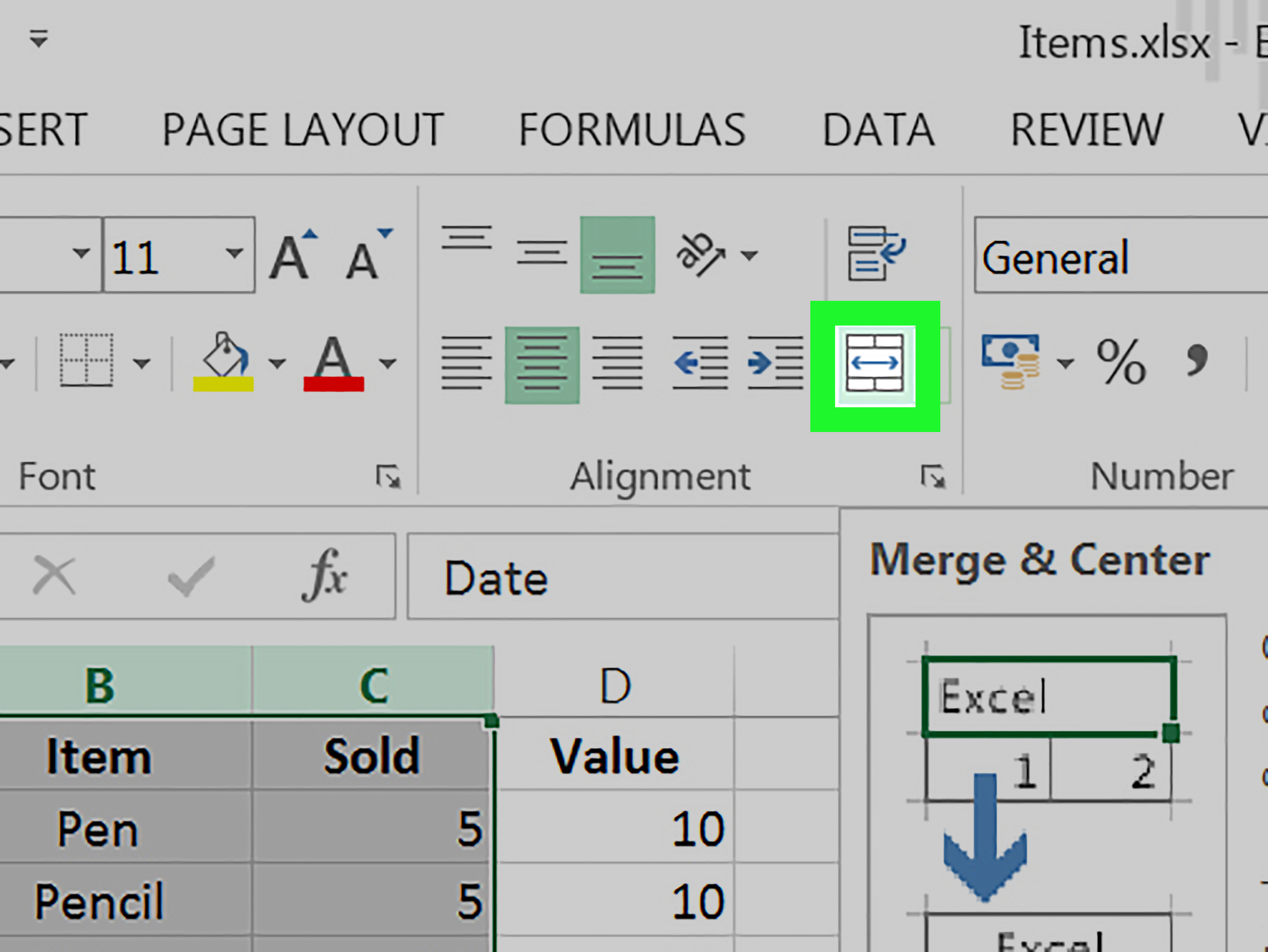
+
Use Excel’s ‘Remove Duplicates’ feature or VBA to eliminate duplicates during or after combining data.