3 Ways to Merge Excel Sheets Easily

Merging Excel sheets can significantly streamline your work, whether you're compiling data from different departments, consolidating sales figures, or simply organizing information. However, the process can seem daunting if you're not familiar with the tools at your disposal. This blog post explores three effective ways to merge Excel sheets effortlessly, ensuring your data integration is as smooth and efficient as possible.
Using Microsoft Excel’s Built-in Tools

Microsoft Excel offers several features that can be used to merge sheets:
- Consolidate Function: Ideal for summing or averaging data from multiple sheets.
- VLOOKUP or INDEX/MATCH Functions: For looking up and merging data based on a key.
- Paste Link: To dynamically link data between sheets.
Consolidate
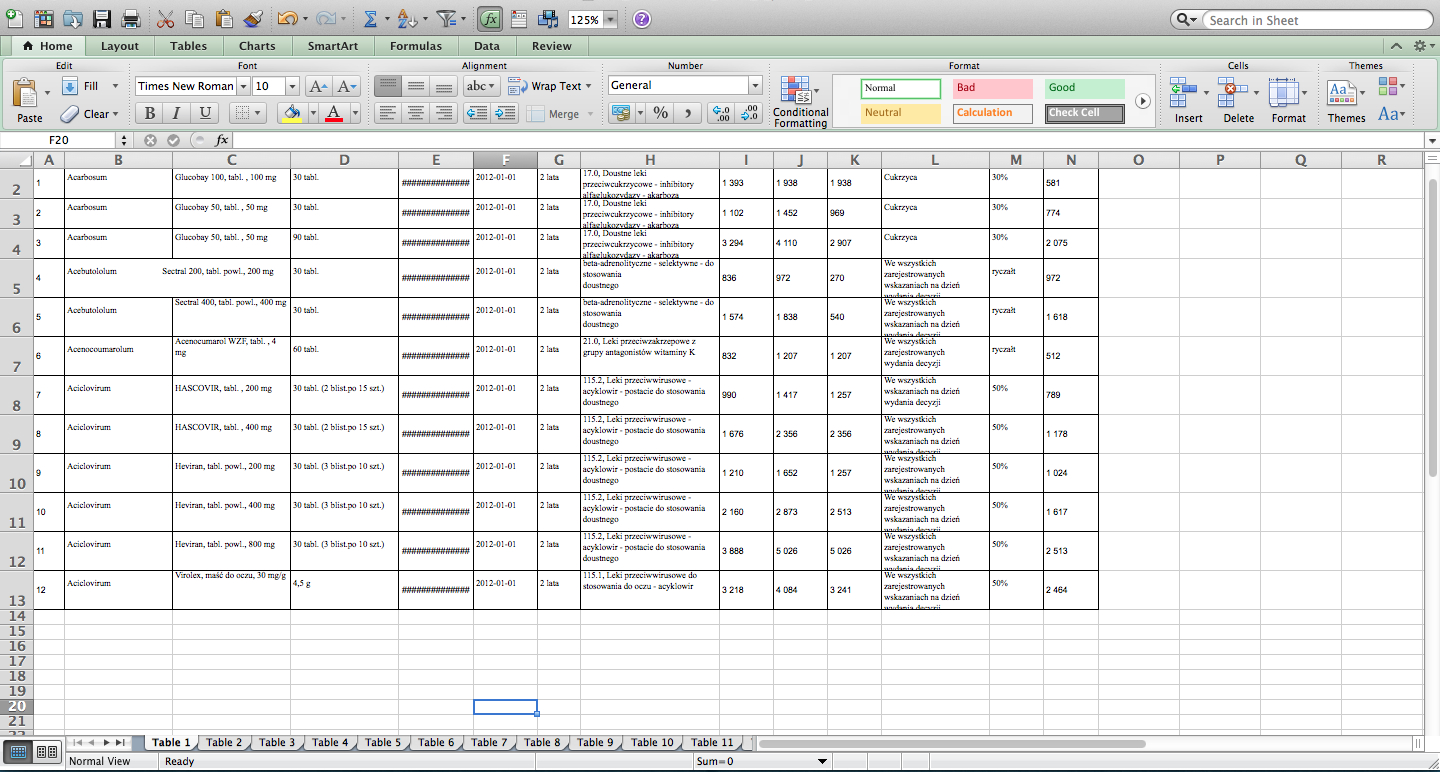
The Consolidate feature in Excel allows you to combine data from multiple ranges into one. Here’s how you can use it:
- Navigate to the sheet where you want to consolidate the data.
- Go to Data > Consolidate.
- Select the Function (e.g., Sum, Average) you want to apply to the data.
- In the “Reference” box, add the ranges from your sheets you want to merge. You can use Shift + F3 to access the Paste Name dialog for easier selection.
- Click OK to consolidate the data.
📝 Note: Ensure that your data includes labels in the first row or column for consolidation to work correctly.
VLOOKUP or INDEX/MATCH
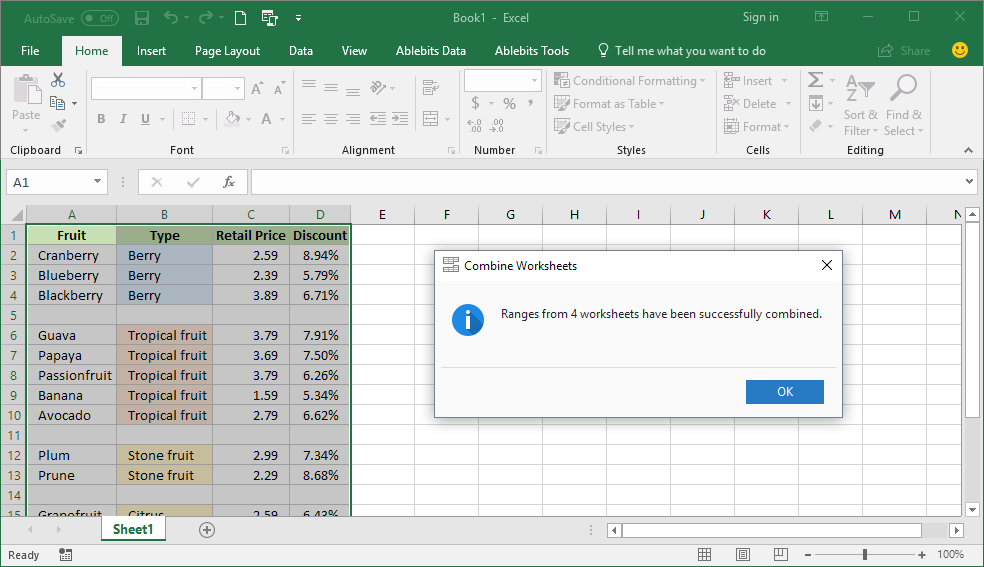
For merging data based on a common identifier:
- Identify your key column (e.g., “Employee ID”) in both sheets.
- Use
VLOOKUPorINDEX/MATCHfunctions to pull data from the lookup table into your main sheet. - Example formula:
=VLOOKUP(A2, Sheet2!A:B, 2, FALSE)or=INDEX(Sheet2!B:B, MATCH(A2, Sheet2!A:A, 0)).
📝 Note: While VLOOKUP is simpler, INDEX/MATCH offers more flexibility and can work with columns to the left of the key column.
Paste Link

Dynamic linking between sheets can be achieved with Paste Link:
- Select the range to link.
- Copy (Ctrl + C) the selection.
- In the destination sheet, right-click and choose Paste Special > Paste Link.
Power Query (Get & Transform Data)

Power Query, now integrated with Excel as Get & Transform Data, is a powerful tool for merging data:
Merging Queries

Here’s how to merge data using Power Query:
- Go to Data > Get Data > From File > From Excel Workbook.
- Select your Excel file and the sheets you want to merge.
- Transform the data if necessary (e.g., renaming columns, filtering).
- Use Merge Queries to combine data based on a common column:
- Select the tables to merge.
- Choose the matching key and type of merge (e.g., Inner, Left).
- Expand the merged columns to see the results.
- Load the merged data into your worksheet.
📝 Note: Power Query excels at handling complex merges and can automate data cleaning and transformation.
Using VBA Macros

If you’re comfortable with programming, VBA (Visual Basic for Applications) can offer immense flexibility:
Creating a Macro to Merge Sheets

To merge sheets using VBA:
- Open the Excel VBA editor by pressing Alt + F11.
- Insert a new module and write the following code:
“`vba
Sub MergeSheets()
Dim ws As Worksheet
Dim wsMaster As Worksheet
Set wsMaster = ThisWorkbook.Sheets.Add
For Each ws In ThisWorkbook.Worksheets If ws.Name <> wsMaster.Name Then ws.Range("A1:Z1000").Copy wsMaster.Range("A" & Rows.Count).End(xlUp).Offset(1, 0) End If Next ws End Sub ``` </li> <li>Close the VBA editor and run the macro from the Excel interface.</li>
📝 Note: Adjust the range (A1:Z1000) according to your data size. Remember, macros require enabling from the Trust Center settings.
In conclusion, whether you're using Excel's built-in tools, Power Query, or VBA macros, there's a method suited to your skill level and the complexity of your task. By choosing the right approach, you can merge Excel sheets with ease, enhancing your data management capabilities and reducing manual work. Each method has its strengths; for simple tasks, built-in tools are quick, while Power Query excels at handling large datasets with multiple transformations. VBA macros offer ultimate customization but require some programming knowledge.
What’s the difference between VLOOKUP and INDEX/MATCH?
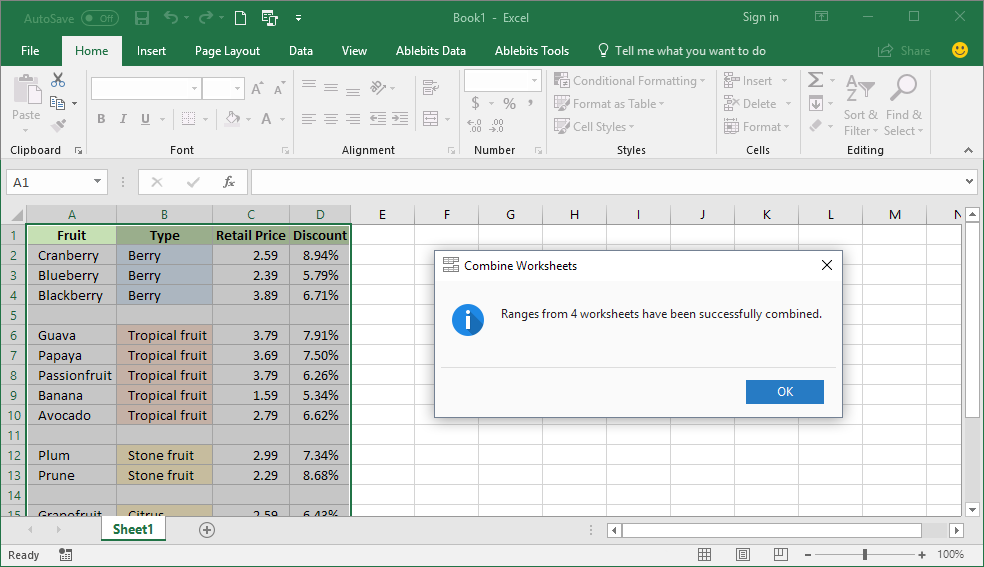
+
VLOOKUP is straightforward but limited to looking up values to the right of the lookup column. INDEX/MATCH provides more flexibility, allowing lookups in any direction and often performs better with larger datasets.
Can I merge sheets from different Excel files?

+
Yes, using Power Query or VBA macros, you can merge data from different Excel files. Power Query has an option to get data from multiple files in a folder, while VBA can be programmed to open and extract data from other workbooks.
How do I automate the merging process?

+
Power Query allows you to refresh data automatically when opening an Excel file or on a schedule. VBA macros can also be scheduled to run, allowing for automated merging, though setting this up requires some programming expertise.
What should I do if my sheets have different column names or structures?

+
Power Query excels in this situation. You can transform and rename columns before merging, ensuring data alignment. Alternatively, VBA macros can handle custom logic to match or align data from differently structured sheets.
Can I merge sheets that are not in the same workbook?

+
Yes, you can merge sheets from different workbooks using both Power Query and VBA. Power Query can import data from external files, and VBA can automate opening external workbooks to extract and merge data.