Merge Excel Sheets by One Variable Easily

The need to combine data from multiple Excel files arises frequently in various professional and personal settings. Imagine the scenario where you have sales data from different regions stored in separate Excel sheets, but you need to consolidate this data for a comprehensive analysis. This task can seem daunting, but with the right approach, it can be executed with precision and efficiency. In this guide, we'll explore how to merge Excel sheets by one variable, making your data management tasks smoother and your analysis more insightful.
Understanding Excel Sheet Merging

Before diving into the process, it’s essential to grasp what merging Excel sheets entails:
- What is Merging? Merging Excel sheets involves combining data from two or more sheets into a single sheet, ensuring that related entries align based on a common variable.
- The Importance: Merging data allows for better data visualization, in-depth analysis, and eases the process of reporting and presentation. It’s crucial for maintaining data integrity when dealing with large datasets.
- Variable Alignment: The key to merging is aligning sheets by a common variable, which can be a unique identifier like an employee ID, product code, or sales region.
Steps to Merge Excel Sheets by One Variable

Here’s a step-by-step guide to merge Excel sheets by one variable efficiently:
1. Preparation

Ensure that:
- All sheets to be merged have the common variable in the same format.
- The headers in all sheets match for consistency.
- The destination workbook is open where the merged data will be placed.
2. Open Excel Workbook
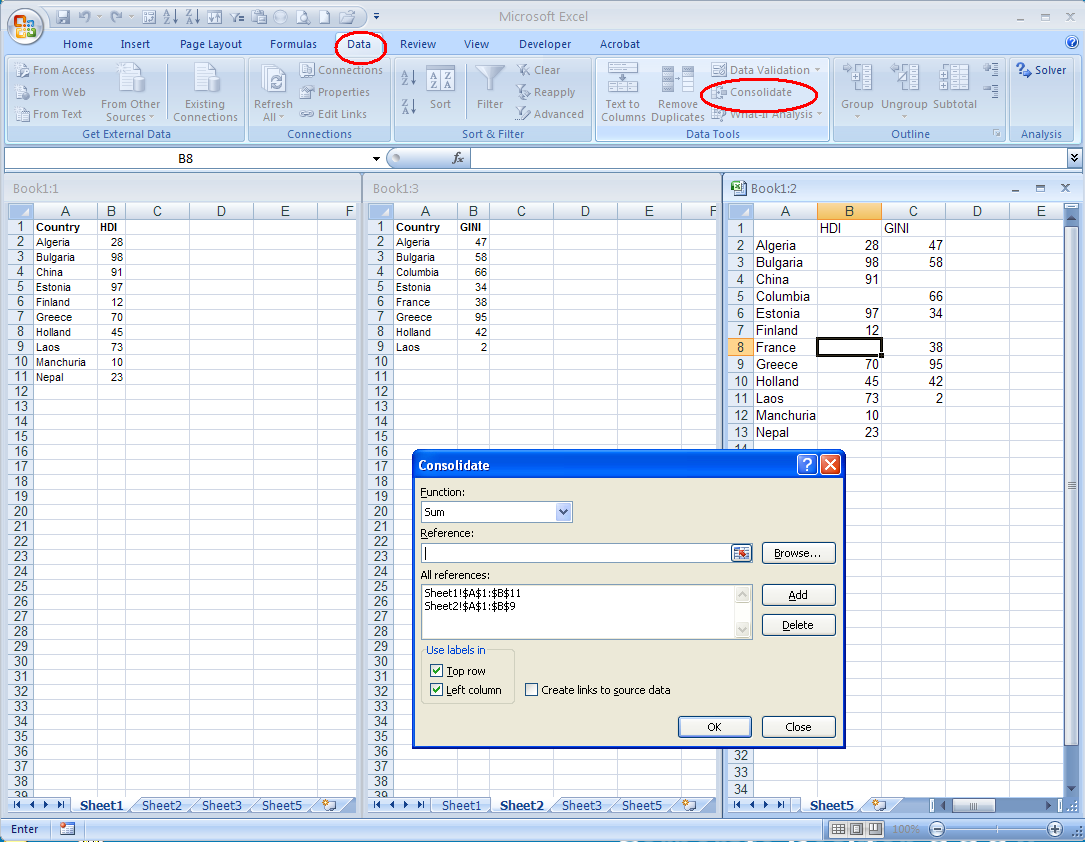
Open the Excel file containing the sheets you want to merge. If your data is spread across different workbooks, you might need to open multiple files.
3. Identify the Common Variable
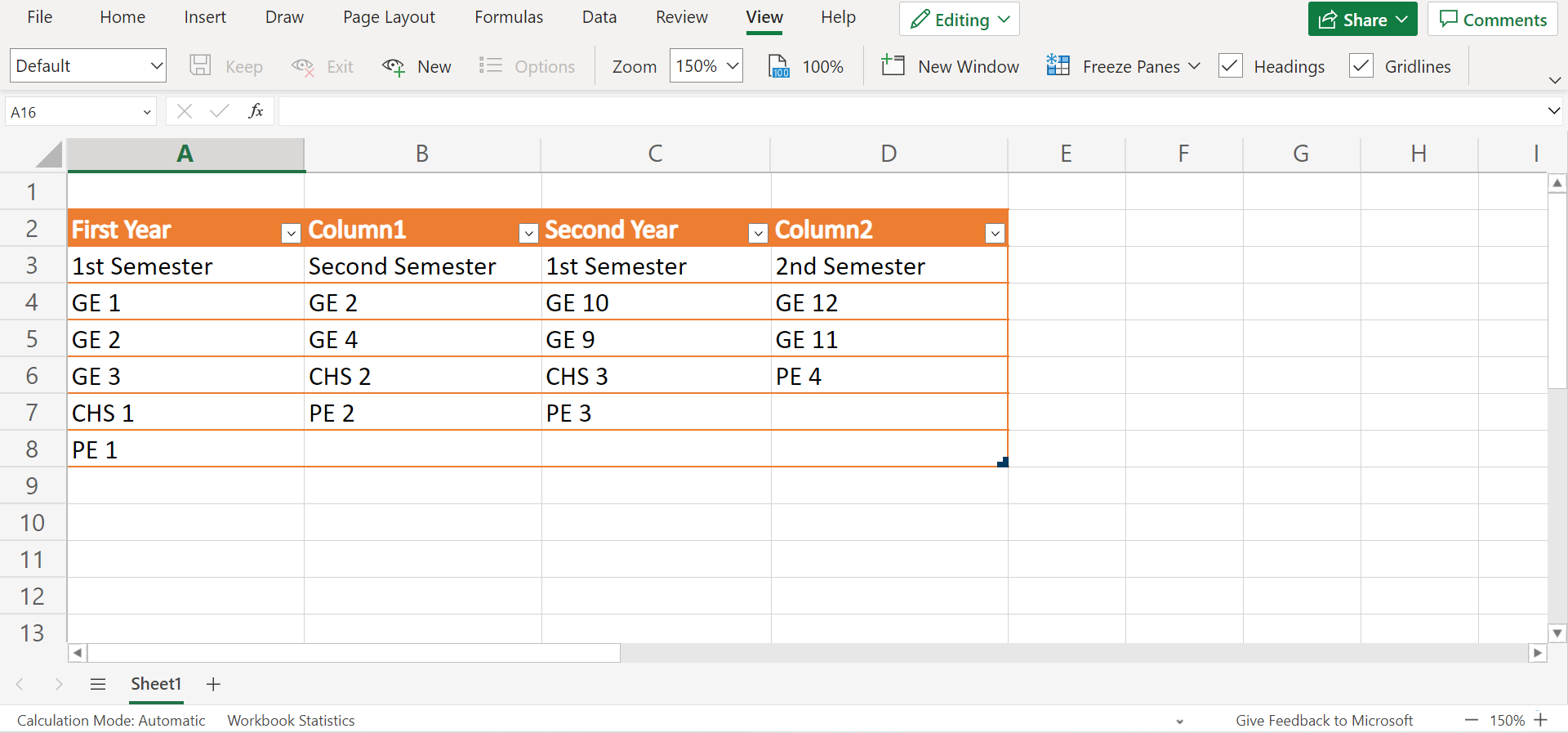
This is the field that you’ll use to align your data. For example, if merging sales data, it could be ‘Product ID’ or ‘Sales ID’.
4. Using VLOOKUP or INDEX-MATCH
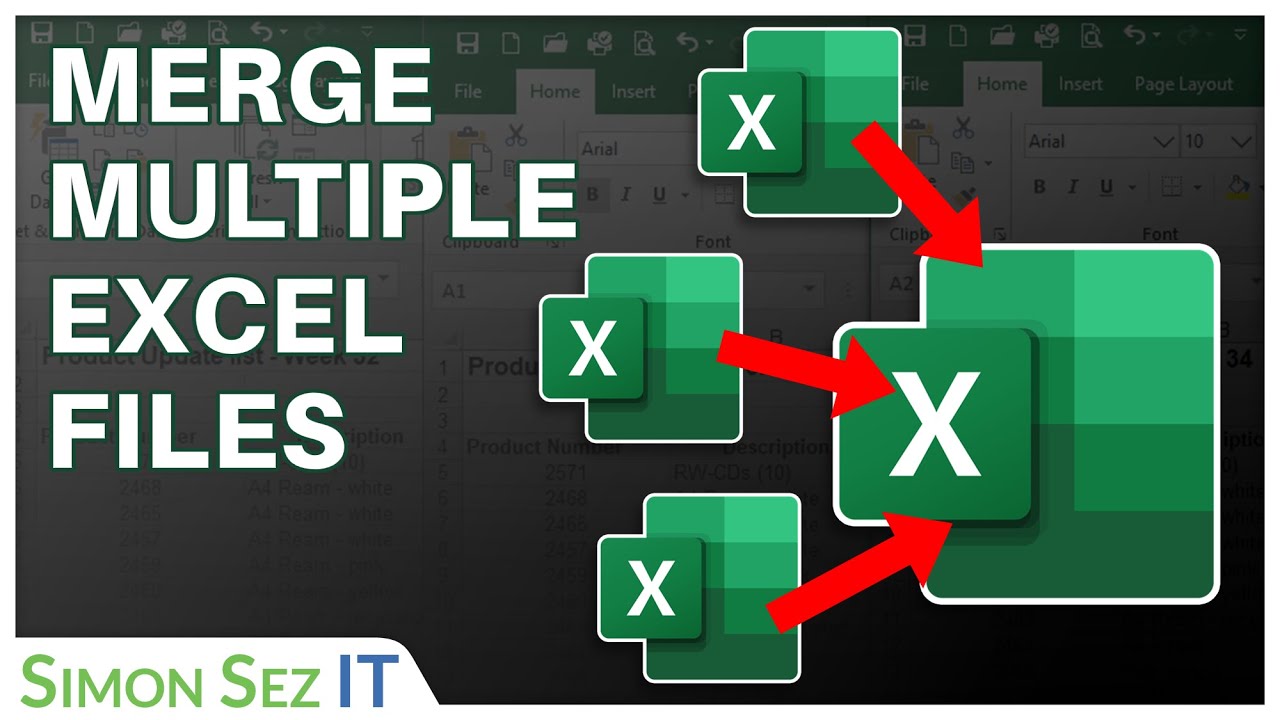
You can use these functions to look up data from other sheets and align it:
- VLOOKUP: Use VLOOKUP to find matching values in another sheet and bring back corresponding data. The formula structure would be:
=VLOOKUP(lookup_value, table_array, col_index_num, [range_lookup])
- INDEX-MATCH: More flexible than VLOOKUP, especially when dealing with dynamic ranges or leftward lookup:
=INDEX(array, MATCH(lookup_value, lookup_array, [match_type]))
5. Applying the Formula

In your destination sheet, select the cell where you want to begin merging data. Enter the formula, ensuring:
- The lookup_value corresponds to your common variable.
- The table_array (or array) is the range from the source sheet where data will be fetched.
- The col_index_num (or match_type) correctly specifies which column to return the value from.
6. Drag and Copy

After entering the formula, drag it down or across to copy the formula to other cells, adjusting for each row or column in your dataset.
7. Consolidation

Once all data is merged, consolidate your sheets by either:
- Deleting unnecessary columns or rows.
- Sorting or filtering to ensure data consistency.
8. Final Check
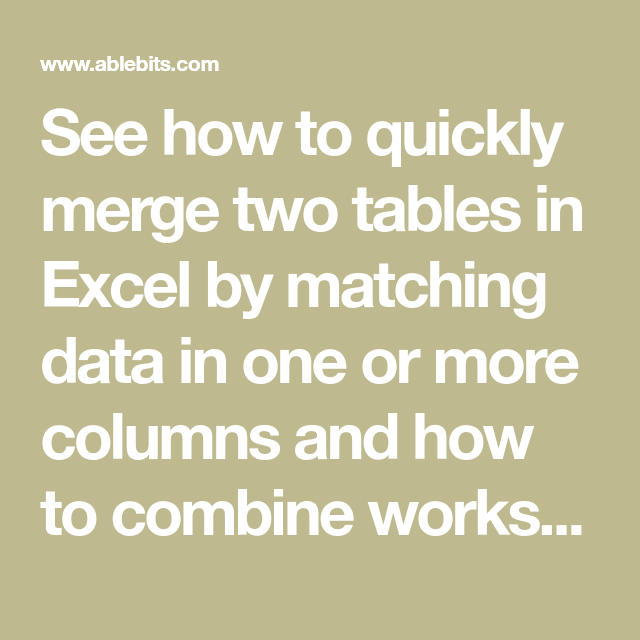
Verify your merged data for accuracy, ensuring:
- All data from the source sheets is present.
- The data aligns correctly based on the common variable.
- There are no errors in formulas or references.
⚠️ Note: Always make a backup of your Excel files before performing any merging operations to prevent data loss or corruption.
In the process of merging Excel sheets by one variable, mastering these steps will not only streamline your workflow but also enhance the reliability of your data analyses. It reduces the risk of errors, time spent on data reconciliation, and allows for comprehensive reports that give deeper insights into your operations.
Additional Tips for Effective Merging
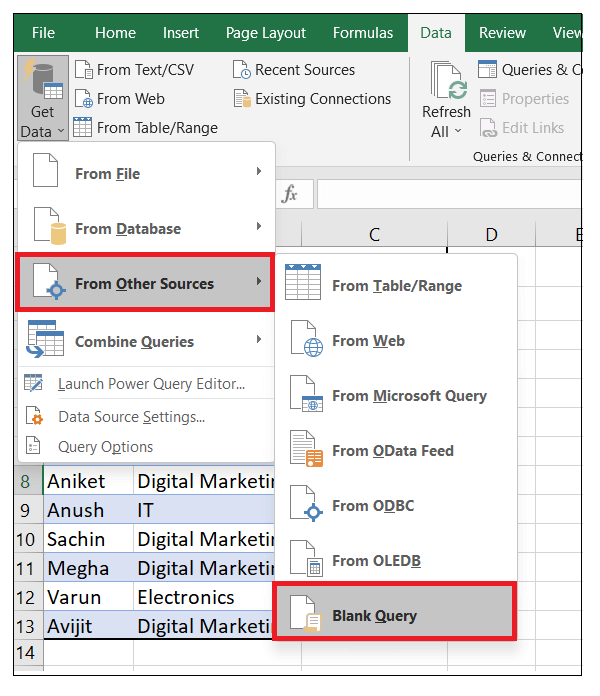
- Consistent Formatting: Ensure that data formats across all sheets are consistent to avoid issues with alignment or errors in data lookup.
- Backup First: Always have a backup of your original data before merging.
- Using Named Ranges: Naming ranges can make your VLOOKUP or INDEX-MATCH formulas more manageable and clear.
- Power Query for Large Datasets: For significantly large datasets, consider using Power Query in Excel, which can automate much of the merging process.
Can I merge sheets from different workbooks?

+
Yes, you can merge sheets from different workbooks by using the same functions (VLOOKUP, INDEX-MATCH) and ensuring all workbooks are open. Excel can reference external workbook data in formulas.
What if my common variable has multiple matches?

+
If your common variable can have multiple matches, use the VLOOKUP with FALSE for an exact match, or use SUMIFS or COUNTIFS functions to aggregate data from multiple matches.
How can I ensure data integrity when merging sheets?
+Maintain data integrity by:
- Verifying the common variable for uniqueness and consistency across sheets.
- Regularly backing up your data.
- Using structured references or named ranges to ensure formula accuracy.
- Performing a final check to look for any errors or inconsistencies.
What are some alternatives to Excel functions for merging?
+Some alternatives include:
- Using Power Query in Excel, which can automate merging large datasets.
- Utilizing external tools like Python with libraries like Pandas, or R for data manipulation.
- Third-party software designed for data management like SQL or database tools.
To sum up, merging Excel sheets by one variable empowers you to bring together disparate data sources, facilitating a comprehensive view of your information. By following these methods, you can efficiently merge your data, thereby enhancing your ability to perform detailed analyses, create insightful reports, and make data-driven decisions. Remember to always ensure data consistency and take advantage of Excel’s powerful functions to make the merging process as seamless as possible.