5 Ways to Merge Data from Multiple Excel Sheets

1. Using Excel’s Built-in Consolidate Feature
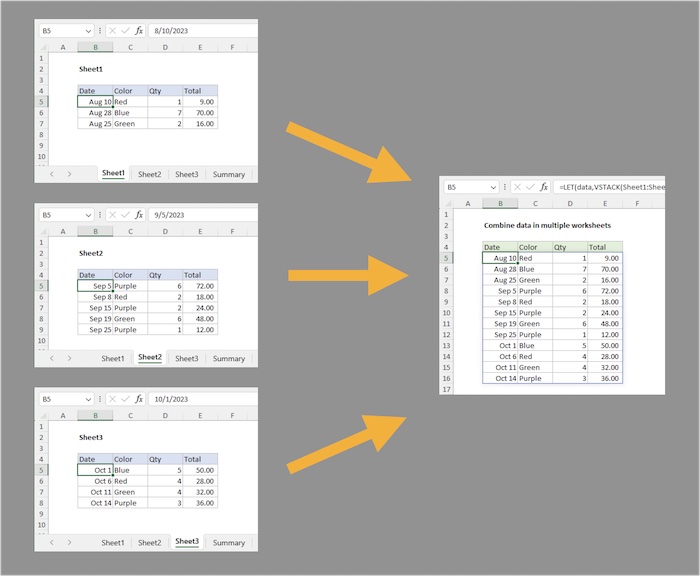

Excel provides a straightforward method to merge data through its Consolidate feature, ideal for combining data from multiple sheets into a single, comprehensive summary.
- Navigate to the sheet where you want to consolidate your data.
- Click on Data > Consolidate.
- Under Function, choose what kind of operation you want to perform (e.g., Sum, Average, etc.).
- Select Reference and switch between sheets to select the ranges you wish to consolidate. Use the Add button to include each range.
- Choose if you want to link to the source data for automatic updates using the Create links to source data option.
- Click OK to complete the consolidation process.
💡 Note: This method is excellent for summarizing data, but it can get complex with a large number of ranges or if the source data changes frequently.
2. Power Query for Data Merging


Power Query is a powerful tool for data manipulation in Excel, allowing you to merge data from multiple sheets with ease.
- Go to the Data tab and click Get Data > From Other Sources > Blank Query.
- In the Power Query Editor, choose New Source > File > Excel to load your files.
- Select all sheets from which you want to merge data.
- Use the Append Queries function if the data structure is the same across sheets or Merge Queries if you need to join data based on a common field.
- Edit the steps in the Applied Steps pane to refine your merging process.
- Click Close & Load to bring the merged data into Excel.
💡 Note: Power Query is perfect for handling complex data transformations and merging processes. It might have a steep learning curve for beginners.
3. Excel Macros (VBA) for Automation

Visual Basic for Applications (VBA) enables you to automate repetitive tasks in Excel, including merging data from multiple sheets:
- Open the Visual Basic Editor with Alt + F11.
- Insert a new module (Insert > Module).
- Write or paste a VBA script that loops through each sheet, extracting data and appending or merging it into a target sheet:
Sub MergeSheets()
Dim ws As Worksheet, destWs As Worksheet
Set destWs = ThisWorkbook.Sheets("Master")
For Each ws In ThisWorkbook.Worksheets
If ws.Name <> destWs.Name Then
ws.UsedRange.Copy destWs.Range("A" & destWs.Rows.Count).End(xlUp).Offset(1)
End If
Next ws
End Sub
- Run the macro by pressing F5 or by assigning it to a button.
💡 Note: VBA scripts require some programming knowledge. Ensure to backup your data before running any macros, as they can't be undone.
4. Using VLOOKUP or INDEX-MATCH

VLOOKUP or INDEX-MATCH functions can merge data by linking fields across sheets:
- On your master sheet, enter the identifier that exists in the source sheets (e.g., employee ID, product code).
- Use VLOOKUP like this:
=VLOOKUP(A2, Sheet2!$A$2:$C$1000, 2, FALSE)
- Or, for a more powerful lookup, employ INDEX-MATCH:
=INDEX(Sheet2!$A$2:$C$1000,MATCH(A2, Sheet2!$A$2:$A$1000, 0), 2)
💡 Note: This method is suitable for linking rather than merging data, providing a way to consolidate data without physically combining it.
5. Data from Multiple Excel Files into One


If your data spans across multiple Excel files, you can still use Excel’s tools or external software to consolidate this data:
- Excel's Get Data: Use Excel's Get & Transform feature to load data from multiple files into Power Query, then merge using append queries.
- Power Query Editor: If you're already familiar with Power Query, this is an excellent choice for merging data from various files efficiently.
- External tools like Python's pandas or R can read Excel files and merge them programmatically, offering an alternative for those who prefer coding.
Incorporating data from multiple Excel sheets or files can significantly enhance your ability to analyze and manage data effectively. By using Excel’s native functions, automation through VBA, or leveraging Power Query, you can streamline complex data tasks, thereby saving time and reducing errors. Each method has its strengths, and understanding these will help you choose the right tool for your specific data merging needs.
To wrap up, merging data from multiple Excel sheets isn’t just about efficiency; it’s about transforming raw data into actionable insights. Whether you choose to use Excel’s built-in features like Consolidate or the more advanced capabilities of Power Query, the goal remains to provide a seamless flow of data, which in turn supports informed decision-making. Always remember to ensure data integrity and backup your files before engaging in large-scale data manipulations. With these tools and techniques at your disposal, you’re well-equipped to handle any data merging task that comes your way.
What is the main difference between merging data with Power Query and using VLOOKUP?
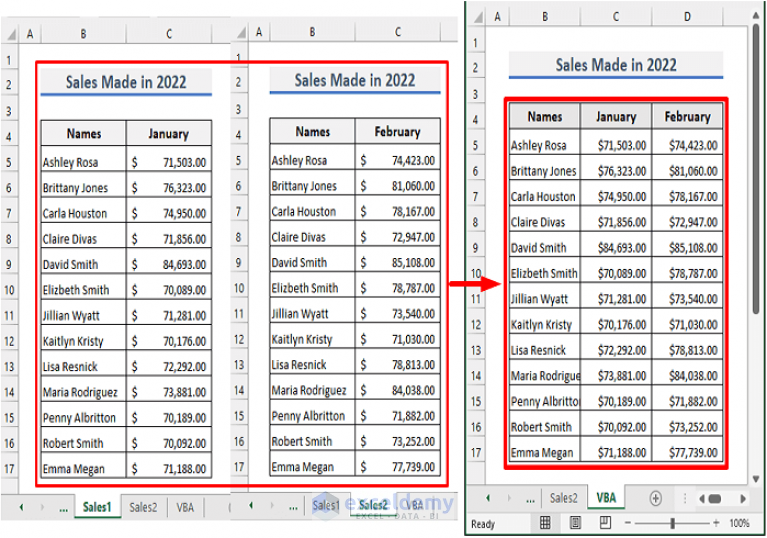
+
Power Query allows you to combine or transform data from multiple sources with a visual interface for step-by-step operations, offering more flexibility for complex data manipulations. VLOOKUP, on the other hand, is a function used to retrieve values from a specific column in a table based on a lookup value, making it simple but limited in scope.
Can I use Excel’s Consolidate feature for large datasets?

+
Yes, but with caution. The Consolidate feature can handle large datasets, but performance may suffer with very large files. Also, it’s not ideal for frequent updates since it does not automatically update with changes in the source data.
How do I automate the merging process if my data structure changes frequently?

+
You might consider using VBA for automation with conditional checks to accommodate changing data structures. Alternatively, use Power Query, which can adapt to schema changes through its applied steps editor, making it suitable for dynamic datasets.
What should I do if the Excel file size becomes too large after merging data?
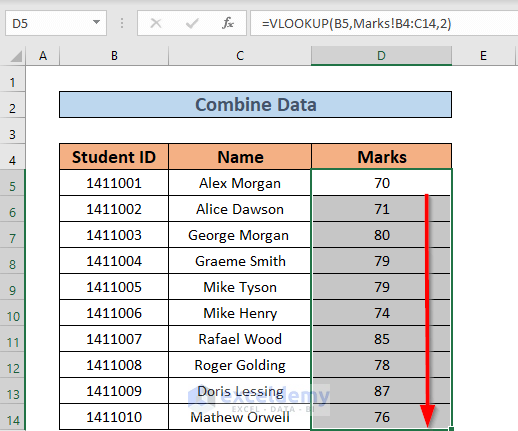
+
If your Excel file grows too large, consider external solutions like Power BI or database management systems (like SQL Server) that can handle larger volumes of data more efficiently. Also, archive old data or split the dataset into multiple, more manageable files.